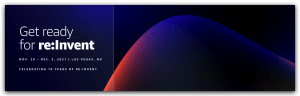Only 56% of DevOps processes are actually automated today, and it’s likely a leading cause of bottlenecks. The problem is that many organizations are caught between a rock and a hard place.
It’s the pressure of delivering high-quality software quickly and the reality of working within operational constraints. Enter DevOps: a set of practices designed to bridge the gap between software development and IT operations.
DevOps introduces practices like:
- Continuous integration
- Continuous delivery (CI/CD)
- Infrastructure as Code (IaC)
- Monitoring
These practices let teams automate repetitive tasks and detect and resolve issues early. They also allow your teams to deliver software updates frequently and reliably.
Yet, as promising as DevOps is, bottlenecks often get in the way of successful implementation. These bottlenecks can be technical, procedural, and cultural.
In this article, you’ll learn about some of the most common challenges companies face when it comes to DevOps implementation bottlenecks. And we’ll help you understand how to overcome them.
Key Takeaways
- From provisioning infrastructure to testing and deployments, automating repetitive tasks reduces errors, accelerates delivery, and frees up teams to focus on higher-value work.
- Technical solutions alone can’t overcome resistance. Building a collaborative, feedback-driven culture is critical to sustaining long-term DevOps adoption.
- Instead of juggling a patchwork of disconnected tools, adopting an all-in-one DevOps platform like DuploCloud helps teams simplify workflows, enforce consistency, and scale operations efficiently.
DevOps Implementation Bottlenecks
DevOps challenges slow progress and ultimately impact your software’s overall quality. They also slow down your time-to-market. That’s why it’s important to know what bottlenecks to look out for and how to address them.
Bottleneck: Manual Environment Provisioning
One of the most persistent bottlenecks in DevOps implementation is manual environment provisioning. It’s a common DevOps bottleneck. And it usually involves error-prone tasks like software installation, server configuration, and network setup.
This process can lead to inconsistencies between environments. It also slows the ability to quickly adapt to changing needs.
Codifying provisioning improves:
- Consistency
- Reduces errors
- Streamlines deployment
Solution: Automation and Tooling
Automating the process of setting up and managing cloud resources can help you overcome these challenges. It lets developers work faster, more efficiently, and flexibly. These systems help you adjust resources to demand. You can also use IaC for version-controlled resource management across environments.
Adopting containerization technologies like Docker and Kubernetes, along with IaC tools, is a good starting point. Docker helps encapsulate applications and their dependencies into portable units. Containers ensure that environments are consistent across:
- Development
- Testing
- Production
Look into IaC tools like Terraform, Amazon Web Services (AWS) CloudFormation, and Ansible. They allow teams to define and manage infrastructure through code. This approach enables reproducibility. It also eliminates the need for manual intervention. Infrastructure can be provisioned, modified, or torn down with a few commands. This will cut setup times and ensure consistency.
The DuploCloud automated provisioning system uses IaC as a low-code front end. It efficiently manages cloud infrastructure. This improves productivity and reduces errors.
It also adapts to demand via asynchronous APIs, monitoring configuration drift and ensuring compliance. The DuploCloud Terraform Provider SDK simplifies cloud provisioning. It does so by offering higher-level constructs. This enhances Terraform’s functionality with additional features.
Bottleneck: Manual Testing
Yes. Manual testing is critical in identifying user experience issues and edge cases. But it does have limitations.
Manual testing can be time-consuming, error-prone, and challenging to scale effectively. Also, it can create bottlenecks in development environments where CI/CD pipelines are standard. This means potentially delaying the release cycle.
That said, manual testing is still the preferred option for exploratory testing. It’s also great for validating complex, user-driven workflows. This is especially true for those that predefined scripts can’t fully capture.
Solution: Automate Your Testing
Because automated tests require less manual effort, they’re easier to execute. This allows for:
- Faster feedback on code changes
- Rapid iterations
- A smoother development cycle
Automated tests also let your team handle large test suites across various platforms and environments. This makes it easier to scale testing as the application changes.
Popular automated testing tools like Selenium, JUnit, and Cypress provide frameworks to automate everything. This runs from unit and integration testing to end-to-end and performance testing.
You can then integrate these tools into the CI/CD pipeline. This ensures that tests are triggered automatically after every code commit. You’ll cut delays and catch issues early.
Bottleneck: Manual Deployments
An effective deployment strategy should accompany a thorough testing / quality assurance strategy. Manual deployments require significant human intervention. This can lead to:
- Misconfigurations
- Missed steps
- Inconsistent results across environments
Manual tests are also time-consuming. They struggle to scale as the complexity of applications and infrastructure increases. These challenges delay the release of new features. And they heighten the likelihood of failures in production. This leads to downtime and frustrated teams.
Manual deployments also make it difficult to maintain traceability and auditability. These are key concerns in environments that require compliance with industry standards. Some companies may not have automated logs or repeatable deployment scripts. In this case, teams won’t have the visibility they need into what changes were made, when, and by whom.
This can lead to confusion during incident response and complicate root cause analysis. In contrast, automated deployments provide consistent, version-controlled workflows. These ensure transparency, accountability, and faster recovery in the event of deployment issues.
Solution: Use Continuous Delivery Tools and Automate Deployments
You’ll obviously want to overcome the limitations of manual deployments. So consider automating the deployment process through CD tools like Jenkins, GitHub Actions, and GitLab CI/CD. These tools streamline the deployment process by defining automated workflows.
They’ll handle repetitive tasks and standardize deployment practices across:
- Development
- Staging
- Production environments
IaC tools like Terraform and AWS CloudFormation further enhance this consistency. They allow teams to manage environments programmatically. This ensures that every deployment’s infrastructure is reproducible. It will cut discrepancies in manual setups.
It’s critical to adopt automated deployment strategies, like blue-green or canary deployments. This further improves reliability and reduces downtime.
For example, traffic can easily switch between two environments in a blue-green deployment. This ensures uninterrupted service during updates. These advanced strategies allow teams to track performance and address potential issues before they escalate. Of course, you’ll want to couple them with monitoring systems like Prometheus or Datadog,
DuploCloud integrates with popular CI/CD platforms like GitHub Actions, CircleCI, and GitLab. This offers a unified deployment and monitoring solution. It can be invoked from your CI/CD pipelines to update container images. This will streamline the deployment process.
DuploCloud’s GitHub Actions include ready-to-use templates for everyday tasks. These include creating a Lambda, building a Docker image, or updating a Kubernetes service.
Bottleneck: Security and Compliance
Security often takes a back seat when aiming for faster deployments and iterative releases. This can lead to vulnerabilities that:
- Compromise application integrity
- Expose sensitive data
- Violate regulatory requirements
This issue is further complicated by the complexity of modern IT environments. There, it’s non-negotiable to maintain compliance with standards such as:
- General Data Protection Regulation (GDPR)
- Health Insurance Portability and Accountability Act (HIPAA)
- Payment Card Industry Data Security Standard (PCI DSS)
Don’t ignore security early in the development lifecycle because it often results in costly rework. You’ll also deal with delayed releases and increased risk exposure. Security and compliance must be built into the DevOps pipeline from the beginning. This is an approach known as “shift left” security.
By integrating security testing into each stage of the CI/CD process, teams can catch vulnerabilities sooner and resolve them more efficiently. This proactive approach improves the overall security posture. It also reduces the time and effort required for audits and certifications down the line.
Solution: Integrate Security into the Development Lifecycle
To address these security concerns, you have to integrate security into the development lifecycle. This is a practice known as DevSecOps. Code scanning tools can scan code repositories for vulnerabilities during the CI/CD process. This ensures potential issues are identified early.
Similarly, container scanning tools can detect vulnerabilities in container images before they reach production. You’ll want to integrate dynamic application security testing (DAST) and static application security testing (SAST) tools into CI/CD pipelines. This provides an additional layer of protection. It does so by identifying runtime and code-level vulnerabilities without delaying development cycles.
In addition to automated checks, regular audits are critical. They help you ensure compliance and security. You’ll want to do periodic reviews of:
- Infrastructure
- Codebases
- Deployed applications
This will help identify gaps and ensure adherence to industry standards, such as GDPR, HIPAA, or PCI-DSS.
Make sure you audit user access controls, infrastructure configurations, and cloud services. This strengthens your security posture by preventing privilege escalation and other attacks.
DuploCloud seamlessly integrates security and compliance into its DevOps automation platform. This offers a solution for secure cloud infrastructure. DuploCloud’s self-hosted architecture ensures complete control and visibility. And it does so with no external control plane or call-home functionality. It also operates entirely within the client’s cloud environment.
DuploCloud consolidates security events by integrating with SIEM tools and AWS Security Hub. This provides a holistic view of the environment.
With pre-built compliance controls for PCI, HIPAA, SOC 2, NIST, ISO, GDPR, and HITRUST, DuploCloud automates security at every stage.
Seventy percent of compliance controls are embedded during resource provisioning. The remaining thirty percent are managed through post-provisioning monitoring. Its end-to-end automation consistently applies all necessary security and compliance controls. This eliminates manual errors and oversights.
Bottleneck: Too Many Integration Tools
DevOps ecosystems are vast and often require a DevOps tool for:
- Version control
- CI/CD
- Configuration management
- Monitoring
While each tool may excel in its niche, achieving interoperability across these tools can be challenging. For example, a typical DevOps pipeline might use GitHub as a code repository. It will then use Jenkins for running automated tests. It could also use Ansible for deploying to servers. Finally, it will use Datadog for monitoring.
This setup requires engineers to maintain and coordinate between four different tools. Each one can have its own configurations, access controls, and update cycles.
When a new team member joins, they need to be trained on each tool separately. And when a security policy changes, it needs to be updated across all tools individually.
Solution: Adopt an All-in-One Platform
To simplify your DevOps implementation, look for a platform that integrates with popular tools and services out of the box. This reduces the need for custom development and accelerates the setup process. Ideally, the platform you choose should also be extensible. This allows teams to integrate lesser-known or in-house tools via flexible APIs and plugins.
DuploCloud is a great option for this. Its all-in-one automation platform integrates with various open-source and commercial tools to support unified DevOps workflows and enhance operational efficiency.
For instance, the DuploCloud Terraform provider offers a higher level of IaC coding. This requires one-tenth of the code compared to standard Terraform. Its Kubernetes integration simplifies container orchestration and strengthens security. With support for GitHub, GitLab, and CircleCI, the platform simplifies code deployments, CI/CD pipelines, and collaboration.
DuploCloud comes with multiple built-in integrations. This includes Prometheus and Grafana for real-time monitoring, analytics, and visualization. It also includes Elastic and Kibana for powerful data insights. Finally, you can use ClamAV and Wazuh for security. MongoDB and Datadog can also be integrated on request.
Bottleneck: Legacy Systems
Legacy systems are often built on outdated architectures and technologies. They can be inflexible, expensive to maintain, and incompatible with modern DevOps tools and practices.
They also hinder automation and lead to fragmented workflows. There, different teams or processes are isolated from each other. And they slow down the pace of software delivery. Integrating legacy systems into a DevOps pipeline requires significant effort. It also often leads to a hybrid environment that lacks cohesion.
Solution: Gradually Migrate Legacy Systems to Modern Architecture
Overcoming the challenges posed by legacy systems requires a thoughtful and phased approach to modernization.
Containerization can be an effective interim solution for applications that cannot be fully re-architected in the short term. By packaging legacy applications into containers, businesses can make them portable. They can also integrate them into modern DevOps environments.
Simultaneously, incremental refactoring of monolithic applications into smaller, more manageable services. These are often guided by a microservices architecture. This enables smoother transitions while minimizing disruptions.
Another approach is to adopt the strangler pattern, where new services are developed and deployed alongside legacy systems. You’ll gradually replace outdated components. This ensures a smooth transition. So your critical functionalities remain intact while the modernization progresses.
Additionally, migrating legacy workloads to cloud-native platforms offer numerous benefits. These include scalability, better integration with DevOps pipelines, and access to advanced automation tools.
Bottleneck: Lack of Metrics and Key Performance Indicators
In the absence of clearly defined metrics and key performance indicators (KPIs), teams lack visibility into:
- System performance
- Delivery speed
- The impact of their changes
This makes it difficult to assess the effectiveness of DevOps practices. It also hinders decision-making, leading to inefficiencies and missed opportunities for optimization.
Metrics (like deployment frequency, mean time to recovery (MTTR), lead time for changes, and system uptime) and KPIs provide a quantitative foundation. There, you can measure progress and identify areas for improvement.
Solution: Define Appropriate Metrics and KPIs
You must first implement observability to address a lack of metrics and KPIs. Observability refers to the ability to monitor and understand the state of a system based on the data it generates. This includes logs, metrics, and traces.
Building observability requires modern tools for:
- Data centralization and visualization
- Structured logging for efficient search
- Distributed tracing for microservice tracking
- Automated alerts for proactive issue resolution
However, observability is only truly effective when paired with thoughtfully defined metrics and KPIs. These metrics should align with both business and technical objectives to provide actionable insights.
DuploCloud offers a range of observability tools, including a standard set and an Advanced Observability Suite (AOS).
The standard tools provide monitoring capabilities. And the AOS offers more in-depth application performance monitoring and troubleshooting with features like:
- Distributed tracing
- Custom metrics
- Advanced alerting
Bottleneck: Resistance to Adoption
Another common challenge organizations face when implementing DevOps is resistance to change. This is especially true from teams accustomed to traditional development and operations practices.
This can stem from various factors. This includes fear of the unknown, concerns about job security, or simply a lack of understanding. This resistance often manifests in reluctance to adopt new tools, processes, or working methods.
Solution: Foster a Culture of Collaboration
You want to overcome resistance to adopting DevOps practices. So you’ve got to create a culture that emphasizes collaboration and continuous improvement. DevOps is a set of tools and a mindset that encourages developers and operations teams to work together. They’ll also learn to share knowledge and strive for common goals.
Consider the following best practices to foster a culture of collaboration:
- Encourage open communication by providing frequent opportunities for your DevOps team members from development, operations, and other departments to discuss goals, challenges, and progress. Additionally, senior leadership must visibly support the DevOps initiative. This promotes it as a strategic priority and addresses any concerns raised by teams.
- Set up cross-functional teams that bring together developers, testers, and operations staff to work on shared projects. This fosters knowledge-sharing and helps break down silos.
- Promote iterative learning, where experimentation and failures are seen as opportunities for improvement.
- Invest in formal and informal training sessions, workshops, and hands-on learning opportunities. Tailor your training for different roles. This ensures everyone from developers to operations teams gets the education they need. So they can boast successful DevOps implementation in their daily workflows.
Closing Thoughts
Identifying and addressing DevOps implementation bottlenecks are essential for organizations. Especially for those aiming to streamline their software delivery pipeline and decrease time-to-market. Thankfully, there are solutions for all the bottlenecks discussed here.
For instance, organizations should automate deployments and testing as much as possible to reduce delays and catch issues early on. Additionally, consider using an all-in-one platform that can help support unified DevOps workflows and enhance operational efficiency.
DuploCloud is one such solution. With its cloud-native platform, DuploCloud streamlines infrastructure management. It also implements automated workflows and enables teams to focus on delivering value. You’ll no longer have to deal with operational challenges.
DuploCloud has a no-code (web-based UI) and low-code (via Terraform provider) approach to DevOps. This allows teams to focus on innovation rather than infrastructure. You’ll accelerate the journey toward a genuinely efficient DevOps practice.
FAQs
What is the biggest challenge when starting DevOps in an enterprise environment?
The biggest challenge is usually cultural resistance. Enterprise environments have deeply ingrained processes and siloed teams. Transitioning to a collaborative DevOps culture requires:
- Strong executive sponsorship
- Clear communication of the benefits
- Targeted training across development, operations, and security teams
How long does it typically take to see results from a DevOps implementation?
Results vary depending on the organization’s size, maturity, and level of automation. But many teams start seeing improvements within three to six months. You’ll see these positive shifts in deployment frequency, release speed, and system reliability. The key is to start small. Automate a few pipelines, measure results, and expand from there.
Can DevOps work in regulated industries like healthcare or finance?
Yes, DevOps can be successfully implemented in highly regulated industries. But it requires additional focus on compliance and security. Essential steps include:
- Integrating security into CI/CD pipelines
- Using automated policy enforcement
- Ensuring traceability in every change
Tools like DuploCloud are especially helpful in these environments. This is because DuploCloud embeds compliance controls by design,
How do you measure the success of a DevOps initiative?
Success can be measured using key DevOps metrics like:
- Deployment frequency
- Lead time for changes
- Change failure rate
- Mean time to recovery (MTTR)
These indicators provide a data-driven view of how well teams are delivering software and responding to issues. Complementing these with business metrics like user satisfaction and feature adoption helps align technical progress with business value.