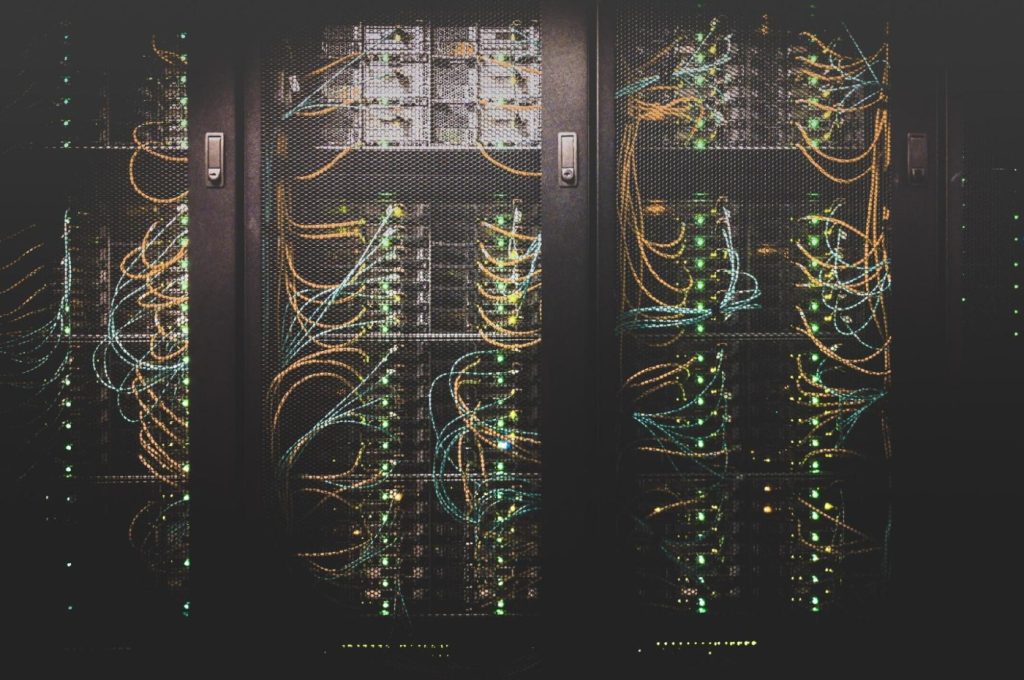Find out what you’ll pay (and what you’ll save) as you bring your business to the cloud.
Poorly estimating your cloud costs can push your business into majorly overspending. Historical data confirms that 45% of organizations exceed their established cloud spending limits. This usually results from a careless approach with no consideration for hidden expenses and inadequate strategies.
And yet, relocating an organization’s infrastructure to the cloud increases flexibility and scalability while at the same time having several other advantages. But there are expenses associated with cloud adoption, especially for large-scale corporations. Therefore, when deliberating over the switch from on-premises hardware to third-party solutions, the expense of cloud migration needs to be factored in at the earliest opportunity.
If you really want your company to be among the 60% that have cloud-corporate data, starting the planning phase right now is your best option.
The earlier you commence, the better the outcome.
To enable your company to get ready for cloud migration, ensure you prepare a breakdown of projected expenses and savings. This is how you go about planning cloud migration expenses for your organization.
So, how prepared are you when it comes to the monetary implications of cloud migration?
While there are many advantages to moving to the cloud, understanding the attendant expenses is just as important. This article seeks to explain the cost of cloud migration and the influence it has on a business. Consider moving to the cloud. It’s important to know your operational costs. This includes both the expected and the unexpected ones. This knowledge can help you make an informed decision.
Now, let’s dive into the factors that influence cloud migration costs. Then we’ll discuss how to manage them effectively.
Key Takeaways
- Going to the cloud is a big move for your business that can impact your bottom line. But it doesn’t have to break the bank. You can avoid unnecessary spending and unexpected expenses when you know potential costs in advance.
- Each business has its specific cloud migration costs that vary based on the technology needs, data volumes to be transferred, and security requirements.
- Controlling cloud expenses is essential, and organizations can reduce migration costs by up to 30% through careful planning and cost estimation tools.
Cloud migration costs: What should I expect for my business?
You might already be thinking about the cost of your new cloud service. It’s also important to check other expense and savings categories. This helps you determine cloud migration costs and how they impact your business. Here’s a look at the financial impacts of moving your business to the cloud.Ready to take your understanding of cloud migration cost further? Check out The Essential Guide to Cloud Migration.
Cloud migration can add to an organization’s performance standards.
Savings against on-premises solutions
Real estate savings can be achieved by moving to a cloud environment. That is, a physical server requires enough space, power, cooling, and maintenance. All of these are usually costly. The cloud actually takes out the costs of space, power, cooling, and maintenance. This happens because it’s helmed over the hardware by the cloud providers. Many of these providers offer tools to aid the movement from one to the other.
It’s easy to forget costs related to cloud migration. Simplifying the current setup can reduce costs just before the transfer. Even the server rack itself incurs additional costs. These costs are reduced with the cloud transition. Therefore, savings are included in estimates to provide a more rounded financial picture.
Refactoring costs
The nature of the applications also determines the level of change involved for cloud compatibility. Dinesh, a frontend engineer at Amazon, points out that many companies fail to recognize the high costs of reworking software, often resulting in much larger budgets than they initially planned for. This then contributes to the higher cost of such cloud migration. Thus, talking to cloud migration experts would help effectively manage such costs.
Your move to cloud services can be easy or tricky. It all depends on your business’s current software setup. Moving it to the cloud could be simple if your company uses standard software on virtual machines. If your company uses custom solutions across various networks and systems, you may find that you have to spend tons of time and money to prepare for cloud service.
An AI-powered DevOps platform like DuploCloud can speed up app redeployment. This approach helps your business focus on creating value. It reduces the need to handle the disruptive effects of cloud migration alone.
Cloud environment costs
Transferring data to the cloud can be expensive, especially when large amounts are transferred online. Some providers may charge for uploading data, while others do not. Therefore, it is important to consider these charges and look into physical services that move large amounts of data around as often as possible to save costs.
According to David Slazyk, Vice President of IS, “Migrate, optimize, and modernize Windows Server and drive innovation with your Windows-based applications on AWS. With over 15 years of experience, AWS can help you reduce your reliance on Microsoft licensing, drive agility with serverless and containers, and simplify your transition to open-source alternatives.”
Cloud platforms and providers offer many plans for businesses of all sizes. Prices vary based on terabyte storage, thousands of data requests, and more. To get your final number, think about what your business needs. The good news? You don’t have to solve everything alone.
Private and public cloud services are then charged differently. This is typically going to be according to computing power, storage, and data transfers. Understanding your needs and choosing the plan that best suits them is important. The AWS, Microsoft Azure, or Google Cloud Price Calculator could help customers calculate such costs.
Want to learn more? Our free ebook will walk you through everything you need for your cloud migration strategy. Read it now:

Online tools for estimating cloud migration costs
Online tools allow analysis of the cloud migration process and forecast the costs involved in the cloud migration process.
Cloud migration costs can vary widely. Smaller workloads cost around $5,000. These variations depend largely on workload size, complexity, and your chosen cloud provider. This is why it’s critical to get accurate cost modeling. As just one example, smaller migrations like moving a handful of virtual machines can cost around $5,000. In contrast, larger migrations at the enterprise level can exceed $500,000. In this case, hundreds of workloads and multiple applications are re-architected.
If you don’t have proper cost planning, you risk vastly underestimating your budget. Then, you run into major unexpected expenses.
To get a better estimate, you can use tools from any major cloud service provider. These let you choose your services, input your needs, and quickly estimate the cost of your data migration.
Major cloud providers like Amazon Web Services (AWS), Microsoft Azure, and Google Cloud offer free online pricing calculators. With them, you can explore different cloud migration journey scenarios.
Sure, they may not be able to fully account for hidden costs like staff retraining or integration issues. But they’re a great starting point for building a realistic migration budget.
Amazon Web Services
The AWS Pricing Calculator is a powerful tool. It’s been designed for both new and existing customers. It helps estimate costs for compute, storage, networking, and other AWS cloud services you might find yourself needing during migration. It provides clear pricing calculations for those thinking about changing their service, and you can search for the most cost-effective instances for your needs. It also lets you compare costs by region.
One standout feature is the ability to adjust assumptions like storage duration or spot pricing. AWS also has the AWS Migration Acceleration Program for more in-depth support and cost modeling. The interface can feel overwhelming at first, as some have noted. But it’s an amazing tool once you know what you need.
Microsoft Azure
The Microsoft Azure Pricing Calculator sorts services into categories like compute, networking, and storage. This helps you find what you need. As a bonus, it’s easy to navigate. It also provides easy example scenarios, like “hosting a web application” or “running SQL databases.” This scenario-based approach can be super helpful if you’re unfamiliar with the full catalog of Azure services.
Another helpful feature is the ability to save multiple estimates. With this, you can run side-by-side comparisons before deciding on what plan is best for your business. Azure also integrates its calculator with the Total Cost of Ownership (TCO) tool. With it, you can compare your current costs on premise with what it would cost to migrate to the cloud.
Google Cloud
The Google Cloud Pricing Calculator is organized by product. This makes it straightforward to build an estimate if you already know your architecture. This tool gives you real-time pricing updates as you adjust your settings. So you can always feel confidence in the accuracy of the model. And it’s particularly helpful for companies that look forward to scaling. This is because Google’s calculator will clearly show discounts for sustained cloud usage and committed use contracts.
What’s more, the Google Cloud platform is entirely transparent in its estimates. So you can quickly see the trade-offs between different storage configurations.
Beyond the Calculators
In the end, the reality is that all of these calculators offer valuable insights. But you should treat your results as baseline estimates, not final numbers. You’re always going to come up against hidden costs like:
- Migration consultants
- Downtime
- Staff training
- Compliance audits
- Application refactoring
Any one of these can significantly increase your total expenses, and you’ll likely have more than one. So take a combo approach. Put your calculator results together with your on-premise savings, refactoring costs, and third-party service fees. That will give you a much more comprehensive picture.
The bottom line: cloud management tools from AWS, Azure, and Google Cloud are a great foundation for your financial planning. So combine their results with your company’s unique migration requirements. That way, you’ll be prepared to budget effectively.
Make your business more efficient with DuploCloud’s Cloud Migration Solution.
Migrating to a cloud infrastructure is a wise choice for any business, but it is a little more complicated when there is no reasonable amount of DevOps expertise.
Do you have to hire expensive freelancers or staff who will not spend money purchasing tools? Then you are very wrong because it is possible with the help of DuploCloud. DuploCloud’s Cloud Migration solution goes beyond just estimating direct costs. It connects legacy systems to cloud computing. So you can have a smooth, efficient, and secure transition.
Frequently Asked Questions (FAQs)
What unforeseen costs can be incurred when migrating to the cloud?
Some costs payable include large data transfer charges, application upgrade fees, cloud use charges, compatibility issues, employee training, and potential downtimes. Read more here on cloud migration statistics.
How can I minimize costs for cloud migration?
To reduce costs, consider the current configuration and decide which apps to migrate. Use cloud cost-saving tools from providers. And, of course, it will be much easier for people with skilled professionals in cloud migration to do it.
What causes the increased cost of updating applications to the cloud?
Factors include application complexity, customization needs, interdependencies with other systems, and requirements of the target cloud environment.
Will there be continuing costs after migrating to the cloud?
Yes. Your infrastructure cost can also include:
- Cloud service subscriptions
- Data storage charges
- Fees for the consumption of network bandwidth
- Additional services, for example, Security and Compliance Software
- Fees for ongoing monitoring and management
How long does the cloud migration process take on average?
The period may depend on how complex and large the migration is. Small migrations may take a few weeks only, and very big and complicated ones take months. However, implementing this process with experienced specialists and careful planning may speed things up.
A smooth transition requires understanding the cost management of cloud migration, as the right tools and expertise can make it affordable.