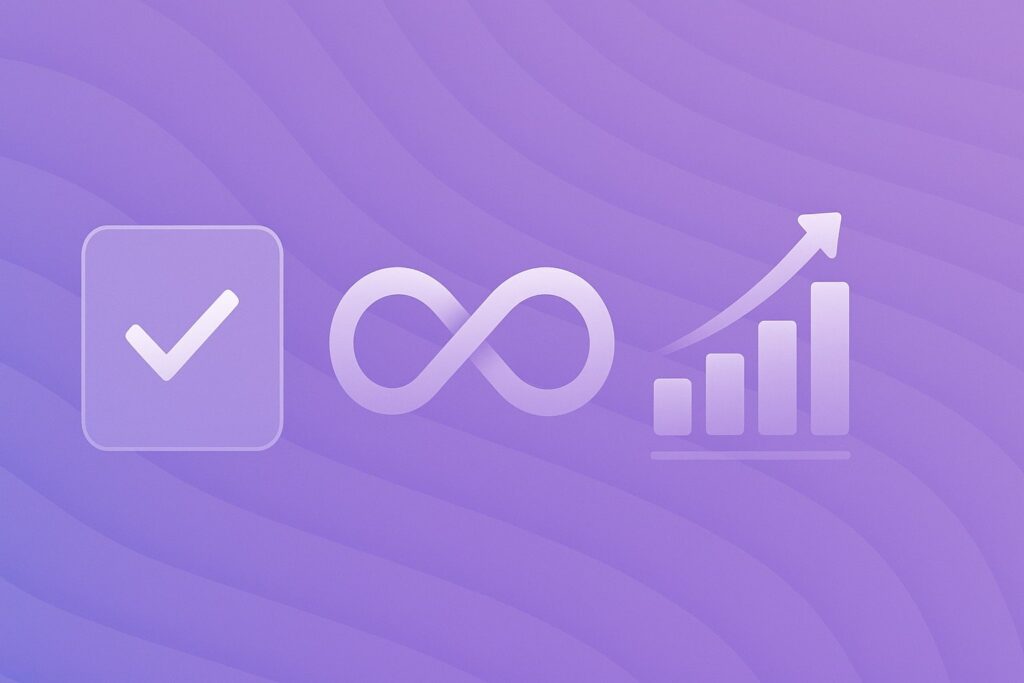Your engineering team’s productivity is measured by how quickly they turn ideas into production features that generate revenue.
But most engineering organizations have built an invisible tax into their workflow. It shows up as “waiting on infrastructure,” “blocked on compliance review,” or “debugging deployment issues.”
This productivity tax has a name: DevOps inefficiency. And it costs more than most leaders realize.
DevOps Efficiency Key Takeaways
Our exclusive report found the following when it came to DevOps efficiency:
- 30% of engineering time is wasted on infrastructure work: Nearly two full days per week per engineer, not building features or fixing bugs
- Infrastructure costs compound at scale: What takes 5% of time at 10 engineers takes 40% at 100 engineers
- Efficient DevOps multiplies velocity: Teams with on-demand deployment ship, learn, and respond faster; those without fall further behind each sprint
- The solution combines three capabilities: Intelligent automation, AI agents executing within guardrails, and self-service infrastructure with built-in security guardrails
- ROI is massive: A 50-person engineer team spending 30% on infrastructure can recover $1M+ in annual engineering capacity by cutting overhead by 50%
Let’s take a closer look at what causes DevOps bottlenecks and how engineering teams and leaders can solve them.
The Real Cost of DevOps Bottlenecks
When we surveyed 135 engineering leaders, nearly 30% of engineers spent a third of their week on infrastructure tasks. That’s two full days per week not building features, not fixing bugs, not improving the product.
Here’s what this means by team size:
- With 20 engineers: Six out of those 20 people produce zero direct customer value. They write Terraform, review infrastructure PRs, troubleshoot deployments, and respond to security tickets.
- 50 engineers: Fifteen of those engineers keep the lights on instead of building new capabilities.
- 100 engineers: Thirty of those engineers spend most of their time on infrastructure. At this scale, you either build a dedicated platform team or watch your product velocity crater.
The pattern is clear: infrastructure work doesn’t scale linearly. It compounds. A task that takes 5% of your time at 10 engineers takes 40% at 100 engineers.
But the cost goes deeper:
- Velocity compounds in both directions. Teams that deploy on demand ship faster, learn faster, and respond faster. Teams that can’t (71% of respondents) fall further behind with every sprint.
- Context switching destroys flow. A developer who stops coding to troubleshoot a deployment loses more than that hour. Studies show it takes 23 minutes to fully regain focus after an interruption.
- Burnout drives your best people away. Nearly half of the engineers reported burnout from DevOps overload. When senior engineers leave, they take years of institutional knowledge with them.
- Manual processes create compounding risk. Every manual step is a future bottleneck, a potential error, and a knowledge silo waiting to happen.
What Engineering Efficiency Actually Looks Like
Efficient engineering teams share a common trait: their developers interact with infrastructure through clean interfaces, not SSH sessions and YAML files.
Here’s what changes when you solve DevOps efficiency:
A developer needs a new microservice. Instead of:
- Filing a ticket and waiting 3 days
- Writing 200 lines of Terraform
- Configuring CI/CD pipelines manually
- Setting up monitoring and alerting
- Requesting security review
- Documenting everything for compliance
They:
- Describe what they need through a self-service interface
- Get a production-ready service in 10 minutes
- Have CI/CD, monitoring, security, and compliance built in automatically
The difference isn’t just speed. It’s what becomes possible:
- Teams ship continuously instead of in batches
- Product teams own their full stack without cross-team dependencies
- Innovation moves from quarterly to weekly
- New engineers become productive in days instead of months
Three Capabilities That Define Efficient DevOps
1. Automation That Eliminates Decisions, Not Just Clicks
Most “automation” just shifts work around. You stop manually creating EC2 instances and start manually writing Terraform.
What actually works: Automation that eliminates entire categories of decisions.
When a developer provisions a new service at an efficient organization:
- Security policies apply automatically based on service type
- Network configurations follow established patterns
- Monitoring and alerting configuration based on the service profile
- Compliance evidence is generated in real-time
- Cost controls enforce themselves through policy guardrails
The developer doesn’t make hundreds of small decisions. The system makes those decisions based on established patterns and only escalates truly novel situations.
The test: If your automation still requires engineers to understand the underlying complexity, you’ve automated the execution but not the cognitive load.
2. Intelligence That Executes Within Guardrails
The first wave of AI gave us recommendations. The current wave uses agentic AI that executes well-defined, repeatable tasks within guardrails.
What AI agents can safely automate today:
- Scaling deployments based on traffic patterns
- Rotating credentials and secrets on schedule
- Optimizing idle resources and rightsizing instances
- Resolving common incidents using documented runbooks
- Generating compliance evidence from the infrastructure state
What still requires human judgment:
- Architectural decisions with business tradeoffs
- Novel incidents without established patterns
- Changes that affect customer-facing behavior
- Security decisions involving policy interpretation
Example workflow: An application throws errors at 2 AM. The AI agent:
- Correlates errors with a recent deployment
- Checks if rollback meets safety criteria
- Executes the rollback automatically
- Notifies the on-call engineer with full context
- Creates a post-incident report
The engineer wakes up to a resolved incident instead of a problem that needs solving.
3. Self-Service With Built-In Guardrails
The traditional DevOps model forces a false choice: give developers full access (and risk security incidents) or gate everything through tickets (and kill velocity).
Modern DevOps efficiency rejects this tradeoff.
A developer wants to spin up a new database. The self-service interface:
- Lets them choose database type and size
- Automatically encrypts data at rest and in transit
- Places it in the correct VPC with proper network isolation
- Configures backup schedules based on service tier
- Sets up access controls using least privilege
- Generates audit logs for compliance
- Enforces cost limits based on team budget
The developer gets what they need in minutes. Security and compliance teams sleep soundly. Finance knows costs stay within budget.
When to Build vs. Buy This Capability
You should probably buy if:
- You have fewer than 100 engineers
- You’re growing quickly and need to scale DevOps faster than you can hire
- Your compliance requirements are standard (SOC 2, HIPAA, PCI-DSS)
- You’re spending more than 25% of engineering time on infrastructure
- DevOps expertise is hard to find or retain in your market
You might need to build if:
- You have 500+ engineers and unique infrastructure requirements
- Your compliance needs are highly specialized (defense, finance)
- You have deep platform engineering expertise in-house
- Your infrastructure is a competitive advantage (like Netflix or Stripe)
The math in favor of automation: If you have 50 engineers and 30% of their time goes to infrastructure, that’s 15 FTE equivalents.
If a DevOps automation platform costs $100K to 200K annually and reduces that overhead by 50%, you’ve saved 7-8 FTE equivalents.
That’s $1M+ in recovered engineering capacity annually.
What A Migration Actually Looks Like
Here’s what a migration workflow and timeline should actually look like in practice:
- Week 1: Connect your platform to your cloud accounts. Provision a test environment in under an hour. Map existing infrastructure patterns.
- Weeks 2-4: Migrate your first production service. Establish patterns, train the team, build confidence.
- Month 2: Migrate 3-5 more services. Developers stop filing infrastructure tickets and provision what they need themselves.
- Month 3: Your compliance audit, which usually takes 2 weeks, takes 3 days because evidence pre-generates automatically.
- Month 6: New engineers become productive on day one. Infrastructure “just works.” DevOps tools are simple and easy to use, yet powerful.
- Month 12: You’ve launched twice as many features with the same team size. Infrastructure costs dropped 30%. Your best engineers stopped talking about leaving.
What We’ve Learned Building A DevOps Automation Platform
At DuploCloud, we built our platform around one premise: DevOps efficiency is engineering efficiency.
We’ve seen teams cut their DevOps overhead by 75%:
- A 40-person team reduced infrastructure work from 80 hours/week to 20 hours/week
- A SaaS company launched products 8-10× faster by eliminating provisioning bottlenecks
- A healthcare startup passed SOC 2 and HIPAA audits in 4 weeks instead of 6 months
But we’ve also learned:
- Migration requires investment up front. You need to standardize infrastructure patterns, train your team, and rethink approvals. Teams that try to maintain all their old processes fail.
- Not everything automates on day one. Start with the 80% that follows common patterns. Automate edge cases later.
- Organizational change is harder than technical change. The hardest part isn’t migrating infrastructure. It’s getting security comfortable with developer self-service.
- You still need DevOps expertise. Automation changes what people work on. Instead of provisioning servers, they design patterns, optimize costs, and architect for scale.
Which DevOps or Engineering Teams Don’t Need to Worry About Automating Efficiency
No matter how much we want every engineering team to automate efficiently, we know that some teams won’t and don’t need this. So, if you fall into one of the following categories, this probably isn’t for your organization:
If you’re a 10-person startup still finding product-market fit: Your DIY setup is probably fine. Focus on building your product.
If you have 1000+ engineers with extremely specific compliance requirements: You might need more customization than any platform offers.
If your infrastructure is your competitive advantage: Companies like Cloudflare won’t buy infrastructure automation. Their infrastructure expertise is what they sell.
If you’re not willing to change how you work: Automation platforms require new patterns and workflows.
The Real Question About DevOps Efficiency
The question isn’t whether your DevOps is efficient enough.
The question is: how much revenue are you leaving on the table while your engineers fight fires instead of building products?
Every hour your team spends writing Terraform or debugging deployments is an hour they’re not building features customers will pay for. Every sprint delayed by infrastructure bottlenecks is market share you’re giving to competitors who move faster.
Every senior engineer who leaves because of burnout is years of institutional knowledge walking out the door.DevOps efficiency isn’t a luxury. It’s the foundation of engineering velocity, team morale, and business growth.
The teams that are going to win in 2026 aren’t the ones with the most engineers. They’re the ones who make every engineer more productive by eliminating work that shouldn’t require humans.
Want to benchmark where you stand? See the full findings in our AI + DevOps Report. 135+ engineers, platform leads, and CTOs share what causes bottlenecks, what impacts DevOps efficiency, and what they are doing about it.
Contact us today to set up your free demo and see how DuploCloud could be the one-stop solution to your DevOps needs.
Frequently Asked Questions (FAQs)
How long does it take to see ROI from a DevOps automation platform?
Most organizations see meaningful results within 3 to 6 months of launching an automation platform. The first month focuses on standardizing patterns and migrating your first services, which establishes baseline velocity improvements.
In month 2, developers begin self-provisioning infrastructure, which immediately reduces infrastructure ticket queue times. Month 3 typically shows significant compliance and audit benefits as automation starts generating evidence in real-time.
Achieving a complete ROI, where recovered engineering capacity exceeds platform costs, usually arrives in months 6 to 9. All of this depends on team size and current infrastructure complexity. Early wins with compliance and incident response often justify continued investment before broader adoption.
What happens to my DevOps team after we implement automation?
Your DevOps team transforms rather than disappears. Instead of spending time on repetitive provisioning and troubleshooting, they shift toward strategic work: designing infrastructure patterns, optimizing costs, securing guardrails, and mentoring developers on self-service best practices.
Many teams find this more fulfilling, and it improves retention of experienced engineers. You’ll still need DevOps expertise, but applied to higher-value problems. Some organizations consolidate team size, while others maintain size and tackle more ambitious infrastructure projects they previously couldn’t afford.
Will self-service infrastructure compromise our security and compliance?
No, when implemented correctly, it actually improves security posture. The key is “guardrails” — the self-service interface enforces security policies automatically rather than relying on developers to remember them.
Encryption, network isolation, access controls, and compliance logging apply to every provisioned resource without exception. This is more consistent than traditional reviews and approvals, which depend on human attention.
Security and compliance teams gain real-time visibility into infrastructure state and automatic audit evidence generation, which actually makes compliance audits faster and more thorough than manual processes.