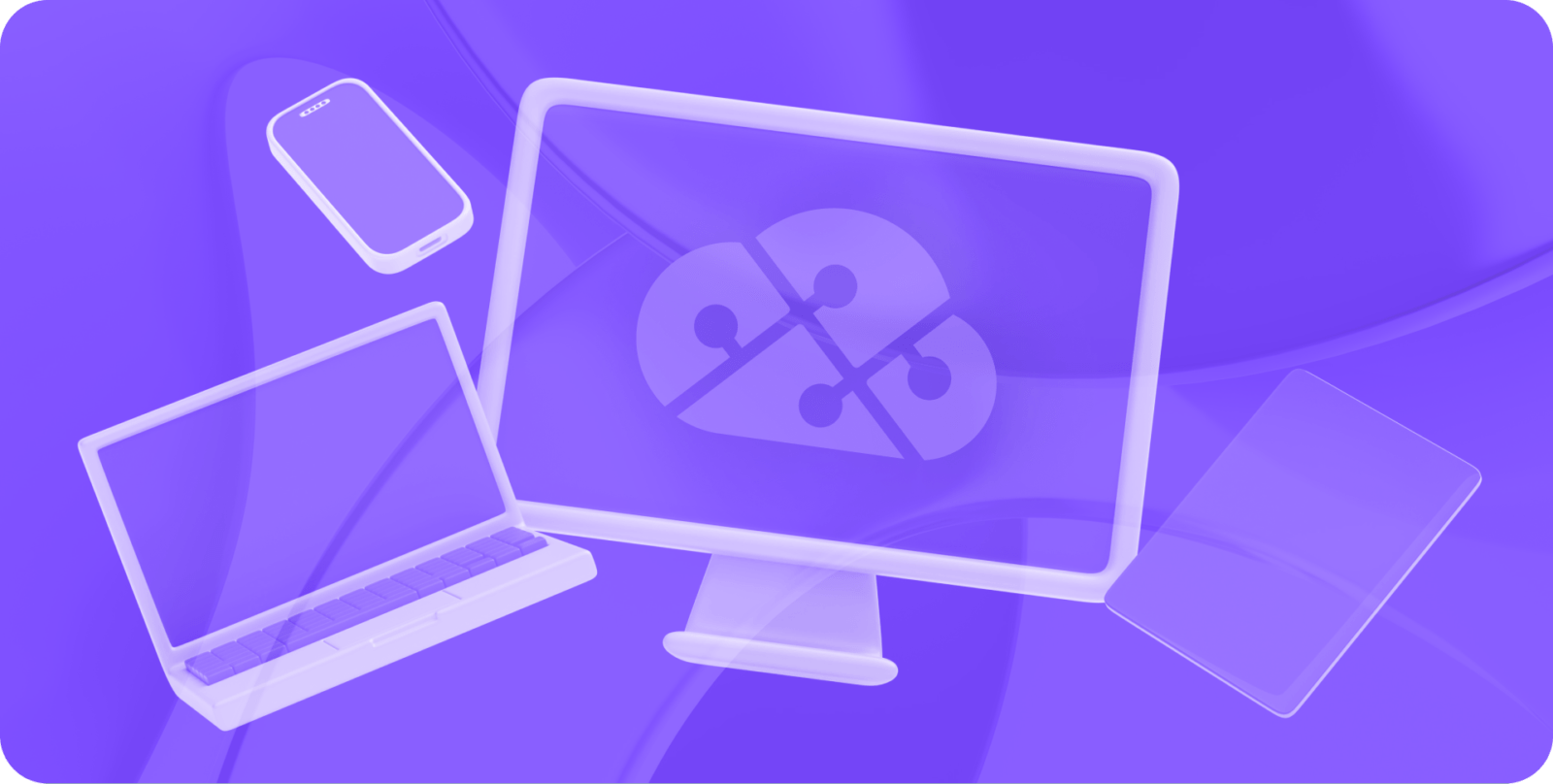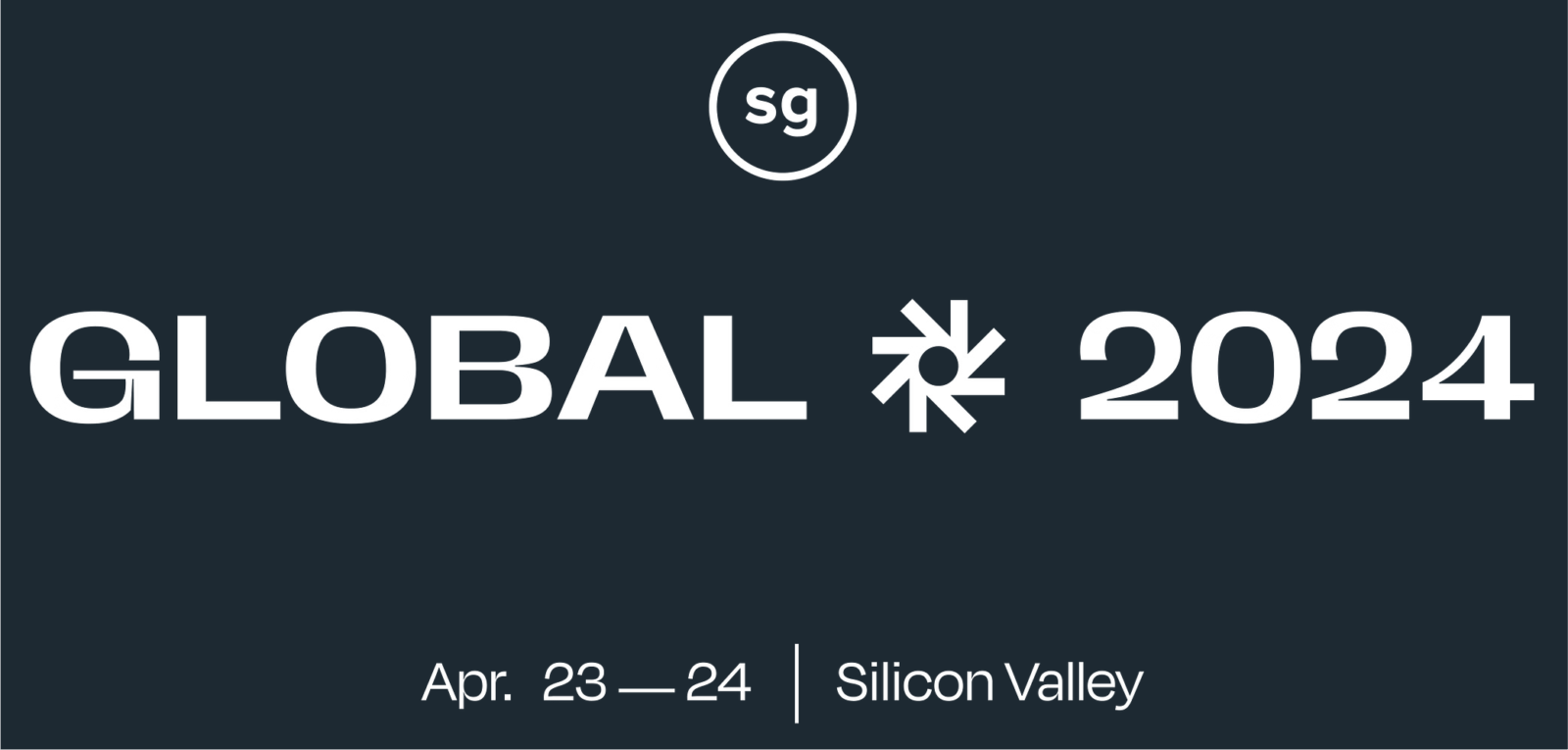Rapidly and reliably build, test, and deploy code on a global scale with the help of these powerful automation tools
The DevOps pipeline is the heart of modern software development. It facilitates communication and workflows between development and operations teams, allowing organizations to plan, develop, test, and deploy applications rapidly.
While many of these processes could be performed manually, DevOps automation tools allow teams to significantly enhance both the speed and reliability of these processes and apply them on a global scale. The following tools will enable your organization to manage tasks, build applications, and scale resources more efficiently.
Jump to a section…
Essential DevOps Automation Tools
Infrastructure and Configuration Management: DuploCloud
Containerization: Docker and Kubernetes
Infrastructure-as-Code: Terraform
Tie Everything Together With DuploCloud
Benefits of DevOps Automation
Modern software development relies on speed and accuracy to deliver high-quality products to users (and, ultimately, deliver value to shareholders). Agile development is highly adaptable and uniquely capable of quickly responding to consumer needs, but maximizing this approach's effectiveness requires optimizing CI/CD pipelines, infrastructure management, and configuration.
Automation can help organizations meet these challenges head-on. Implementing tools that automate portions of the development cycle will increase the value of your products, reduce bottlenecks, and provide other significant benefits. DevOps automation tools can save your business valuable time and money, reduce human error, minimize development silos, optimize your approach to compliance, and scale operations for a world-wide audience.
Essential DevOps Automation Tools
DevOps teams often use dozens of tools throughout their day-to-day work. The following list contains the best options for automating core tasks within the DevOps workflow.
Infrastructure and Configuration Management: DuploCloud
DevOps teams manage dozens of tools that enable them to manage and deploy large-scale cloud-native applications. Further, creating the infrastructure that facilitates the development of these applications requires hundreds of individual configurations across thousands of lines of code. Manually configuring these implementations requires extensive investment in time and labor, and a single mistake can introduce security vulnerabilities and cause poor customer experiences.
DuploCloud enables development teams to automate much of the DevOps configuration and provisioning process to facilitate development and deployment. Developers and DevOps teams can utilize a no-code/low-code interface to make necessary change requests to application infrastructure configuration, which DuploCloud then applies to automatically provision a secure and compliance cloud infrastructure.
This automated process reduces the chances of introducing human error into configuration. It also ensures infrastructure adheres to standardized security and compliance requirements, such as PCI DSS, HIPAA, SOC 2, and GDPR. Continuous monitoring alerts teams of potential vulnerabilities and can generate audit-ready reports within the platform.
Learn more about how DuploCloud automates provisioning to enhance infrastructure provisioning speeds by a factor of ten with its all-in-one DevOps Automation Platform.

Version Control: GitHub
Deployment to production is only part of the CI/CD pipeline. Integrating robust version control into the development process enables teams to track code changes, improving transparency for employees and management at scale. Versioning allows teams to quickly roll back to known-working versions if developers introduce errors or security vulnerabilities. However, manually building and tracking these code changes can be tedious and time-consuming.
GitHub provides ready-made code repositories for start-ups and enterprise-level businesses, along with a slate of automation tools known as Actions. Actions enable developers to automate GitHub workflows, such as pushing code or releasing code to production to a number of platforms and containers. Teams can also implement automated quality assurance checks to ensure necessary processes are fulfilled without conflicts.
Containerization: Docker and Kubernetes
Containers provide a standardized way to package applications and necessary dependencies so they can run in a variety of environments. Docker is by far the most popular application for building and managing these containers, thanks to its efficient, lightweight, and secure architecture. And while development teams can manually generate Docker containers, Docker can also automate builds, taking source code from your repository and pushing the built image to a Docker container.
While Docker is an effective tool on its own, its full potential is realized when paired with Kubernetes. Kubernetes is an open-source tool that automates the deployment, management, and scaling of containerized applications (such as those built in Docker). As applications reach more users, they need more instances to serve them, as well as to provide fall-backs in case one or more containers fail. Kubernetes allows developers to automate these processes, helping organizations ensure 24/7 application service to users worldwide.
Infrastructure-as-Code: Terraform
Manually configuring individual settings within Google Cloud or AWS to provision a public cloud instance is doable, but time-consuming and difficult to scale. Infrastructure-as-Code enables DevOps teams to set provisioning configuration within a few basic lines of code, allowing for easy replication, scaling, and automation of these processes. Terraform remains one of the most popular and effective Infrastructure-as-Code automation platforms in use today.
Terraform integrates with existing CI/CD pipelines to provide automated resource provisioning and deployment. It also allows teams to manage Kubernetes clusters and enforce policy through code, and provides version control tools to provide a history of changes and rollback options. With access to over 1000 technology providers, Terraform enables DevOps teams to effectively manage nearly all aspects of their infrastructure.
Testing: Selenium
Web developers must ensure that their applications work, but testing across the innumerable combinations of web browser and device configurations makes manual testing a complex, time-consuming task. Selenium automates the testing process in parallel across multiple virtual machines, driving application use through browsers in ways that users would interact with your product. Selenium can detect bugs and regressions, alerting developers where errors are in the application.
Tie Everything Together With DuploCloud
With all of these tools available to build and manage cloud-native applications, tracking their use and ensuring smooth, error-free integration is a must. DuploCloud’s DevOps Automation Platform unifies these processes, empowering developer self-service at any scale. DuploCloud’s no-code/low-code interface puts infrastructure provisioning, configuration, Kubernetes orchestration, and compliance tools at your fingertips, and continuous 24/7 monitoring ensures your team remains informed of potential errors or vulnerabilities.
Ready to learn how DuploCloud can give your organization the tools to speed up deployment while reducing costs? Contact us today for a free demo.