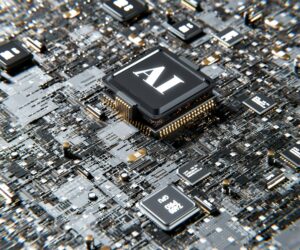As a developer, you know that moving to the cloud can be complex. Automated cloud migration solutions aim to simplify the process—taking the manual headaches out of scaling securely and quickly. Imagine a migration that’s highly efficient and frees up your time for real innovation.
But you probably already know that not all ‘automated’ solutions live up to the hype. At DupoCloud, we know that the best automation process is one that works with you and your team—without adding any chaos.
A better way to migrate for DevOps
In this post, we’ll explore the essentials of automated cloud migration, drawing insights from industry leaders at DuploCloud. You’ll discover the benefits of automation, learn more about common migration challenges, and gain best practices for successful implementation.
Our goal? Helping you find clear steps and insights to make cloud migration smoother, whether you’re an experienced pro or just getting started.
What is cloud migration?
Before we dive into the fairly complex world of DevOps automation, let’s clarify what cloud migration is and why it matters.
Cloud migration involves moving applications, data, and workloads from on-premise systems or one cloud environment to another. This type of migration can involve multiple layers of complexity, depending on an organization’s existing infrastructure and goals.
What makes cloud migration so alluring? It’s simple—the potential to enhance business agility, improve resource management, and reduce costs.
While that’s the case, a cloud transition can present significant challenges, such as data security compliance, workflow disruptions, and compatibility issues.
According to cloud migration expert and thought leader Fernando Pena, cloud migration is important for current work and future growth. Pena shares:
“Every time someone says or asks if cloud computing is the future, I insist that it’s not just the future—it’s the present! Cloud technology is the foundation for innovation and will drive most new technologies for decades to come. According to Gartner, at least 70% of enterprises will be in the cloud by 2027, an impressive increase from 2023.”
Here’s the takeaway: Selecting the right cloud providers is essential for evaluating costs, optimizing workloads, and ensuring effective transitions. All of these can seem daunting without a robust cloud migration strategy in place.
Automated cloud migration vs. manual methods
Automated cloud migration leverages specialized tools and software to streamline the transfer of applications, data, and workloads to the cloud. It’s an ideal solution for organizations seeking to accelerate the migration process while maintaining business continuity.
When you want to minimize the need for manual processes, automation reduces the risk of human error and facilitates smooth transitions between systems.
Manual migration methods
In contrast, manual cloud migration demands significant hands-on involvement from IT teams, many of which are overstretched as it is. (In fact, some sources report that these essential infrastructure teams are some of the most understaffed and underfunded in an organization.)
From system setup to data handling and testing, each step in a manual migration requires meticulous attention to detail. Unfortunately, this process can be time-consuming and prone to errors due to complexity, complicating the entire migration process. For businesses aiming to scale efficiently, automation offers a compelling alternative.
Common challenges in cloud migration
Despite its advantages, cloud migration doesn’t come without some typical hurdles. Common workflow challenges include:
- Managing complex data dependencies
- Ensuring seamless integration across environments
- Minimizing business disruption across teams and processes
Additionally, organizational resistance to change can hinder adoption, particularly if stakeholders are unfamiliar with cloud technologies and worried about causing too many waves at once.
To tackle these challenges, you need a solid migration plan that covers both the tech (software side) and the team (people side). Bringing in key people early and offering thorough training can make the switch smoother and build a supportive, collaborative environment.
Benefits of automated cloud migration
Automated cloud migration presents a host of benefits that can transform your organization’s IT operations during migration. At the top of the list? Enhanced efficiency and departmental organization.
Plus, when you automate repetitive tasks (such as data transfers and system configurations), the business can focus its resources on innovation and strategic initiatives. Other benefits include:
- Improved scalability. Automated tools easily process large volumes of data and workloads consistently, enabling businesses to scale their cloud environments as needs evolve.
- Rapid growth. Flexible migration is particularly valuable for organizations undergoing rapid growth or undergoing digital transformation. This could be the case during a merger and acquisition process, for example.
- Cost savings and resource optimization. With fewer manual hiccups, businesses can optimize their infrastructure and reduce operational costs. Automation minimizes disruptions and misconfigurations, ensuring a reliable and accurate experience.
Exploring top cloud migration tools
Any successful cloud migration depends on having the right tools, at the appropriate time. Here are a few of the top categories for cloud migration tools to consider:
Migration assistance tools
These tools streamline the process of moving applications, data, and workloads from on-premises or other cloud environments to the cloud. They help automate tasks, ensuring a smooth transition with minimal manual intervention.
Example: AWS Migration Hub. This tool helps track and manage applications as they migrate to AWS, consolidating migration resources in one place. It offers automation capabilities for server conversion, supports multiple source environments, and enables cloud-based and cross-region migrations while ensuring business continuity.
Cost management platforms
Cost management platforms provide visibility into cloud spending, enabling organizations to evaluate costs and performance needs across various providers. This type of platform can accurately monitor, optimize, and control costs. By avoiding budget overruns, businesses can allocate resources more efficiently, generate predictable finances, and plan long-term.
Example: CloudHealth by VMware. This option is great for optimizing cloud costs. It also provides insights into spending and offers reasonable ways to control costs across multi-cloud environments.
Performance monitoring tools
Performance monitoring tools track the health and performance of cloud services, infrastructure, and applications. By identifying issues before they impact users, these tools ensure optimal functionality and enhance user experiences.
Example: Datadog. Datadog monitors cloud infrastructure and applications in real time, offering visibility into system health and performance issues.
Data management solutions
Efficient storage, organization, and retrieval of data can make or break modern cloud environments. Data management solutions ensure data integrity and security while facilitating seamless access across distributed systems.
Example: Snowflake. A cloud data platform that simplifies storing, processing, and analyzing large volumes of data, making it easier to manage and integrate data from various sources.
Compliance tools
Maintaining compliance with industry regulations is crucial for many organizations. Compliance tools automate the enforcement of security policies and standards, helping businesses meet regulatory requirements with confidence.
Example: Drata. A platform like Drata can help organizations become (and stay) compliance-ready. Options include automated SOC 2, HIPAA, GDPR, and PCI DSS.
Best practices for successful cloud migration
Want a smoother, more successful cloud migration? Start with these best practices to keep things on track:
1. Pre-migration assessment
Conduct a thorough assessment of your existing infrastructure across multiple environments to identify potential challenges and opportunities. Understanding the current state of your org always informs your migration strategy and helps you prioritize tasks and timelines.
2. Cloud migration strategy and roadmap development
Next, get strategic and granular. Develop a roadmap that outlines the sequence of migration activities, timelines, and responsibilities throughout the migration journey. A well-defined plan ensures alignment among stakeholders and facilitates coordinated execution.
3. Data backup, integrity, and redundancy measures
Implement robust data backup and redundancy measures to safeguard against data loss during migration. Ensuring data availability and integrity maintains business continuity and helps mitigate or reduce known risks.
4. Training and onboarding for staff
Provide comprehensive training and onboarding for staff to familiarize them with new cloud technologies and processes. Equipping your team with the necessary skills and knowledge will empower them to manage and optimize the cloud environment effectively.
Post-migration considerations for cloud environment
Once the migration is complete, ongoing management and optimization are essential to realizing the full benefits of cloud adoption. Here are some post-migration considerations:
- Ongoing compliance management: Continuously monitor and enforce compliance with industry regulations and security standards. Regular audits and assessments will help maintain a secure and compliant cloud environment.
- Risk mitigation and long-term contingency planning: Develop a risk mitigation and contingency planning strategy to address potential threats and disruptions. Proactive planning ensures resilience and minimizes the impact of unforeseen events.
- Continuing education and training opportunities: Foster a culture of continuous learning by providing ongoing education and training opportunities for staff. Keeping up with the latest cloud technologies and best practices will enhance your team’s capabilities and drive innovation.
Spotlight: DuploCloud’s automated migration services
DuploCloud offers a comprehensive suite of automated cloud migration services designed to accelerate your transition to the cloud. And with more intelligent automation, organizations can accelerate time to market, trim costs, and put more resources toward the innovation journey.
DuploCloud uses Infrastructure-as-Code (IaC) techniques to accelerate your migration to the cloud, making the entire process up to five times faster than traditional options. Plus, you’ll enjoy end-to-end cloud migration options that walk with your team, from initial strategy development, to execution, and post-implementation evaluation.
For teams with robust integrations, DuploCloud makes it easy to find compatibility with an existing tech stack, working in harmony to prevent impediments or frustrations.
Learn more about DuploCloud cloud migration services.
How does DuploCloud automate cloud migrations?
DuploCloud is focused on automation. How so? By leveraging advanced tools to streamline data transfers to integrate workflows more efficiently.
Zafar Abbas, DuploCloud’s VP of Engineering breaks the process down, starting with a workload that contains large amounts of data. Using automation to transfer that data from source to destination is a crucial step. That means that even if you’re migrating terabytes of data from an on-prem source to AWS, deep knowledge and integration skills can significantly improve the experience.
Abbas also points out that automation optimizes one of the most important aspects of the journey—deployment. “DuploCloud’s migration process doesn’t just deploy services, but also makes sure that a client’s CI/CD is fully automated as well,” Abbas says. “Automation is one of our top goals before we wrap up a cloud migration project.”
Automate to grow forward
Automated cloud migration is revolutionizing the way organizations approach the digital transformation journeys. Thanks to advancements in cloud technology, businesses can benefit from efficiency, scalability, and cost savings—ultimately providing the edge in a competitive and crowded market.
Mastering automated cloud migration future-proofs your organization (without having to work through long hiring cycles and slow processes). Explore the potential of automated cloud migration with DuploCloud today.
Get started with DuploCloud’s automated migration services.
Frequently Asked Questions (FAQs)
What is automated cloud migration?
Automated cloud migration uses tools to move your apps, data, and workloads to the cloud faster and with fewer errors by reducing manual steps. An automated migration process directly contrasts with manual automation.
Can data migration be automated?
Yes, data migration can be automated using tools that facilitate the transfer of data from on-premises systems to cloud environments. Automation simplifies the process, ensuring data integrity and minimizing downtime.
Can cloud computing be automated?
Absolutely! Automation plays a vital role in cloud computing, enabling organizations to manage and optimize their cloud infrastructure efficiently. Automated processes streamline tasks such as deployment, scaling, and monitoring.
What is an automation migration strategy?
An automation migration strategy involves leveraging automation tools and techniques to facilitate the cloud migration process. By defining clear objectives, timelines, and responsibilities, organizations can achieve a seamless and successful migration.