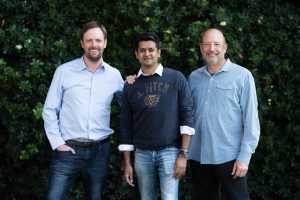Gain deeper insight into cloud-native application performance, security, and usage with our guide to cloud monitoring. Learn how to optimize your cloud environments for success.
According to the Cloud Security Alliance, nearly 100% of organizations use the cloud in some form. The cloud makes software programs more efficient and data more accessible worldwide.
However, without close monitoring of workload usage, you’re missing critical chances to boost security, performance, and operational efficiency.
Cloud monitoring tools can help. Once you set them up, they automate most of the data gathering and reporting work. They notify you when workloads are within KPIs and SLAs, and when they need your attention.
In this article, we’ve covered everything you need to know about cloud monitoring best practices. You’ll learn how to reduce risk and choose the right tool based on your metrics.
Key Takeaways
- Cloud monitoring automates data collection across your native and non-native cloud infrastructure. Monitoring gives you real-time visibility into performance, security, and how you use resources.
- With the right tools, you can prevent downtime and cut costs. You need to set key performance indicators (KPIs), configure alerts, and automate tracking of your cloud environment.
- The best cloud monitoring tools integrate with platforms like AWS, Microsoft Azure, and Google Cloud. Giving your leadership, IT and DevOps teams one unified view of your entire cloud infrastructure.
How Does Cloud Native Monitoring Work
Cloud Infrastructure, application, and environment monitoring collect performance and diagnostic data from the entire environment and every application within it.
Cloud infrastructure is complex and always changing. Demands shift throughout unique working cycles, whether that’s office hours or 24/7 for consumer apps and tools. Cloud-native applications must scale up smoothly. At the same time, they need to reduce capacity when it’s not needed to avoid wasting cloud resources. This requires container-based architecture (like Kubernetes) and a combination of microservices and APIs to handle these processes.
IT and DevOps teams often use various cloud native monitoring tools to track these shifting processes. You can use these tools automate the gathering of critical data, including but not limited to:
- Tracking uptime;
- Capacity;
- Performance.
Development teams can connect these tools to one central monitoring platform. This gives you a single view of your application’s health, performance, and security. With this complete picture, you can spot problems early. You can prevent downtime far more reliably than with disconnected tools.
Cloud monitoring applies specifically to cloud-native applications. But the basics work for all types of infrastructure monitoring. This is true even if you haven’t moved to the public cloud yet. Using these tools gives you deeper insight into your application. This makes your cloud migration much easier.
Read our whitepaper to learn more about how automated tools like DuploCloud can speed up migration times while reducing the possibility of human error.
< WP CTA Image goes here >
💡 Read Infrastructure Monitoring Implementation: What Developers Need to Know to learn more about the basics of infrastructure monitoring.
4 Key Cloud Monitoring Best Practices
There’s no one-size-fits-all approach when it comes to cloud monitoring.
For example, you might be using hybrid cloud monitoring tools or multi cloud monitoring tools. Or you might just want to strengthen your on-premises infrastructure monitoring.
Either way, these four cloud monitoring best practices will help you reach your goals. Especially if you’re new to cloud monitoring.
1. Define your target metrics
Every application and database is unique. Because of this, performance metrics will vary. Look at your application data. Check usage rates, error rates, response times, and user experience.
Review known vulnerabilities and average time to fix. Set parameters based on what good performance looks like for your product. These key performance indicators help you track optimal performance across your cloud environment.
2. Configure custom alerts
Once you understand your KPIs and set up your alert systems, they should tell you when you need to step in manually. Identify what counts as a critical situation, like unexpected downtime or a data breach.
Configure your alerts to notify you when data reaches those levels. Emergencies can happen anytime. Use multiple platforms to notify team members: email, phone calls, WhatsApp, Slack, and text messages.
3. Automate to increase coverage
You can’t monitor your infrastructure around the clock manually. That’s impossible, would be very expensive, and even with a team of people, things would get missed and overlooked. Cyberthreats are becoming far too sophisticated.
Instead, you need 24/7, AI-powered, automated systems, with a human-in-the-loop setup. Complexity makes manual work increasingly difficult. Automating critical processes reduces the pressure. It lowers the chance of human error. It also greatly expands your monitoring coverage.
Automate your alert systems. Automate update processes, CI/CD pipelines, and testing. Automate other basic development tasks where repetition and speed matter.
4. Stress test to discover bottlenecks
Don’t wait for a security incident or unexpected downtime to find out if your monitoring tools work correctly. A stress test pushes your infrastructure to its limits. It helps you find any performance bottlenecks or security weak points. These issues can keep your application from running at full potential.
💡 Build a solid foundation for your infrastructure monitoring efforts by reading our guides on:
- 5 Application Monitoring Best Practices for DevOps
- 6 Infrastructure Monitoring Best Practices Worth Knowing
Why Cloud Threat Detection is Mission-Critical
Cloud network monitoring is about more than tracking how well your software, applications, databases, and APIs run. It’s about monitoring for threats, vulnerabilities, and exploits. This keeps your product, platform, data, or applications secure against cyberattacks and cybercriminals.
Modern cloud-native environments are complex. This makes monitoring the attack surface harder. There are more threat vectors than ever before.
Cloud threat detection automates common security checks. It scans for vulnerabilities or unauthorized activity. Then it reports these security gaps to your team. This lets them prioritize fixes and address security threats as needed.
Monitoring systems should scan infrastructure for potential security issues:
- Misconfigurations that accidentally expose data or system entry points
- Identity access management policies that give too much access to non-critical personnel
- Shadow IT that may appear as your team adds new tools or devices
- Zero-day vulnerabilities that haven’t been patched
- Malware and other cyber threats
- Human error that accidentally creates new vulnerabilities
💡 Discover more threat detection tips by reading Cloud Threat Detection: A Guide to Keeping Your Cloud Safe and Efficient.
4 Strategies for Managing Risk in Cloud Environments
Every business and organization has different tools and policies for cloud risk management. But there are a few essential practices that any team can use, regardless of its size or complexity. All of these will help reduce the risk of cyberattacks and minimize downtime.
- Continuous monitoring is a critical weapon in the fight against cyber threats. This approach uses automated surveillance of your entire infrastructure. It runs around the clock. It collects data and reports vulnerabilities to security teams. They can discover problems and fix them before attackers exploit them. This visibility across your cloud platform improves operational efficiency.
- Data encryption keeps sensitive information secure during transfer and in storage. Additional security tools can offer more protection. Third-party encryption software uses unique codes for extra safety.
- Compliance automation ensures that applications meet crucial government requirements. These include data security and privacy rules (like HIPAA or GDPR). It will alert development teams if any element of the product falls out of alignment.
- Prioritize access control policies that follow the principle of least privilege. Make sure that employees only access the data and systems they need for their jobs.
💡 Learn more about the importance of mitigating risk by reading Cloud Risk Management: 5 Best Practices for Keeping a Watchful Eye.
What to Look for When Choosing a Cloud Monitoring Tool
Continuous performance and security monitoring should always be your priority.
Organizations should look for cloud-based network monitoring tools that provide the following:
- Real-time updates that give you deep observability into your entire infrastructure. This allows teams to make instant, actionable decisions. They can strengthen their security stance and track resource utilization.
- Configurable alert systems that you can customize. They notify critical team members when infrastructure meets specific security or performance thresholds.
- Scalability that keeps pace with high-performance loads. It handles an influx of user activity across your cloud service.
- Flexibility that allows integration with many tools, architectures, and cloud providers. This helps you get the most out of your cloud infrastructure monitoring system.
💡 Read 7 Best Infrastructure Monitoring Tools for Your Business to learn more about cloud and infrastructure monitoring tools.
Top Recommended Cloud Monitoring Tools
No matter what your needs are or what cloud development platform you’re using, there’s a cloud monitoring tool that will help make your product more efficient and secure. The following are just a few recommendations.
- DuploCloud combines numerous DevOps automation features, like infrastructure provisioning, security, compliance, and cloud infrastructure monitoring, into a single, easy-to-use platform.
- Amazon CloudWatch is AWS’ built-in cloud monitoring tool, offering coverage across a wide range of AWS services.
- Azure Monitor tracks cloud infrastructure data within Microsoft Azure Cloud workflows.
- Google Cloud Observability represents a collection of tools and services designed to monitor performance issues and discover threats in applications running on Google Cloud.
💡 Read The 6 Best Cloud Monitoring Tools Available to get more cloud monitoring tool recommendations.
Gain Deeper Insight With DuploCloud
When it comes to protecting your cloud-native applications, knowledge is power. DuploCloud helps put that knowledge right at your fingertips. You’ll gain powerful continuous monitoring and advanced threat detection capabilities.
These provide real-time insights into your infrastructure’s overall health and security stance. It’ll also automate other essential components of your CI/CD development pipeline. This includes provisioning and compliance.
Want to learn more? Contact us today for a 30-minute live demo.
Cloud Monitoring Frequently Asked Questions (FAQs)
What is cloud monitoring, and why is it important?
Cloud monitoring tracks and analyzes the performance, security, and availability of applications in cloud environments. It’s important because it gives you visibility into your cloud resources. It helps you detect issues before they cause downtime. It optimizes resource utilization to reduce costs. And it identifies security threats in real time.
Effective monitoring ensures your applications maintain optimal performance. It also helps you meet compliance requirements and protect sensitive data.
What are the key differences between monitoring traditional infrastructure and cloud environments?
Traditional infrastructure monitoring focuses on fixed, on-premises resources with predictable capacity. Cloud native monitoring must handle dynamic, constantly scaling resources across distributed environments.
Cloud environments require monitoring tools that can track temporary containers. They need to track serverless functions and auto-scaling resources that may only exist briefly.
Cloud monitoring must also work across multiple cloud platforms and cloud providers. It provides unified visibility into hybrid and multi-cloud deployments. Traditional tools weren’t designed to handle this.
How do I choose the right cloud monitoring tool for my organization?
Choose a cloud monitoring tool based on your specific cloud platform. Consider whether you use AWS, Microsoft Azure, or Google Cloud. Think about the complexity of your infrastructure and your key performance indicators.
Look for tools that offer real-time alerts. They should integrate with your existing DevOps workflows, including having AI agents support the team. They should scale with your needs. Consider whether you need multi-cloud support.
Check if you need compliance automation features and advanced threat detection capabilities. Many organizations benefit from platforms like DuploCloud. These combine monitoring with other DevOps automation to streamline operations and improve operational efficiency.
What are cloud monitoring best practices for reducing costs?
Start by defining clear metrics around resource utilization. Set up alerts when usage exceeds normal patterns. Use your monitoring data to identify idle resources. Look for over-provisioned instances and inefficient storage configurations. Implement automated policies that scale resources down during low-demand periods.
Track spending trends across different cloud services. Regular analysis of your monitoring data helps you right-size your infrastructure. You can choose more cost-effective cloud service options. You can eliminate waste while maintaining optimal performance across your cloud environment.