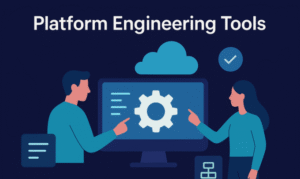Quick Listen:
Infrastructure as Code (IaC) is a powerful approach to managing and provisioning cloud infrastructure, where infrastructure components are described through code. This allows for automation, version control, and ensures consistency across environments, making it an essential practice for modern cloud operations. Terraform by HashiCorp is one of the most popular tools to implement IaC. It enables teams to define infrastructure in a declarative manner, reducing manual intervention, improving consistency, and increasing operational agility. This article will explore how to use Terraform for Infrastructure as Code (IaC), focusing on key concepts, workflows, and best practices for efficient infrastructure management.
What is Terraform?
Terraform is an open-source tool that enables you to define and provision infrastructure resources using code. It allows for the automation of cloud infrastructure provisioning, maintenance, and scaling. Rather than manually setting up and configuring individual cloud components, with Terraform, you write declarative configuration files that define the desired state of your infrastructure. Terraform then automatically works to align the real infrastructure with this defined state.
Unlike imperative tools, which require you to specify the steps to take to reach a desired infrastructure state, Terraform is declarative. You simply describe the desired final state, and Terraform manages the lifecycle of resources by determining the necessary actions to reach that state.
Key Concepts of Terraform
1. Declarative Configuration Language
Terraform uses a declarative language known as HashiCorp Configuration Language (HCL). HCL is designed to be both human-readable and machine-friendly, making it simple for teams to describe infrastructure resources such as virtual machines, networking components, databases, and other cloud services. This allows for clearer and more predictable management of cloud environments as compared to manually executing configurations.
2. Providers
A provider in Terraform is responsible for managing the lifecycle of resources. It interacts with APIs and services of cloud platforms (like AWS, Azure, Google Cloud) and on-premise systems. Providers expose the resources that you can manage with Terraform and are fundamental to setting up your infrastructure. For example, an AWS provider allows you to define resources like EC2 instances, S3 buckets, and Lambda functions, while the Google Cloud provider allows you to interact with Google Cloud Platform resources.
3. Resources
Resources are the core building blocks in Terraform. A resource represents an infrastructure component, such as a virtual machine, database, storage system, or network component. When you write a Terraform configuration, you declare the resources you need, and Terraform ensures they are provisioned, updated, or deleted as necessary to achieve the desired state.
Resources are defined with specific types and attributes. For instance, an aws_instance resource type might define the attributes for an EC2 instance, such as instance type, region, and associated security group.
4. State
Terraform uses a state file to store information about the current state of your infrastructure. This state file serves as the source of truth, enabling Terraform to understand what infrastructure it manages and ensuring it knows how to modify or delete resources based on your configuration.
The state file is crucial because it helps Terraform figure out what changes need to be made. It’s important to manage the state file carefully, especially when working with teams, as it contains vital data on resource attributes. Terraform supports remote backends like AWS S3 or Terraform Cloud to store state files and allow team collaboration.
5. Modules
Terraform modules are reusable, self-contained configurations that group related infrastructure components together. By using modules, you can encapsulate complex configurations and reuse them across different parts of your infrastructure, improving efficiency and maintainability. For instance, you might create a module for deploying a networking setup that includes subnets, load balancers, and firewalls.
Modules can simplify your configuration files, promote consistency across environments, and reduce code duplication. They also allow teams to share and version common infrastructure components.
Terraform Workflows
1. Initialize the Terraform Project
The first step in using Terraform is initializing your working directory. Initialization prepares Terraform for use by downloading necessary provider plugins and configuring the backend for storing state files. This step ensures that Terraform has all the dependencies and is set up to manage your infrastructure.
2. Define Infrastructure Configuration
Once the project is initialized, you begin defining your infrastructure by writing configuration files. These files describe the infrastructure components you need, such as compute instances, networking components, and databases. You can also define variables and outputs in these files, which provide flexibility and make your infrastructure configuration more reusable.
3. Plan Changes
Before applying any changes to the infrastructure, it is crucial to plan the updates. Terraform’s plan command generates an execution plan, showing the actions Terraform will take to modify the infrastructure. It compares the desired state (as defined in the configuration files) with the actual state (from the Terraform state file) and shows you a preview of what will be created, updated, or deleted.
This step is critical because it allows you to catch potential issues and unintended changes before they are applied, reducing the risk of errors.
4. Apply Changes
Once you’re satisfied with the execution plan, you apply the changes to your infrastructure. The apply command will execute the plan, provisioning, updating, or deleting resources to match the desired state defined in your Terraform configurations. Terraform manages dependencies and handles the creation of resources in the correct order, ensuring that each resource is provisioned with the right configurations and attributes.
5. Manage Infrastructure Changes
As your infrastructure evolves, you may need to modify your configuration files. With Terraform, you can easily add new resources, update existing ones, or remove outdated components. After modifying the configuration, you can run plan again to review the changes, followed by apply to update your infrastructure. Terraform ensures that the infrastructure remains consistent with your configurations, automatically determining the most efficient path to the desired state.
6. Destroy Infrastructure
If you no longer need certain infrastructure components, or if you are working in a temporary environment, you can use Terraform to destroy the resources you created. The destroy command removes all the infrastructure components defined in your configuration files, ensuring that no unwanted resources are left running.
Best Practices for Using Terraform
1. Version Control Configuration Files
Treat your Terraform configuration files like any other codebase and store them in a version control system like Git. This allows teams to track changes to the infrastructure and collaborate on updates efficiently. It also makes it possible to roll back to previous versions if needed.
2. Remote State Management
For team-based workflows, storing the Terraform state file remotely is crucial. This prevents conflicts and ensures that everyone has access to the most up-to-date version of the state file. Remote state can be stored in cloud storage services such as AWS S3, Google Cloud Storage, or Terraform Cloud. Using remote state backends also enables state locking, preventing multiple users from making conflicting changes simultaneously.
3. Use Variables for Flexibility
Terraform allows you to define variables for values like instance sizes, regions, or image IDs. Using variables makes your configuration more flexible and reusable across different environments. It also ensures that your infrastructure is adaptable to changing requirements without needing to rewrite configurations.
4. Organize Code into Modules
Modularize your Terraform code to keep it clean, maintainable, and reusable. Modules allow you to encapsulate related infrastructure components, promoting code reuse and reducing duplication. By breaking your configurations into modular components, you make it easier to manage complex infrastructures and apply consistent changes across environments.
5. Store Sensitive Data Securely
Terraform configurations often require sensitive data such as API keys, credentials, and other secrets. Never hardcode sensitive values directly into your Terraform files. Instead, use variables, environment variables, or services like HashiCorp Vault to store secrets securely. This reduces the risk of exposing sensitive information in your codebase.
6. Use Workspaces for Multi-Environment Management
Terraform workspaces allow you to manage multiple environments (e.g., development, staging, production) within the same configuration. Each workspace has its own state, making it easy to manage different environments while using the same configuration files.
7. Always Plan Before Applying
Running terraform plan is a best practice that ensures you understand the impact of your changes before making them. It allows you to catch mistakes, avoid unintended consequences, and ensure that Terraform will take the appropriate actions to match the desired state.
Increase Operational Agility
Terraform is a powerful tool that enables Infrastructure as Code (IaC), allowing teams to automate, manage, and provision cloud infrastructure efficiently. By defining infrastructure in a declarative configuration language, teams can reduce manual intervention, ensure consistency across environments, and increase operational agility. By following best practices such as using version control, remote state management, variables, and modules, you can optimize your Terraform workflows, making your infrastructure management process more streamlined and predictable.
Terraform is an essential tool for modern cloud infrastructure management, enabling teams to provision, maintain, and scale infrastructure with ease and consistency.
You may also be interested in: The 7 Biggest Benefits of Infrastructure as Code – DuploCloud
Eliminate DevOps hiring needs. Deploy secure, compliant infrastructure in days, not months. Accelerate your launch and growth by avoiding tedious infrastructure tasks. Join thousands of Dev teams getting their time back. Leverage DuploCloud DevOps Automation Platform, backed by infrastructure experts to automate and manage DevOps tasks. Drive savings and faster time-to-market with a 30-minute live demo
.