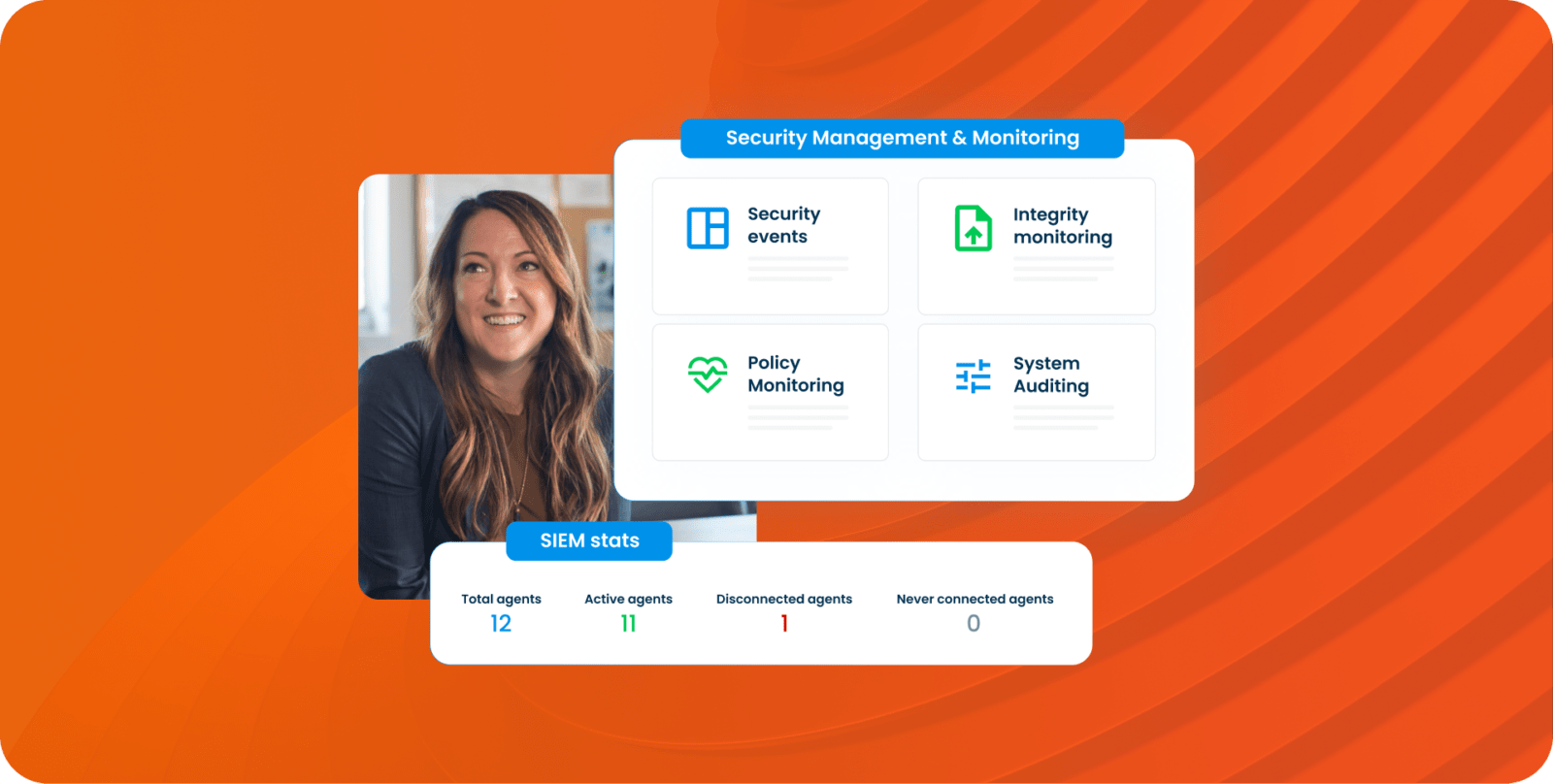The tech world is moving to the cloud, and those who continue using legacy systems will be left behind
The cloud technology market is booming. After reaching $492.39 billion in 2022, the industry is projected to grow to $588.23 billion in 2023 — a CAGR of 19.5%. Analysts expect this pattern to continue through 2027, when the market will reach over $1.1 trillion dollars.
What’s the reason for this massive growth? It’s simple: The tech world is migrating to the cloud en masse. Many businesses have already moved the bulk of their operations away from legacy architecture and into the public cloud, and those who haven’t are generating cloud migration strategies to join their peers.
However, not every popular cloud migration strategy is the right one for your business. To build a comprehensive cloud migration plan, you must first weigh the benefits and disadvantages of the top strategies before creating a step-by-step plan for migration. By taking a thoughtful approach to cloud migration strategy, you won’t just be following others into the cloud — you’ll be forging a path that elevates your business, moving it into the future.
What Is a Cloud Migration Strategy?
Before the public cloud became the premier destination for internal infrastructure, businesses typically stored their critical information and processes in private servers on their premises. Maintaining these servers — and the data stored within — can be an expensive, tedious process, so it’s no surprise that technology pros found cloud computing to be a favorable alternative.
However, before operating entirely in the cloud, the information from on-premises servers has to be moved in a process called cloud migration. That’s where cloud migration strategy comes in — after all, handling a complex web of infrastructure, data, and applications is a little more complicated than simply hitting “upload.” A cloud migration plan often consists of several strategies, each used to handle a different component of the existing IT architecture.
There are seven core cloud migration strategies: rehosting, redeployment, repackaging, refactoring, repurchasing, retiring, and retaining. These categories and definitions find their basis in an article Gartner wrote over a decade ago and are just as relevant today.
Because each strategy has different strengths and weaknesses, companies must determine which they should use to migrate a given application depending on several factors. These factors include the availability of resources, the time frame allotted for the transition, the complexity of the application, the overall technology strategy, and the specific cloud migration challenges they face. Consequently, companies must evaluate their existing tech stack before committing to a migration initiative. To find out if you’re prepared to begin executing your cloud migration techniques, lean on our free Essential Cloud Migration Checklist, a valuable resource for any company making the transition.

7 Core Cloud Migration Strategies
Rehosting
The rehosting strategy (or “lift and shift”) involves copying the on-premises tech stack and transferring it essentially as is into a cloud environment. This approach is often used by enterprises and companies that need to move significant data assets.
Redeployment
Redeployment also falls in the “lift and shift” category. Like rehosting, redeployment leaves the application untouched in terms of capabilities, configurations, etc. — but it does use a cloud-native virtual machine (VM) setup to modernize the architecture. This approach is also good for larger companies.
Repackaging
Repackaging (or re-platforming) is yet another “lift-and-shift” strategy. In this case, the migration team will customize during the transfer process to ensure the new cloud-based application can reap more benefits from the new hosting environment. This strategy is preferred by companies whose IT departments are comfortable with containerization and infrastructure management.
Refactoring
The refactoring (or re-architecting) strategy involves developing a completely new cloud application to replace your existing on premises tech. This strategy is great for nimble, smaller, or midsize organizations whose IT architecture might not be as sprawling or complex as larger enterprise companies.
Repurchasing
Repurchasing entails completely replacing your legacy software with a cloud application purchased from a cloud service provider. This strategy is best for companies with an adaptable culture that can embrace rapid technological upgrades.
Retiring
Retiring is when a company decides that part of its IT architecture doesn’t need a cloud analog (or it isn’t worth the migration effort), so they decommission the application. Companies with extensive legacy software often use this strategy.
Retaining
Retaining (or revisiting) means a company cannot currently migrate the application, but they do not want to retire it because it has meaningful business value. Consequently, they will postpone that portion of the migration. Retaining is good for organizations with deep IT resources and budgetary room.
| Cloud Migration Strategy | Advantages | Disadvantages |
| Rehosting | Among the fastest, easiest, and least expansion options; remarkably effective when deployed correctly | Because this approach doesn’t include any rebuilding or cloud optimization, your new cloud-based asset won’t have the flexibility or features that a native application would; limits the application’s capabilities in the short-term; can cause problems with upkeep down the line |
| Redeployment | Like rehosting, redeployment is an extremely efficient strategy that enables organizations to quickly transition assets to the cloud | While it may use a VM, the application is likely not cloud native; requires regular manual maintenance |
| Repackaging/Replatforming | Provides some of the tech-forward benefits of refactoring without high development costs; allows your team to continue to use code, programming languages, and development frameworks they’re comfortable with | Less development work may save on resources, but it also takes away from the immediate or long-run potential of the application |
| Refactoring/Re-architecting | Modern, adaptable application to support your company's needs over the long haul | Takes considerable time and resources to execute successfully; necessitates some employee education while moving away from old code and development frameworks |
| Repurchasing | Generally less expensive than refactoring while providing equivalent or better features; cuts down on IT labor | Using a third-party application can cause interoperability issues with the rest of your architecture; could create confusion due to inconsistent naming conventions; ties you to a vendor |
| Retiring | Can significantly reduce IT spending, freeing up budget for better tech initiatives | Company risks losing something substantial without proper analysis |
| Retaining/Revisiting | Can help you navigate resource constraints, regulatory issues, and other cloud migration challenges during the process | Will still incur some IT costs; not a true solution for migrating this asset, which entails future IT work |
Ready to take your understanding of cloud migration further? Check out The Essential Guide to Cloud Migration.
Building a Cloud Migration Plan
Knowing the core cloud migration strategies is a vital first step; from there, you can build your own plan from the ground up. By following these cloud migration steps, you’ll be able to enact your plan with minimal downtime and fewer complications along the way.
Step 1: Define Objectives
The first cloud migration step is setting your goals and defining your parameters for success. What do you hope to achieve by moving your infrastructure to the cloud? An elevated user experience that leads to better engagement? A reduction in operating costs? To streamline workflows? Understanding the “why” behind your cloud migration strategy will set the foundation for its successful execution. Your objectives will also inform the choices you make throughout the process, such as which strategies to leverage and which platforms to use.
Step 2: Create a Roadmap
This is the point where you’ll want to create deadlines for each step of the process, all of which should support your ideal go-live date. Your roadmap should include both short-term and long-term goals, as well as outline the order in which you’ll migrate apps and processes. While it may be tempting to jump in with your most-used infrastructure, you may want to consider a test run with fewer essential apps. This will give you a chance to familiarize your team with the migration process and work out any issues before moving on to the higher-priority tasks.
Step 3: Choose Your Cloud Migration Strategies
After the first two steps, it’s time to choose your cloud migration strategies from the list above. Keep your objectives and roadmap in mind as you determine whether you need a simple “lift and shift” or a deeper integration. Keep in mind that you may need to use a combination of strategies to achieve your goals while remaining on schedule and under budget.
Step 4: Determine Your Migration Environment
Where are you migrating to? The public cloud is typically the least expensive option, but it does mean you’ll be sharing server space with other companies. Private servers come with higher costs, but having a dedicated cloud space means increased security and compliance. Some businesses opt for hybrid or multi-cloud setups that use a combination of public and private servers, as well as multiple service providers.
Step 5: Begin the Migration
It’s time for liftoff. When you’re confident that you’ve chosen the right strategies and cloud migration environments — and that you’ve worked out any issues in the migration process — you can start migrating in earnest.
Step 6: Continuously Monitor and Optimize
As your systems come online in their new cloud environments, make sure that all of your applications are functioning properly. Keep an eye on your resource allocation, and address any unexpected fluctuations in performance by examining your configurations and finding ways to optimize.
DuploCloud Can Supercharge Your Cloud Migration Plan
Cloud migration is complex, but there are ways to streamline the process. By partnering with DuploCloud and incorporating DevOps automation, you can reduce cloud migration times by 80% while lowering costs. From mapping your current architecture to final deployment, DuploCloud enables frictionless cloud migration that allows you to build the cutting-edge features that keep your business competitive. To learn more, reach out to set up a free demo.