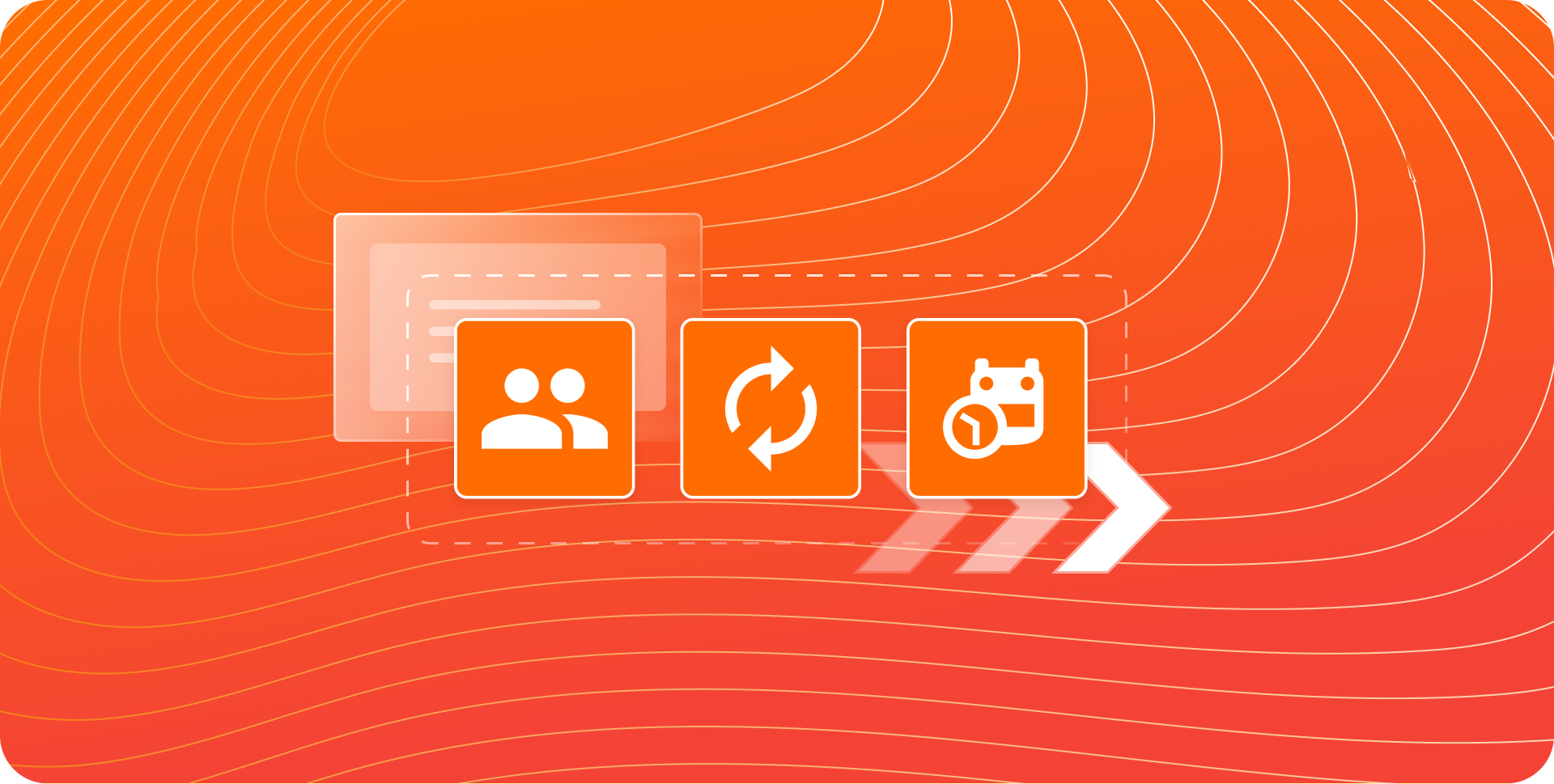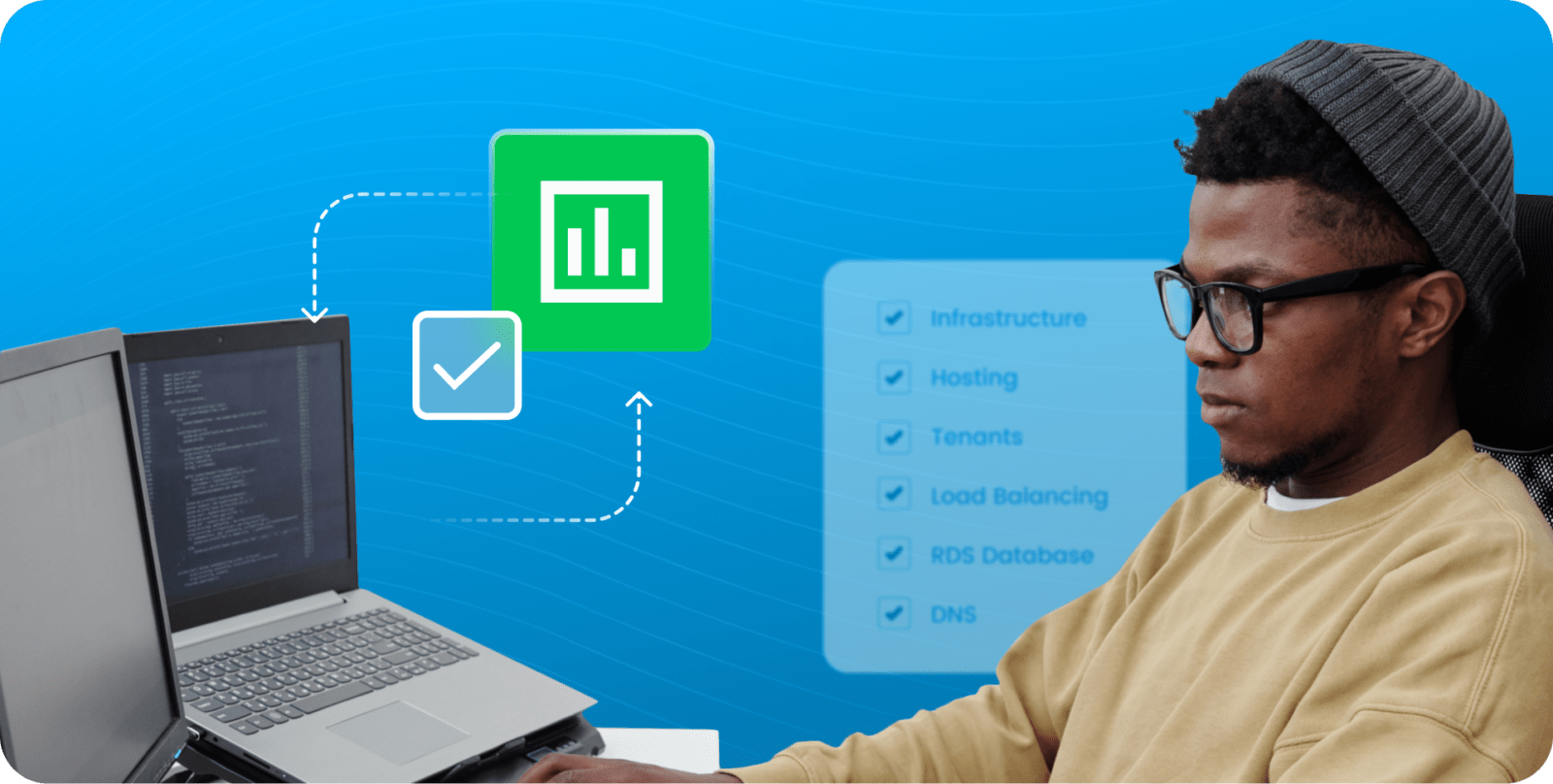Make informed decisions and streamline your budget by understanding the cost of cloud computing services from the three major providers
There’s a reason why Gartner forecasts global public cloud spending to reach nearly $600 billion by the end of 2023: The cloud offers crucial opportunities to make business operations more efficient and accessible while simultaneously reducing the costs of expensive hardware and upkeep. Cloud computing provides a robust economy of scale, allowing lean start-ups to test and deploy their products rapidly, then commission additional resources as the business grows.
However, transitioning from on-premises solutions to cloud computing can be difficult to justify if you’re unsure about the cost of cloud services. In this guide, we break down how three of the biggest cloud computing providers set prices for their services, whether they offer any free trials, and how you can estimate and optimize costs to best suit your needs.
How the Major Cloud Providers Determine the Cost of Cloud Services
Each of the three major platforms — AWS, Microsoft Azure, and Google Cloud — offers cloud services through a pay-as-you-go program. These plans ensure that you’re only paying for the data processing, equipment, and services your business needs and nothing you don’t. While this does mean that your business will likely save money in the long run, it also means that costs may be challenging to predict on a month-to-month basis, especially if your network experiences any unforeseen spikes in usage.
Most platforms and their associated services break down costs by three specific factors:
- Compute resources: Typically, compute costs are determined by the service used and charged by the hour or by second from when you launch the service or resource to when it is stopped or terminated. Most platforms also offer service reservation programs, which allow you to buy in bulk upfront to save money on resources you know you will use.
- Storage: Costs are determined by the amount of GB you request.
- Data transfer: Costs are determined by the amount of GB transferred. Usually, the more data that is transferred, the lower the cost per GB.
Regarding cost, these platforms differ in how much they charge for each service, how they break down usage tiers to determine prices, and any bundling discounts or credits they may provide.
Whichever platform you choose, migrating to the cloud will make your business more efficient and flexible while saving you more money in the long term.
Migration is a massive undertaking that requires coordination between multiple departments for a lengthy period of time. Making a plan beforehand and keeping track of your progress is the best way to ensure a smooth transition.

AWS
Overview: AWS (Amazon Web Services) is the cloud computing and data center solution offered by the global ecommerce giant. AWS is known for its highly flexible pricing and is used by in-house brands like Twitch and Salesforce, as well as other major companies like Lyft, Netflix, and Airbnb.
Cloud costs for popular services:
- Amazon Elastic Compute Cloud (EC2) offers a scalable compute infrastructure that provides system and network performance instances. Prices are rated per hour of use and scale based on the specifications of the requested instance. For example, an a1.medium instance (with one virtual CPU, 2 GB of memory, and up to 10 Gigabit network performance) costs $0.0255 per hour to commission.
- Amazon Relational Database Service (RDS) is a collection of managed services designed to operate cloud-based databases at scale. Costs can vary due to various factors, including instance hours, storage, I/O requests per month, backup storage, and data transfer.
- Amazon Simple Storage Service (Amazon S3) is a storage solution that can retrieve data from websites, apps, Internet of Things devices, and more. The S3 Standard tier offers general-purpose storage starting at $0.023 per GB for the first 50 TB per month. Costs fluctuate further based on how much additional storage you need and whether you need access to S3 Intelligent - Tiered (for unknown data patterns) or Infrequent Access storage buckets.
Is a free option available? Yes, Amazon provides the AWS Free Tier for teams looking to try out AWS or have lower computational lift or storage needs. The Free Tier provides three different offer categories:
- Free trials offer a set amount of time — in either hours, days, or months — to try out a service.
- Twelve months free, which provides the requested service for an entire year from the initial AWS account sign-up date.
- Always free, which is a collection of free offers that do not expire and are always available to all AWS customers, no matter what plan they’re currently paying for.
AWS also provides free tools and service credits for eligible early-stage startups through its AWS Activate Founders program.
How to optimize costs:
- Reserved Instances: AWS offers savings of up to 75% if you reserve resources upfront rather than opting for a pure pay-as-you-go plan.
- Savings Plans: AWS offers bulk packages of necessary and popular services through Savings Plans, which provide discounts of up to 72% off the individual purchase price.
How to predict costs: AWS offers a pricing calculator to estimate the costs of using requested services.
Microsoft Azure
Overview: Azure is Microsoft’s cloud computing solution, offering robust hybrid cloud solutions and integration with Microsoft’s suite of products and services. Azure powers a host of Microsoft-published programs — even video games like Forza Horizon 5 — and major brands such as the NBA, H&R Block, and eBay.
Cloud costs for popular services:
- Virtual Machines: Microsoft charges a monthly rate for using its Azure Virtual Machines. For example, its B2s virtual machine (which includes two cores, 4 GB of ram, and 8 GB of storage) costs $3.3680 per month on a pay-as-you-go plan.
- Azure SQL Database: Azure breaks down its cloud database costs into three categories. First are the processing costs, which are generally charged at a vCore-per-second rate (though Microsoft also includes a vCore-hour estimate). Then, costs are associated with locally redundant and backup storage, set at a GB per month rate.
- Storage Accounts: Azure’s blob storage pricing is provided at a cost-per-GB rate and varies based on how active your storage needs are. For example, Premium storage costs $0.15 per GB for the first 50 TB, but Archive storage only costs $0.00099 per GB for the equivalent amount of storage.
Is a free option available? Yes, Microsoft Azure offers a free account, which bestows several benefits for teams just starting on the platform:
- Free for 12 months: Tools like the Anomaly Detector and Load Balancer offer limited access for free for a year from initial account creation.
- Free always: Azure also provides over 55 services, like Automation and Machine Learning, for free.
- $200 credit: Once you create a free account, Azure provides $200 in free service credits available for use within the first 30 days.
How to optimize costs:
- Reservations: Businesses that know how much storage or compute processing they need can use Azure’s reservation program, which unlocks additional savings for buying 1- or 3-year service reservations.
- Savings Plan: Azure also offers a Savings Plan, which provides a recommended selection of services based on current use and offers up to 65% savings on pay-as-you-go pricing.
- Azure Hybrid Benefit: Businesses utilizing a hybrid cloud environment can save additional money when they migrate to Azure by taking advantage of its Hybrid Benefit offer.
How to predict costs: Microsoft Azure provides a pricing calculator to help teams estimate expenses based on their needs.
Google Cloud
Overview: A relative newcomer to the public cloud market, Google Cloud offers robust database- and infrastructure-as-a-service platforms with flexible pricing. Brands currently utilizing Google Cloud include PayPal, UPS, Proctor & Gamble, and Airbus.
Cloud costs for popular services:
- Compute Engine: Google breaks the cloud server costs of its Compute Engine down by vCPU and memory, both charged at hourly rates. Businesses can then sort through Google’s list of machine types (standard, high-memory, and high-CPU) to find a machine that suits their needs.
- Cloud Storage: Google prices cloud storage based on the amount of data stored, data processing, and network usage. Google breaks these costs down further into four tiers based on the level of activity: Standard, Nearline, Coldline, and Archive. The more active the storage, the higher the cost per GB. For example, pricing for Standard storage within Google’s Iowa data center costs $0.020 per GB per month, while Archive storage costs $0.0012 per GB per month at the same data center.
- Cloud SQL: Cloud database costs vary based on the processing, memory, storage, and instance requested and can be rated by month or hour.
Is a free option available? Yes, Google offers a free 90-day trial, which includes $300 in service credits, along with free usage of over 20 products. Google also offers a Free Tier, which provides all customers limited access to various Google Cloud services.
How to optimize costs:
- Sustained use discounts: Depending on the service, Google offers a sustained use discount of up to either 20% or 30% off the listed cost for continuing to use the service. Once a service is used for at least a quarter of a billing month, sustained use discounts apply and are incremented for each additional hour the service is in use.
- Committed use discounts: Google also allows businesses to reserve cloud computing services for 1 or 3 years, providing a committed use discount depending on the length of the term requested.
How to predict costs: Google offers a pricing calculator to help teams estimate the cost of cloud services based on their needs.
Optimize Cloud Costs and Compute Efficiency with DuploCloud
Once you’ve chosen the platform and services you need, you can further reduce costs and optimize deployments with DuploCloud. It’s an all-in-one DevOps-as-a-Service platform that enables the provisioning of a secure and compliant infrastructure out of the box without writing thousands of lines of Infrastructure-as-Code manually. Speed up deployment times by a factor of ten, reduce costs by up to 75%, and ensure your product is secure and compliant with regulatory standards like PCI DSS, HIPAA, SOC 2, and GDPR. Ready to learn more? Contact us today for a free demo.