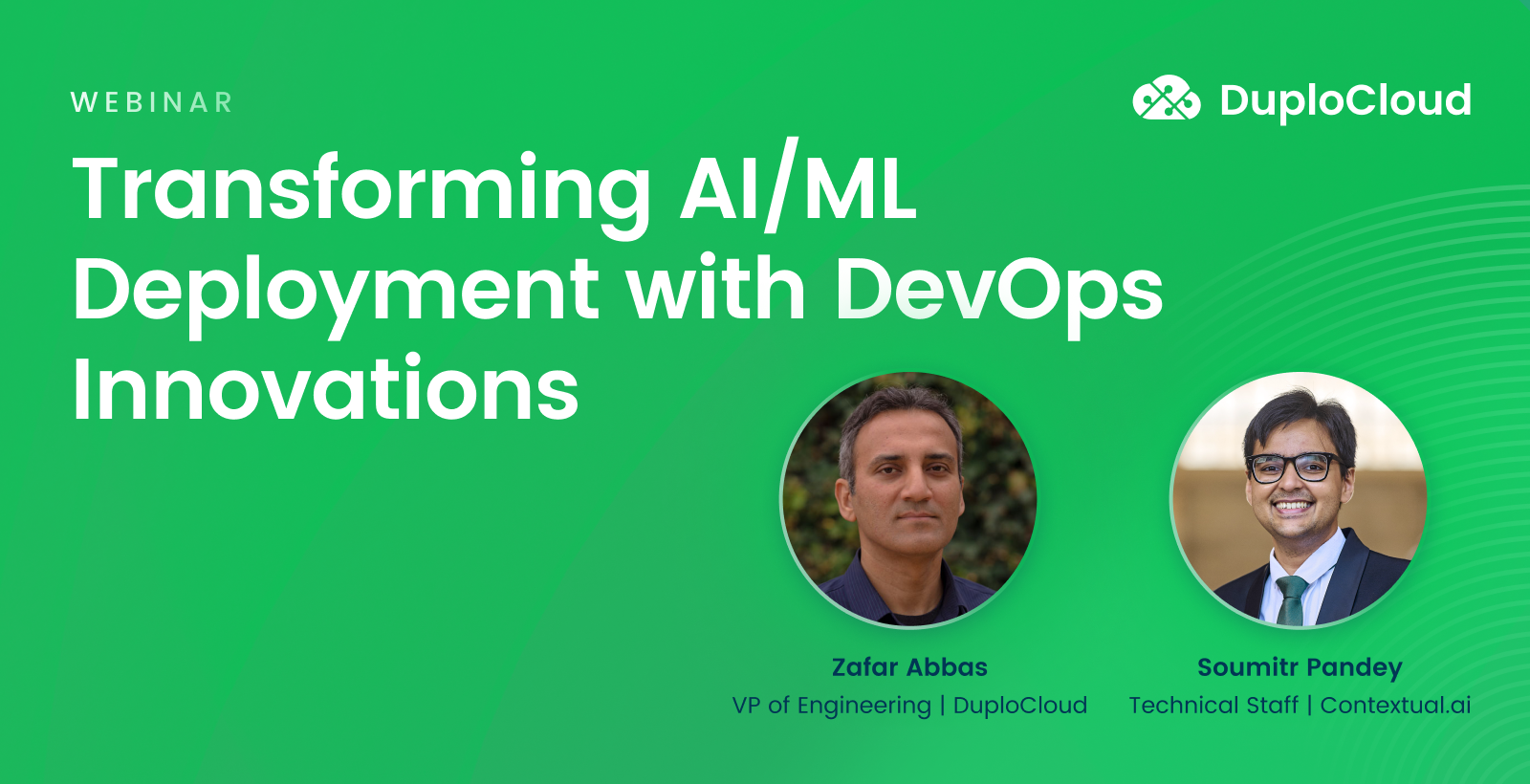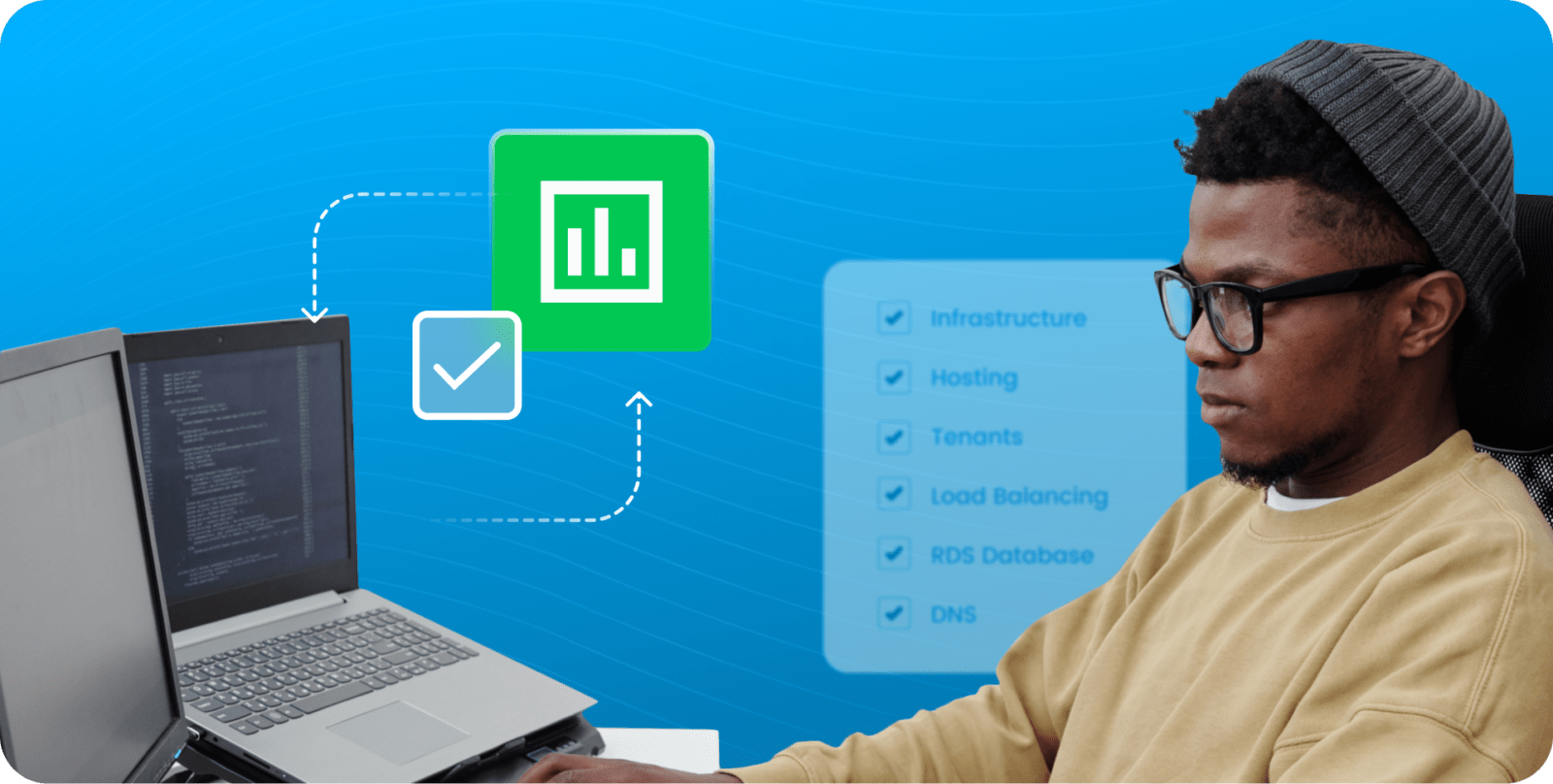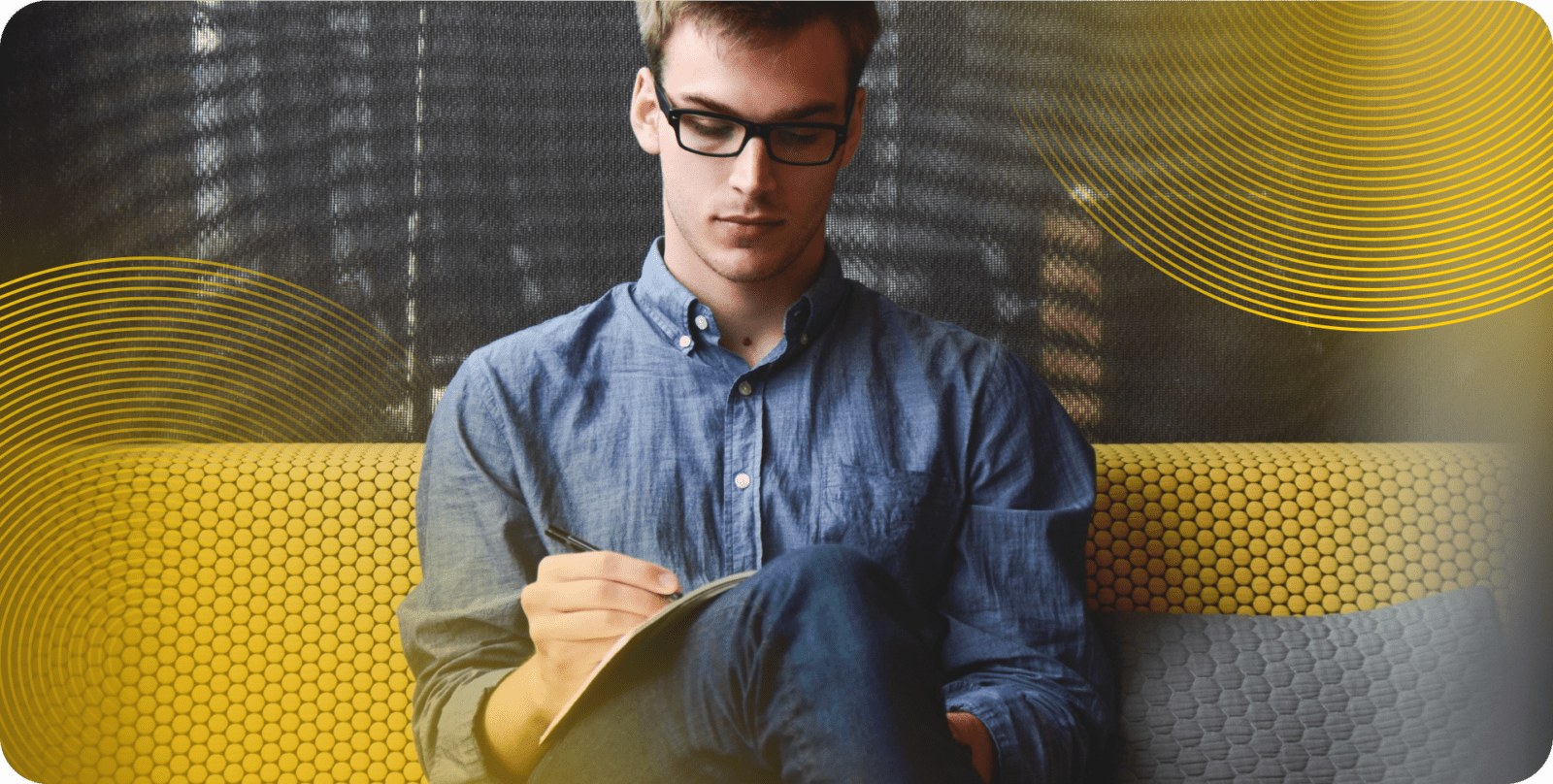Build a website, design a database, and more, all without writing a line of code
For SMBs and start-ups, designing functional apps and bringing them to market is increasingly turning into a race against the clock. Resources are tight, and finding and maintaining a team of developers with the specialized skills needed to bring web, mobile, and cloud-native apps to market is time-consuming and expensive. All the while, other organizations are attempting to do the same to be first to market.
For this reason, no-code platforms have become increasingly popular among smaller teams looking to iterate their ideas rapidly. In fact, Gartner estimates that non-professionals will build 80% of all technology products and services by 2024. No-code platforms aid teams of skilled and citizen developers alike to bring websites, forms, and fully-featured applications to market much more quickly than if they’d been built from scratch. Read on to learn about the best no-code platforms available, whatever your needs may be.
Jump to a section…
Cloud Application Development: DuploCloud
Web Application Development: Betty Blocks
Desktop Application Development: FileMaker
Automate Cloud Infrastructure Set-Up in Days Instead of Weeks
Ready to take your understanding of low-code & no-code further? Check out Low-Code/No-Code Software Development: A Comprehensive Guide.
What Is a No-Code Platform?
A no-code platform is a software development environment that allows users with little to no technical skill to build fully-functional applications by dragging and dropping interactive elements within a graphical user interface.
Instead of relying on code to build and maintain the application, no-code software development platforms abstract necessary functions into code blocks, which citizen developers can manipulate through visually-detailed graphical user interfaces. Users can move these code blocks into the necessary order and adjust important settings through easy-to-access menus to design a functioning product.
Similar to no-code development platforms, no-code infrastructure platforms like DuploCloud obviate the need for writing infrastructure-as-code by offering efficient, compliant, and powerful DevOps functionality right out of the box. Developers still need to write their application code, but with these platforms, all of the cloud infrastructure automation is taken care of.
The Best No-Code Platforms
Cloud Application Development: DuploCloud
Developing the infrastructure necessary to build and deploy cloud-native apps requires a dedicated staff of highly-specialized engineers and a lot of time — two things many start-ups and SMBs simply don’t have. Enter DuploCloud: a no-code/low-code cloud infrastructure automation platform that can reduce configuration and deployment times from six months to a handful of weeks.
Previously, DevOps teams needed to manually stitch together thousands of lines of code to handle hundreds of configurations across the CI/CD pipeline, app provisioning tools, diagnostic and security controls, and cloud platform services. With DuploCloud, an easy-to-use web application automatically provisions the Infrastructure-as-Code your application needs. Plus, it has stitched together best of breed cloud services and open source solutions to continuously monitor security and compliance standards, ensuring your application stays up-to-date with the latest regulations and best practices.
No-code/low-code solutions save time and money. Adoption of no-code/low-code automation can lead to cloud operation cost savings of more than 50%. Read more in our free report, The State of No-Code/Low-Code Cloud Automation:

Web Application Development: Betty Blocks
Betty Blocks combines a drag-and-drop interface with a block store, allowing citizen developers to build the applications they need rapidly. The provided code blocks give users a solid foundation to work from, and users can add additional modular functionality by downloading first- and third-party blocks from the store. Since nothing is installed outside the Betty Blocks platform, IT departments don’t need to worry about security concerns arising from approving additional software.
Clients have used Betty Blocks to generate NDAs for legal departments, automate risk assessment processes, and even build knowledge base platforms for customer service departments. It’s a great choice for businesses looking to automate important functions or provide tools for clients without needing to code an entire application from scratch, and the platform is fully accessible anywhere a user has internet access.
Desktop Application Development: FileMaker
Claris FileMaker has provided businesses with the ability to build and customize database applications since the 1980s and has evolved to become a fully-featured no-code business application development platform.
Users can drag-and-drop pre-built tools like calendars, kanban boards, and photo galleries, along with text fields and other inputs to instantly create versatile applications based on their needs. FileMaker even includes ready-made templates for CRMs, content libraries, project management platforms, and more. Integrate interactive charts and graphs, which dynamically generate based on the information stored in your database. Finished programs are built to deploy across desktop and mobile devices and feature industry-standard protections to keep data secure.
Mobile App Development: Adalo
The mobile app landscape moves incredibly fast — the less time you spend tinkering with code, the better. Adalo abstracts the technical parts of building functional apps into reusable components — like buttons, windows, videos, and images — and allows users to link them together through its graphical interface. Users can also easily generate databases to house inventory or collect user data inputs with interactive forms.
Adalo makes it incredibly easy to set up login pages and user permissions, send push notifications to specific users, set transition animations between pages, or access the customer’s camera, photos, and other mobile device functionality where necessary. Adalo also integrates with Zapier to provide integration with over a thousand other popular mobile apps. When you’re all done building, easily publish your app to Google Play and Apple App Store marketplaces.
Web Design: Wix.com
Virtually every business needs a website, but not all business owners have the time, money, or staff to design their own from scratch. Wix.com provides hundreds of professionally-designed templates and an editing tool that allows users to drag, drop, and reshape any element on the page for full customization.
On top of its editing features, Wix.com also offers online payment and point of sale features for storefronts, event management, booking features, and analytics tools to ensure you’re getting the most out of your website. Wix.com even integrates email marketing and social media tools to enhance your online presence.
Inventory management: Caspio
Caspio allows for a wide range of cloud-based applications, but it specializes in providing robust data gathering and presentation capabilities. Its combination of searchable databases, KPI dashboards, and extensive reporting and pivot table capabilities make it a great option for designing cloud inventory software with a no-code platform.
Game Development: BuildBox
Despite the vast array of genres available, video games tend to share many constituent parts. Running, jumping, defeating enemies, collecting coins, the ability to pause a game or change settings — these functions are all built out of the same core concepts.
BuildBox takes these components and provides a development environment that allows non-coders to drag and drop assets and game logic to build their games from scratch. Budding designers can get started with a handful of templates that can be further customized with bespoke animation and event scripting to make games truly unique. Create 2D or 3D games with homemade art assets or purchase assets from the BuildBox Shop to speed up development time.
Event Automation: IFTTT
Short for If This Then That, IFTTT allows users to automate actions across hundreds of different apps. Simply choose a trigger (like posting a photo to Instagram or creating a task in Asana), then choose the action that will happen as a result (posting a reminder to your calendar, uploading to Dropbox, etc.), then name and save your applet.
IFTTT features integration into hundreds of services out of the box like Trello, GitHub, Google Drive, and more. If a service you need isn’t listed, Webhooks allow manual integration for virtually anything you can think of. Automate simple tasks to improve developer workflows or build complex if/then statements that embed directly into the tech stack.
Ecommerce Platform: Shopify
Instead of building an entire online storefront from scratch, Shopify makes selling items online as easy as listing your items, setting a price, and hitting publish. Shopify features professionally-designed templates and built-in integration with over 100 payment gateways, allowing businesses to quickly get their inventory online and easily available to the public.
Data Gathering: Formstack
Even building simple forms is time-consuming, so Formstack decided to make the process faster. Insert and reorder form fields by dragging and dropping blocks in its robust editor and easily create conditional statements that react to user input with a few simple setting adjustments. Plus, data is secure and HIPAA-compliant, whether forms are embedded in company websites or shared over email or social media.
Automate Cloud Infrastructure Set-Up in Days Instead of Weeks
The DevOps automation lifecycle involves numerous integrations across thousands of lines of code. Manually stitching together the necessary tools to build, provision, monitor, and deploy code involves months of work from employees with specialized skills. DuploCloud automates this process, providing a low-code/no-code DevOps-as-a-Service platform that can help smaller teams stay competitive and go to market faster. Read our latest whitepaper to learn how DuploCloud can speed up deployment times by 10x while lowering costs by up to 75%.