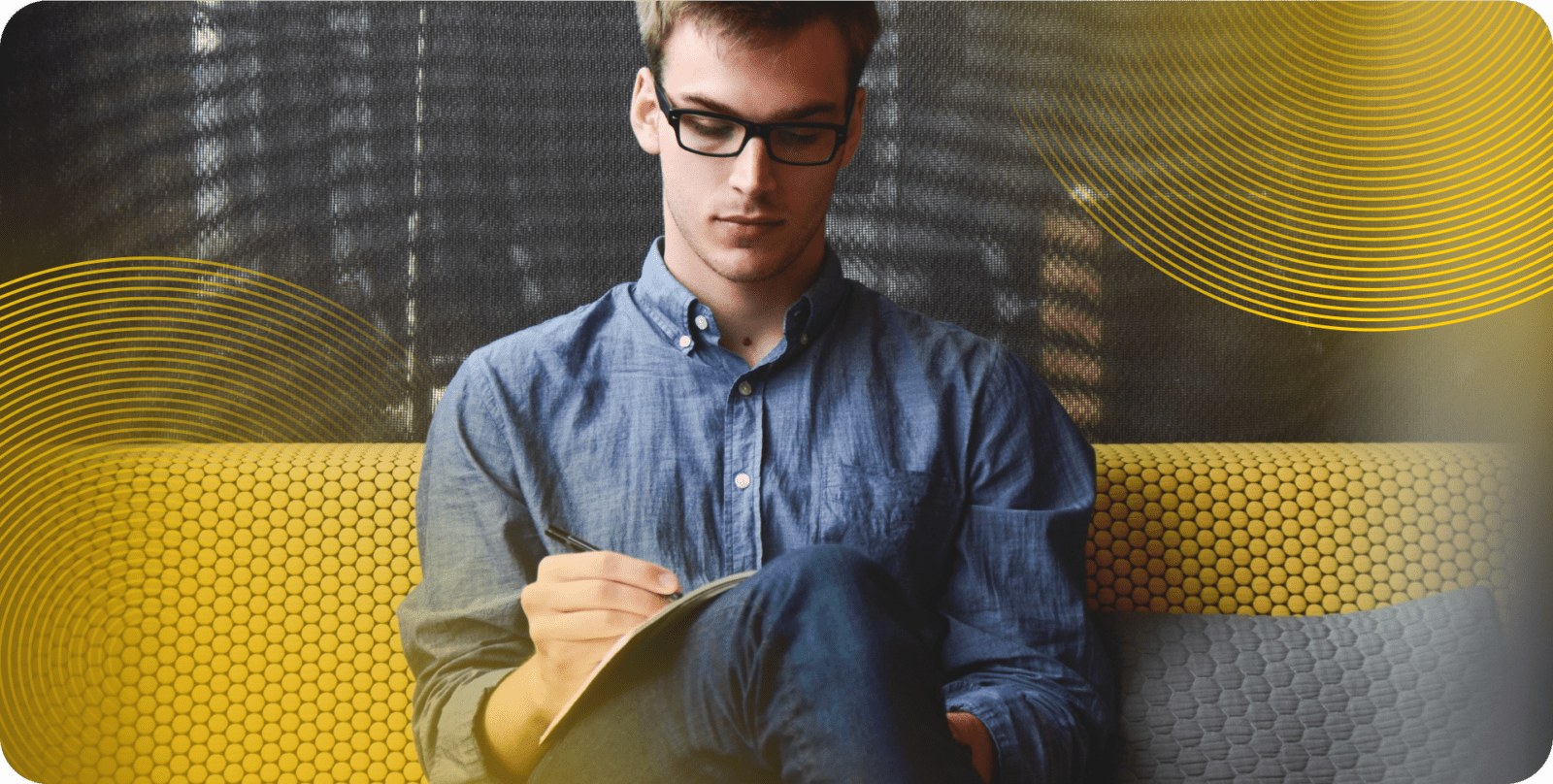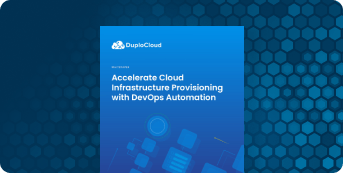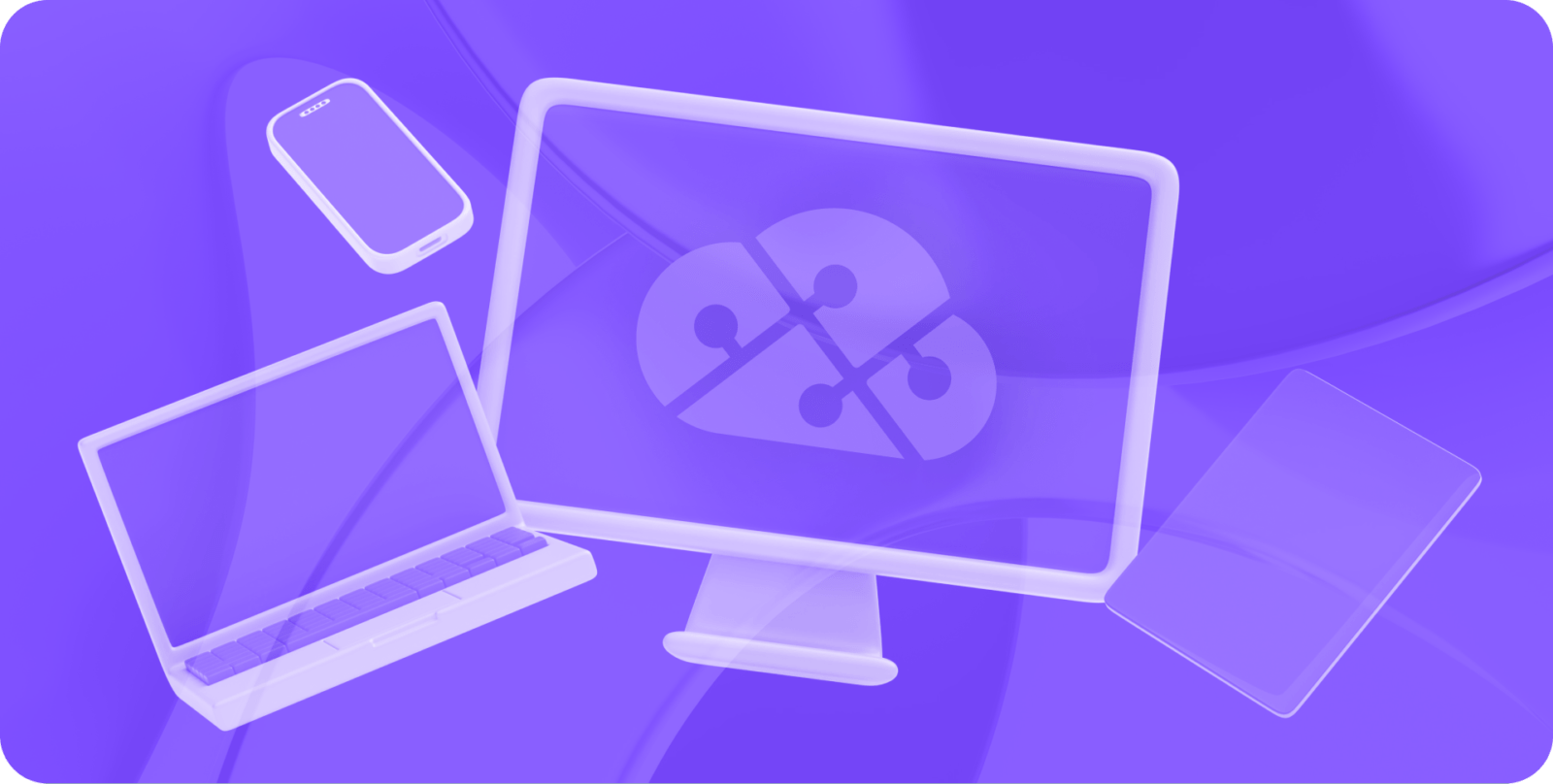Deploying with Docker requires monitoring container health, scanning for vulnerabilities, and using Swarm for scale
Containerization has changed a lot about how developers approach their work, but it hasn't changed the importance of having the right tool. Starting in 2013, that was Docker for many developers. With it, teams could build, test, deploy, and manage their containerized applications with ease.
But getting up and running is just the beginning. To master Docker container deployment, you'll need to closely consider its strengths and weaknesses, actively monitor your containers for performance and security, and, when it comes time to scale, incorporate Swarm in your workflows. Here's how to go from Docker novice to Docker maestro.
The Pros and Cons of Docker Container Deployment
Strengths of Docker Container Deployment
- Broad compatibility: Docker works across many environments, platforms, and operating systems, which makes it easy for DevOps teams to stay consistent without using multiple servers or machines. That also makes simultaneous deployment to Mac, Windows, and Linux simpler and more stable.
- Server-free development: Docker containers live in the cloud and use virtual images. That leads to lower storage and memory demands, freeing you from operating a server farm of your own.
- Rapid deployment: Starting a Docker container deployment takes just a few lines of code. You can even schedule and automate actions across multiple environments, which leads to faster, easier, and more error-free deployments. Should something go wrong, the successive layers of a container image can power version control and CI/CD support.
- Flexibility: Docker developers can use any programming language or library, and resource use can grow or shrink as necessary within an individual container.
- Scalability: Docker’s unified overlay network makes it easy to balance load and performance across several containers
Disadvantages of Docker Container Deployment
- Changes outpace documentation: As open-source software, Docker evolves rapidly. Its documentation doesn't always keep pace with the rate of change, which can make it hard to find answers to questions regarding recent changes.
- Hard to master: Docker is a complex tool that can take a long time to master fully. Docker Extensions are valuable tools, but they add complexity, and the constant platform changes can make it hard to stay up to date.
- Suboptimal security posture: Because Docker containers share resources and a common operating system, they can't isolate or segment in the same way virtual machines can. That makes them more vulnerable to ransomware attacks.
- Orchestration limits: Docker's automation features aren't as robust as other platforms such as Kubernetes. As a result, when container and environment counts start to rise, keeping them all in harmony becomes difficult.
Luckily for Docker users, there are plenty of integrations that can help teams overcome the platform’s shortcomings. Docker may be hard to master, but these integrations often rely on no-code/low-code automation to accelerate learning curves and infrastructure provisioning. Just how pervasive is no-code/low-code automation? According to DuploCloud's industry analysis, more than 90% of developers will use it by 2025. For more insights on where the industry is headed, download our free report: The State of No-Code/Low-Code Cloud Automation.

To learn more about the pros and cons of Docker, read Advantages and Disadvantages of Docker: What You Need to Know Before You Switch.
How to Monitor Your Docker Containers
Just as patients in the hospital must have their vital signs monitored, Docker containers need to be watched carefully to ensure they're running as intended. Every application will have its own specific monitoring needs, but as a baseline, it's useful to monitor the following from your Docker dashboard:
- Resource metrics such as CPU and memory usage for individual containers
- Container metrics such as average uptime
- Host metrics such as CPU and memory usage on the machine (physical or virtual) running Docker
Docker Monitoring Best Practices
Implement Central Deployment
By bringing all your container information to a single, centralized dashboard, you can more easily ensure everything works as intended. Platforms that provide this service often include helpful tools such as rolling deploys, node selectors, and health checks to help keep situational awareness high and headcount low.
Learn Docker's Built-in Tools
Although Docker offers only a few monitoring tools out of the box, what's there is valuable. Take Docker Scout; it's a container security tool that peels apart image layers to spot and flag potential vulnerabilities. Other tools can run directly from the command-line interface. For example, the docker stats command will return live data on all running containers. You can then tweak the command to separate container names or IDs for closer inspection.
Once you’ve got a handle on Docker’s built-in tools, you can expand your usage to third-party tools such as cAdvisor and Grafana.
Drill Down On Your Metrics
Beyond the general metrics we discussed earlier, your Docker container deployment will likely have indicators of particular value and interest. By figuring out what specific indicators mean the most for your app, you'll get a clearer sense of how it's performing.
For more on Docker monitoring tools and best practices, read Monitoring Docker Containers: Tools and Techniques.
Keeping Docker Container Deployment Secure
One of Docker's great strengths is also the source of one of its biggest potential vulnerabilities. Images are lightweight packages with all the elements an app needs to run. That makes them easy to move and duplicate without extra work, but it also means any vulnerabilities in the original image will be preserved in subsequent reproductions. Using a Docker security scanner such as Docker Scout can help identify these weak points, and sticking to these best practices will cut down on your overall breach risk.
Docker Security Best Practices
Update Docker Frequently
Developers are always working to stay one step ahead of the bad actors trying to crack their software. At Docker, a steady stream of product updates continually plugs up vulnerabilities. Constantly updating your Docker instance to the latest version ensures you benefit from those security improvements.
Stick to Official or Verified Images
Images sourced from insecure or disreputable container registries are much more likely to contain vulnerabilities than those approved by Docker and its partners. By sourcing your images from Docker Hub and only using those images either made by Docker (designated Docker Official Images) or by publishers it's approved (designated Verified Publisher), you can trust your images meet high security standards.
Avoid Root Permissions
The unrestricted access and control of root permissions make them an expedient way to configure and deploy containers. But that power comes with a cost. A bad actor gaining access to root permissions is a nightmare scenario for security. It's safer to avoid root permissions and forgo the shortcuts they create.
To learn more about keeping containers safe, read Docker Security: Best Practices Every DevOps Leader Needs to Know.
Scaling with Docker Swarm
Docker comes with a built-in tool for managing and deploying large numbers of containers. Swarm mode, frequently referred to by the deprecated name Docker Swarm, lets DevOps engineers assign the tasks each container should run and then automates the addition or removal of tasks ad hoc. Learning to use it effectively is critical for the success of larger projects.
Docker Swarm Checklist
Complete the Tutorial
What do Docker Swarm mode and video games have in common? Completing the tutorial is the first step toward mastery. You may already have a working knowledge of Swarm mode, but having the rest of your team understand its functionality will make it easier to problem-solve should anything go wrong during Docker container deployment.
Scope Your Project
Docker Swarm mode is great at automatically allocating your resources, but it's incapable of determining the total resources you'll need to deploy and run your app. One Docker expert recommends Docker Swarm mode for small-to-mid-sized projects. If your team includes more than 200 developers or 1,000 machines, consider using Kubernetes or another container orchestration platform.
Roll Out Incrementally
Humans write code. Humans make mistakes. There will, eventually, be mistakes in your code. Luckily, with Swarm mode, administrators can stop an update in real-time and revert the container to an earlier version if something goes wrong. It also allows you to roll out code in increments with a pre-set delay between nodes. That gives you time to monitor the rollout and ensure it goes smoothly.
For more details on scaling with Docker Swarm mode, read DevOps Leader Checklist to Run Containers at Scale with Docker Swarm.
Maintain Speed at Scale with DuploCloud
As your project grows, so will its resource demands. To keep both efficiency and productivity high, consider implementing DuploCloud’s DevOps platform. With automations designed to maximize the output of platform engineers, our solution can accelerate provisioning and orchestration by a factor of 10, even as it raises your app’s security and compliance standards. Plus, its no-code/low-code interface makes learning and deploying fast and easy. Reach out today for a free demo.