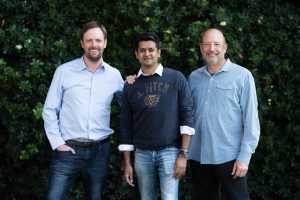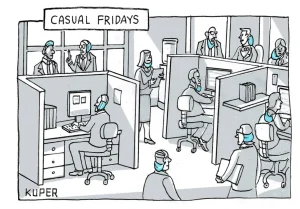Applying DevOps fundamentals to infrastructure provisioning can help your team work more efficiently and reliably
100% of respondents in a recent survey said they planned to adopt GitOps in the next two years.
And many DevOps teams are saying, “What?” And perhaps more importantly, “How?”
DevOps became popular because of its emphasis on communication and collaboration among teams. It provides a more holistic view of the process and systematizes practices like:
- Infrastructure as Code(IaC)
- Merge requests (MR)
- Continuous integration and continuous delivery (CI/CD)
And yet, GitOps workflows present a related methodology that is rising in popularity. These workflows position Git as the single source of truth and application infrastructure. They can function alongside DevOps. And they apply the same development and live ops principles to infrastructure provisioning.
The key to understanding the GitOps workflow lies in its comparison to the DevOps workflow. It also helps to see how GitOps can fit your business’s specific needs. This guide will break down why adopting GitOps for your business is practical.
Dig deeper into GitOps best practices, tools, and more with What is GitOps? A Guide for Developers.
Key Takeaways
- GitOps extends DevOps principles to infrastructure management by using Git as the single source of truth.
- Automation enhances developer productivity and system reliability because it reduces manual process and provides built-in guardrails.
- Scalability and security must be proactively managed with tools like DuploCloud that can help teams scale GitOps workflows securely and efficiently
What is the GitOps workflow?
GitOps is a framework that takes existing DevOps principles and hones the aspect of continuous delivery. It takes IaC, CI/CD, and MR to the next level. It does this by automating these processes to more quickly deploy digital products.
GitOps automates CD by constantly monitoring the Git repository. When a team submits new changes, GitOps detects them and applies them to the target environment for the desired state.
In traditional DevOps deployment, code is “pushed” to the repository. If the code aims to change the target environment, then it does so. It’s one linear process. If the infrastructure breaks as a result of that process, then teams have to manually rework it.
GitOps uses a “pull” method. In it, infrastructure is updated and monitored by an automatic tool. This method detects differences between the deployed infrastructure and the desired state. Then it acts accordingly. This allows for faster deployment. To find even more reliable ways to deploy cloud applications faster, read our free whitepaper.

Benefits of GitOps workflows
A GitOps workflow allows teams to quickly and reliably furnish new applications or microservices. Then, teams can deploy them. thanks to Git serving as the single source of truth. Infrastructure configurations are stored in the Git repository. This means engineers can track any code changes. If issues arise, changes can be rolled back if necessary. This can lead to greater customer satisfaction because:
- Issues are addressed quickly
- Downtime is reduced
CI/CD can be manually laborious, requiring multiple check-ins across teams and workflows. It may even feel like its own internal bureaucracy, removed from the end result of building a great app.
GitOps helps automate more of those processes. This allows engineers to focus their efforts elsewhere. Senior developers can spend their time on more high-impact tasks. And junior employees can learn as they go. They’ll also spend less time waiting for guidance thanks to the built-in guardrails of a GitOps workflow.
DevOps teams are likely already familiar with many of the best practices that make GitOps workflows function. Now, they will simply need to apply them to a new area. As a result, there is a small learning curve in transitioning from traditional DevOps to GitOps. It’s much smaller than when moving from traditional development and operations to DevOps. Just think of the move to cloud migration.
In addition, GitOps promotes better team alignment and auditability. All changes are logged in Git. This provides a clear history of who did what and when. It’s ideal for compliance and post-incident reviews. It also supports greater consistency across environments.
Thus, the risk of configuration drift and simplifying multi-cloud deployments is much lower. With these advantages, GitOps boosts operational efficiency. It also helps organizations build more resilient, secure, scalable infrastructure.
Challenges of GitOps workflow
New Git repositories begin whenever a new application is made. Since everything is stored in Git, you can see what’s going on in the target environment and what your desired state is.
However, visibility is best when your team only needs to manage a few Git repositories. In large corporations or enterprises, Git repositories can expand and multiply rapidly. This can make the code in Git difficult to search through and keep track of.
This can lead to another issue regarding auditing containerized applications. All changes to Kubernetes clusters can be seen in the repo. But it may be hard to comb through the extensive history to find answers to specific questions, like “How many times has this event been deployed?”
It’s also important to protect the Git repository with robust security and compliance systems. Since the GitOps workflow relies on Git at the center, any security breach can compromise the entire process. Being able to protect the repository while remaining agile is key to having a successful GitOps model.
Furthermore, managing secrets securely becomes more complex in GitOps workflows. Storing credentials or environment-specific data in Git requires encrypted secrets management tools. It also calls for strict access controls. Without proper tooling, updates to infrastructure or rollback processes may be delayed. This is due to unclear permissions or inconsistent repository hygiene.
Finally, integrating GitOps with legacy systems can pose compatibility issues. This is especially true if those systems weren’t designed for declarative infrastructure. It’s even more challenging in automation-first approaches. Planning and tooling are critical to overcoming these hurdles.
Accelerate your business with DuploCloud
Now that you understand the GitOps workflow, it’s time to decide how to use it to help your business.
At DuploCloud, we’re proud to help our clients explore this new frontier of innovation by facilitating CI/CD services. Our DevOps automation platform validates each integration with automated build and testing procedures. This helps minimize human error and accelerate release cycles.
DuploCloud is built to integrate with your existing tools and platforms. That way, your current workflow and development pipeline aren’t disrupted.
DuploCloud goes beyond traditional CI/CD.
We offer a fully integrated, low-code platform that brings the following under one roof:
- Infrastructure provisioning
- Security compliance
- GitOps automation
You could be scaling microservices, deploying in Kubernetes, or managing complex cloud environments. In any case, DuploCloud ensures consistency, security, and velocity across the board. Your teams can focus more on delivering value and less on managing infrastructure. This makes GitOps not just achievable but repeatable and secure at scale.
Learn more about how DuploCloud can help unlock the potential of GitOps workflows for your business.
FAQs for GitOps Workflow
How is GitOps different from traditional DevOps?
Both GitOps and DevOps share principles like collaboration, CI/CD, and Infrastructure as Code (IaC). But GitOps goes further. How? By making Git the single source of truth for both application code and infrastructure configurations. Traditional DevOps often involves manual or semi-automated deployment. GitOps relies on automated “pull-based” mechanisms. This means it continuously reconciles infrastructure with the desired state stored in Git.
What are the biggest advantages of adopting a GitOps workflow?
GitOps provides improved deployment speed, better rollback capabilities, and enhanced traceability. It does this by centralizing infrastructure and code changes in Git, which:
- Reduces manual intervention
- Streamlines CI/CD processes
- Enables developers to focus on building features
This is instead of managing infrastructure. This makes it easier to scale development efforts and reduce downtime.
What are some common challenges with GitOps at scale?
Scaling GitOps can be difficult due to the complexity of managing numerous Git repositories. This is especially true in large enterprises. As repositories grow, it becomes harder to search, audit, and manage change history. Additionally, the Git repository is central to the workflow. So securing it against unauthorized access is critical to maintaining infrastructure integrity.
How can DuploCloud support teams adopting GitOps?
DuploCloud simplifies the adoption of GitOps. It does this by:
- Automating CI/CD processes
- Validating integrations through built-in testing
- Minimizing human error
Its platform is designed to integrate with your existing tools. This enables you to implement GitOps practices without overhauling your development pipeline. DuploCloud also helps enforce security and compliance standards. These are key for teams relying on Git as the central control point.