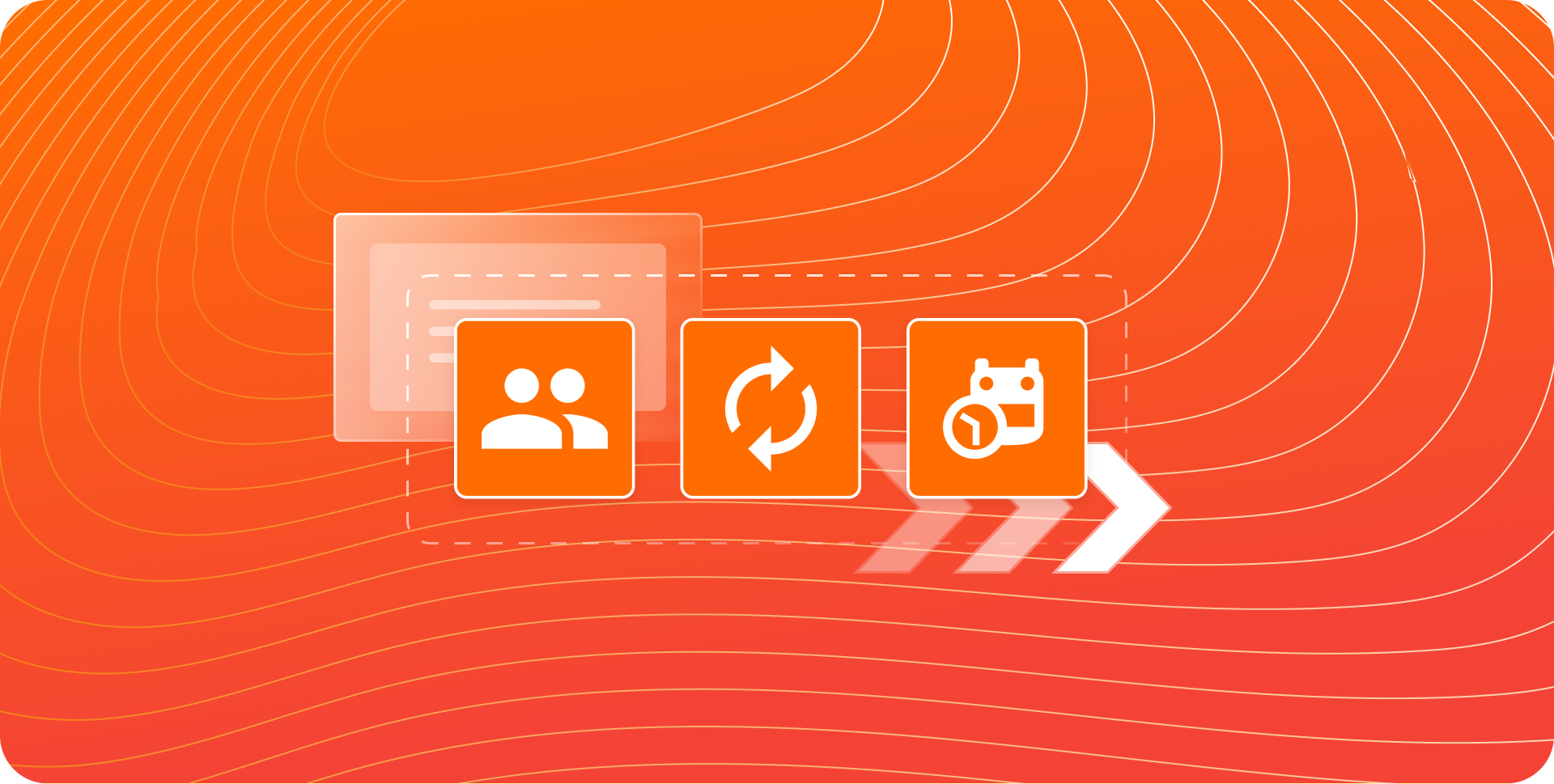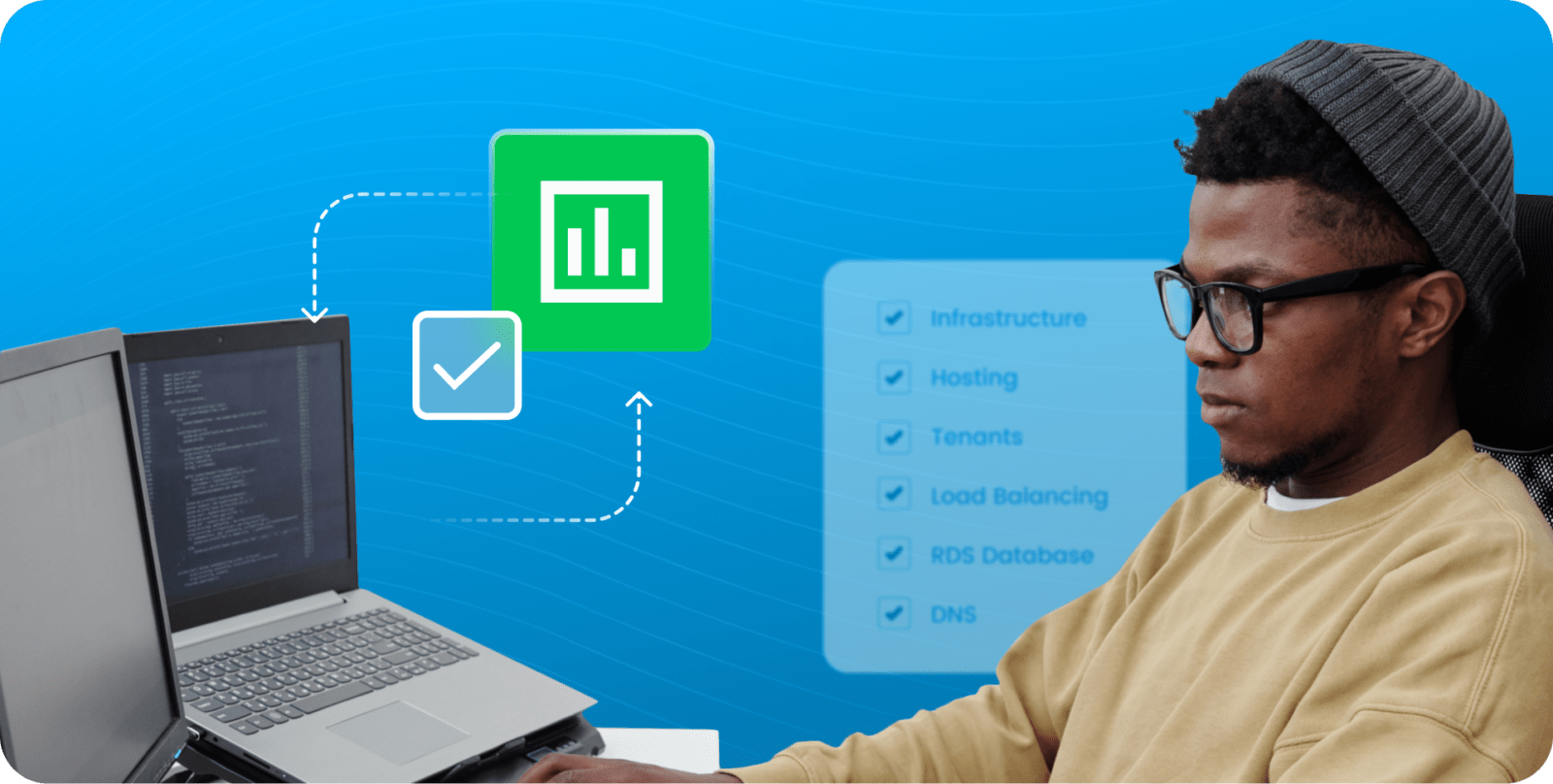Proven strategies to stop your budget from floating into the cloud
Sixty-seven percent of enterprise infrastructure is now cloud-based. But as anyone who’s ever had to make the switch knows, this mass adoption is not happening for free. Though hosting data in the cloud can be more affordable than maintaining your own server, there are tangible costs associated with the convenience and portability of hosting data in the cloud. Cloud providers have different fee structures that often include storage, networking, cloud computing services, and technical support. The good news? Companies can reduce cloud costs and make their budgets go further by following these best practices.
Cost Factors to Consider When Using Cloud Computing Services
The three major cloud providers (Amazon Web Services, Microsoft Azure, and Google Cloud Platform) offer pay-as-you-go services that take into account:
- Computing resources: These are usually charged by the hour or by the second from the moment you start the service to the time it is terminated. The charge varies depending on the type of service you use. You may also be able to participate in a service reservation program that allows you to buy services you plan to use in bulk and pay the costs upfront.
- Storage: These costs are determined by the number of gigabytes you’ll use.
- Data transfer: Costs depend on how many gigabytes of data you are transferring. In most cases, transferring a bunch of data at once is more cost-effective than requesting multiple data transfers for fewer gigabytes.
All three of these need to be a consideration when optimizing cloud costs. In addition, cloud providers may charge for certain tech support services and any overage fees if you go above your allotted storage or use up all the service hours you’d pre-paid as part of a service reservation program.
6 Ways to Reduce Cloud Costs
There’s no one tried and true way to reduce cloud costs. Instead, you’ll need to get creative and try a variety of techniques to keep cloud services affordable. Here are some of the most common best practices that can help companies optimize cloud costs.
Rightsizing
Rightsizing refers to adjusting instances, computing power, speed, memory, and network usage so you can meet your organization’s current needs at a minimal cost. It’s an essential part of your capacity planning, and incidentally can help you reduce cloud costs by making sure you’re only paying for what you need. To make the most educated estimate you’ll need to monitor your resource use carefully (preferably through automated monitoring tools, which we’ll get to later) and understand the tradeoffs both for underprovisioning and overprovisioning for your computing and storage needs. Planning ahead and remaining in constant communication with stakeholders about scaling responsibly is key for keeping your costs in check without compromising operations.
Optimizing Storage Use
When it comes to data storage, buying in bulk works just as well as buying paper towels at your local warehouse store. Using reserved instances — the cloud equivalent of purchasing storage in bulk — allots you a certain amount of storage space that you have to use over a certain period of time (usually one to three years). Having a timeline is useful for rightsizing your operations and can make scaling more manageable. Another way to optimize cloud costs for storage is by purchasing unused capacity, which typically goes for a deeply discounted rate. Each of the major cloud providers has slightly different rules and pricing structures and is subject to sudden cutoffs, so unused capacity is best for short-term processes that can survive disruption.
Using Automated Monitoring Tools
Constantly monitoring how much storage or network capacity you need requires the kind of vigilance your team won’t have time for, especially in a start-up environment. This is where automated monitoring tools come to the rescue. The best tools will go above and beyond tracking your resource use by generating reports and calculating projected cloud computing costs for you. When it comes to choosing the right monitoring tools, you’ll need to decide between purchasing individual products or working with a platform that provides a variety of cloud migration services. The latter is generally more affordable, since you get a suite of features in addition to monitoring tools for the price of one subscription cost.

Implement Cost-Effective Architectural Design
If you’ve made it through a cloud migration process, you’ll know data transfer costs can add up quickly. Adjusting your architecture to reduce unnecessary data transfers is one way to stem the tide of fees. If you’re trying to migrate to the cloud, avoid “lift-and-shift” strategies (i.e., moving your existing architecture to the cloud as is), and instead focus on building a leaner, cloud-friendly architecture. For cloud-native applications, optimizing your cloud architecture can mean adopting batch processes for tasks and workflows, triggering the tasks based on schedules so you’re not running a bunch of processes at once; implementing security best practices at every architecture level; and decoupling applications into a collection of services to reduce costs.
Containerization and Serverless Computing
Running containerization applications helps you move data quicker and more efficiently, which reduces costs from data transfer fees. And because containerization creates a uniform environment, they are easier (read: less expensive) to maintain. As a bonus, many popular container platforms are open-source and available for free, adding net zero strain to your cloud computing costs.
Adopting serverless computing has a similar effect by taking all the cloud management responsibilities from you and letting your cloud provider take on tasks like righting instances, and you only pay for what you use which can be helpful with budget planning.
Data Lifecycle Management
Endlessly putting data into the cloud without a plan is a recipe for high costs. Make sure your team has a solid data lifecycle for anything you create and store, and that you’re using tools that track down, archive, and delete data in the background, so you don’t end up with surprise storage overage bills.
Optimizing Costs With Different Cloud Service Providers
All of the major public cloud vendors have tools to help you reduce cloud costs and make the most of your resources.
- AWS: Amazon has a comprehensive cost optimization center, including multiple self-paced courses to help customers understand their options. Tools like AWS Autoscale and AWS Cost Explorer are available to figure out how scaling operations affects your cloud costs.
- Microsoft Azure: Microsoft Cost Management is automatically enabled for Azure customers (both enterprise and pay-as-you-go), so be sure to take advantage of usage reports included in your subscription (Azure refreshes the data every four hours).
- GCP: Google Cloud Platform customers get complimentary cost management tools as part of their cloud subscription, including intuitive reports and dashboards, as well as the ability to set budgets and activate alerts when you’re approaching your limits.
Cloud Migration With DuploCloud
DuploCloud helps organizations move to the cloud with automated features that reduce migration time by 80%. Schedule a demo to learn more about our platform.