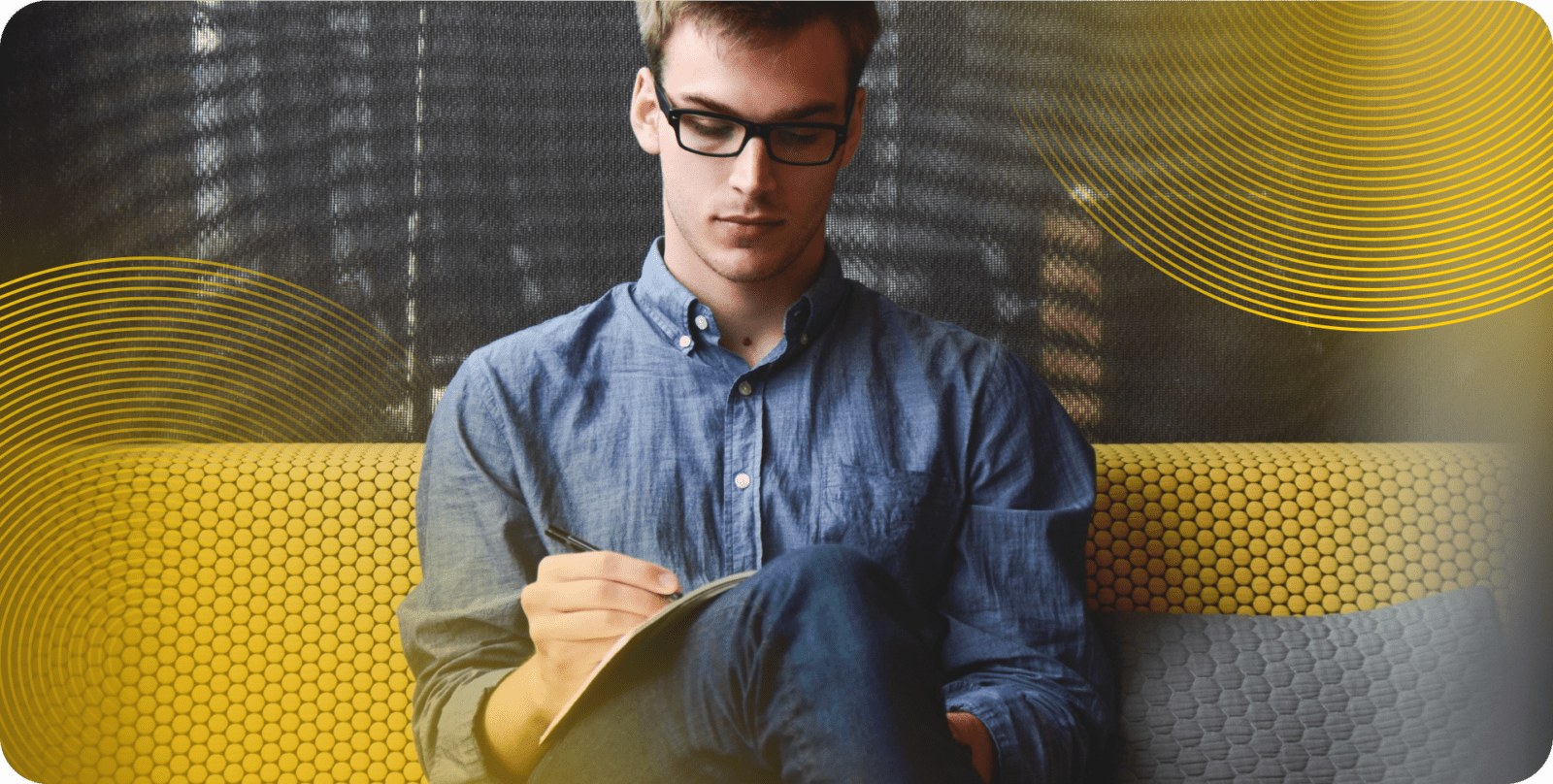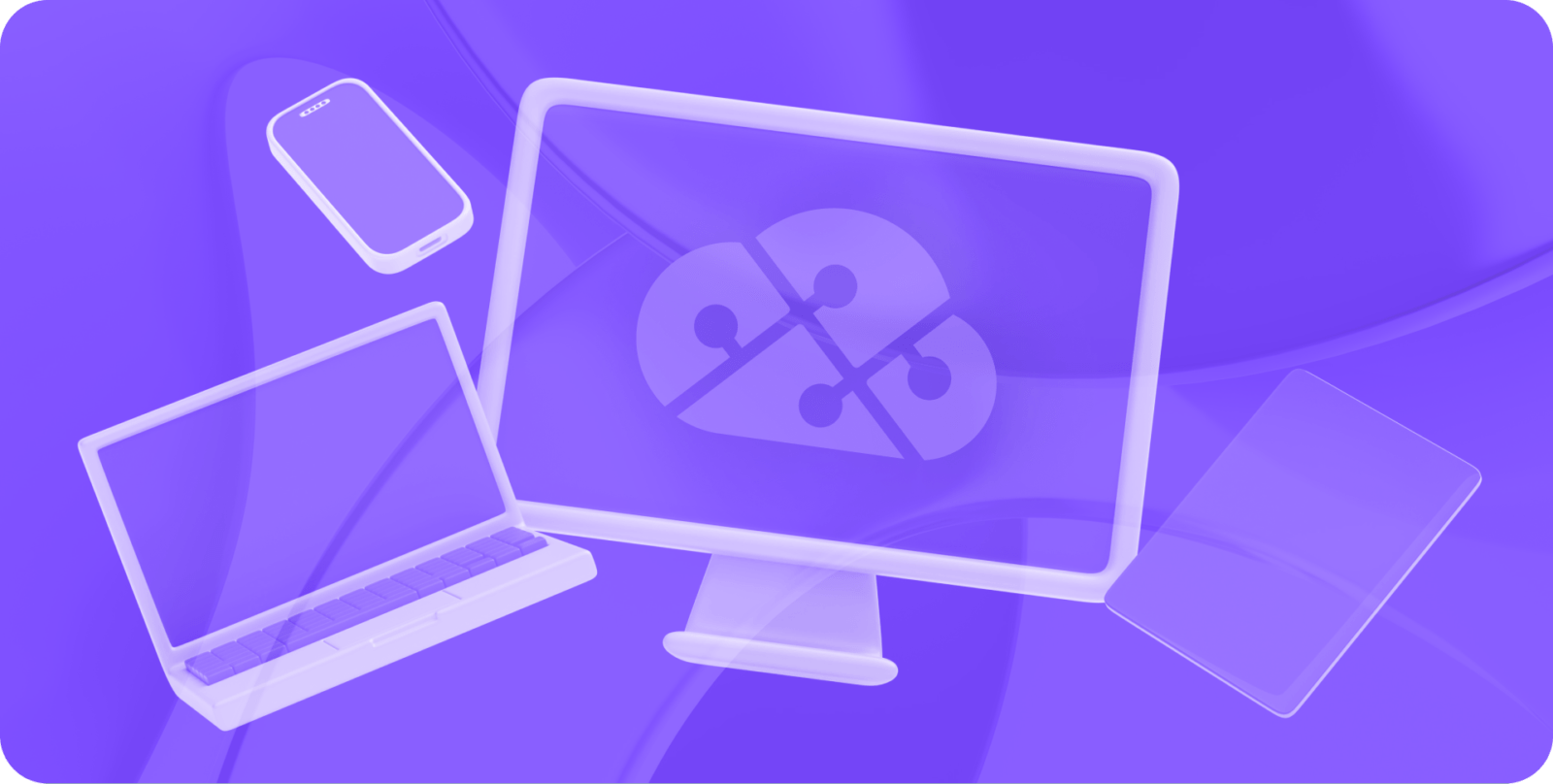Building in security processes and regularly running a Docker security scanner can help keep your containers safe
The containerization revolution began, in part, because containers are a shortcut to improved security. Solutions such as Docker isolate instances of an app to an individual container, automatically quarantining any bad actors who gain access and limiting the damage they can do.
Or so the theory goes. In reality, there are still plenty of ways for bad actors to exploit vulnerabilities in containers. That means the risk of a breach — and all the damage it entails — is still very real. As a result, DevOps teams need to treat Docker security with grave attention. These tools and best practices can help your team identify Docker security vulnerabilities, address them, and keep your apps safe.
How Docker Security Vulnerabilities Develop
Another critical engine in the rise of containerization is how much it can accelerate development and operations. With Docker, DevOps workers can create images of their apps in a single package. These images are lightweight and contain all the elements the app needs to run, which makes it very easy for developers to move them from container to container, over and over, without much in the way of modification. Docker also uses automations that make rebuilding images in new locations even faster.
But there’s another side to the coin. The convenience of these images and their reproducibility are exactly what makes them a threat to Docker container security. Every time a team uses Docker to rebuild an image, it will carry over any vulnerabilities that went undetected in the original. That could include malware injected alongside legitimate applications, insecure open ports, insufficient access control, exposed credentials, and more.
Get exclusive insights in our detailed guide on Docker Container Deployment: The Complete Checklist for DevOps Leaders
Identifying Vulnerabilities With Docker Security Scanning
Because Docker images contain huge numbers of layers, any one of which could be host to a vulnerability, manually searching an image to find them all is both tedious and inefficient. Far faster and more effective is to use a Docker security scanner, an essential piece of the Docker security puzzle.
There are plenty of Docker security scanning tools that can peel apart the layers of your images to monitor them for vulnerabilities; Docker itself has developed one. Docker Scout analyzes your images and creates a full inventory of their packages and layers, called a software bill of materials (SBOM). It then compares this SBOM against an up-to-date database of vulnerabilities to find overlaps. Wherever it identifies one, it reports it and suggests steps you can take to remediate it. It’s recommended that you run your Docker security scanner frequently — at least once a day and always before pushing to production.
Docker Security Best Practices
As fast as Docker security scanning can be, it still leaves windows of opportunity for bad actors. Any lag between the scanner identifying a vulnerability to watch for and your team running its next scan can spell “intrusion.” The first step to secure deployments is to use provisioning tools that meet the highest possible security and compliance standards. DuploCloud, for example, is built with stringent SOC 2, PCI DSS, and GDPR standards in mind. That makes its automated deployments faster and safer than manual deployments. Click here to learn more.

Beyond seeking out compliant tools, there are several Docker container security best practices your team can implement to minimize your exposure, improve your Docker security, and build up a security-first culture on your team.
Keep Docker Up to Date
The simplest way to help ensure your containers stay free of bad actors is to keep Docker itself up to date. Developers and bad actors are in a constant race. Each side is trying to find the vulnerabilities in a piece of software before the other, either to plug it up or to exploit it. Docker’s developers are no different, and when they find an exploitable hole in their software, they’re thoroughly incentivized to close it. That results in patches and updates to the software that continuously improve Docker security.
Of course, that hard work means nothing to your deployment if you aren’t running the latest version of the software. The more time spent on the old version, the longer bad actors have to exploit its vulnerabilities. That’s why it’s critical to keep your containers on the latest version of Docker.
Avoid Giving Root Permissions
Because they provide unfettered access and control, root permissions are the fastest way to get a container running. When used responsibly by a trusted member of your team, they can accelerate deployment times. But as any developer can tell you, shortcuts often backfire. If a bad actor gets into the container through an unknown vulnerability and finds themselves with root access, they’re free to view, alter, disrupt, and steal anything they care to.
Saving a little time is hardly worth the risk. Steering away from root permissions is an easy way to avoid such a breach, and it’s part of why Docker containers won’t default to root permissions. If you’re also running Kubernetes, you can create a pod security policy with the directive MustRunAsNonRoot to explicitly block your administrators from creating containers with root privileges.
Use Only Official or Verified Images
The simplest way to avoid introducing vulnerabilities to your deployments is to stick to Official and Verified images. Container registries make sourcing images much faster and more convenient, but that convenience comes with a cost. Not every registry meets the same standards set by Docker Hub. Even then, Docker doesn’t personally vet every single image in the repository. As a result, it’s possible to download an image that seems reputable only to find out later it had been packaged with malware inside.
The best way to avoid an insecure image is to only download images published by Docker itself or those by publishers it has verified through partnerships. You can identify these images by looking for badges on Docker Hub that read Docker Official Image or Verified Publisher. This helps ensure your images meet a high standard of security out of the box, which makes reproducing them that much safer.
Improving Security with DuploCloud
Just as starting with a clean Docker image helps build a strong base for security, deploying infrastructure designed to high standards of compliance puts your most secure foot forward. With DuploCloud, you can rest easy knowing your cloud deployments are safe. Our solution maps exactly to the specifications of leading DevSecOps standards such as SOC 2, PCI DSS, HIPAA, HITRUST, and GDPR. That means your DevOps team can use our low-code/no-code automation to deploy standardized and secure cloud configurations faster than ever. To learn more, schedule a free demo today.