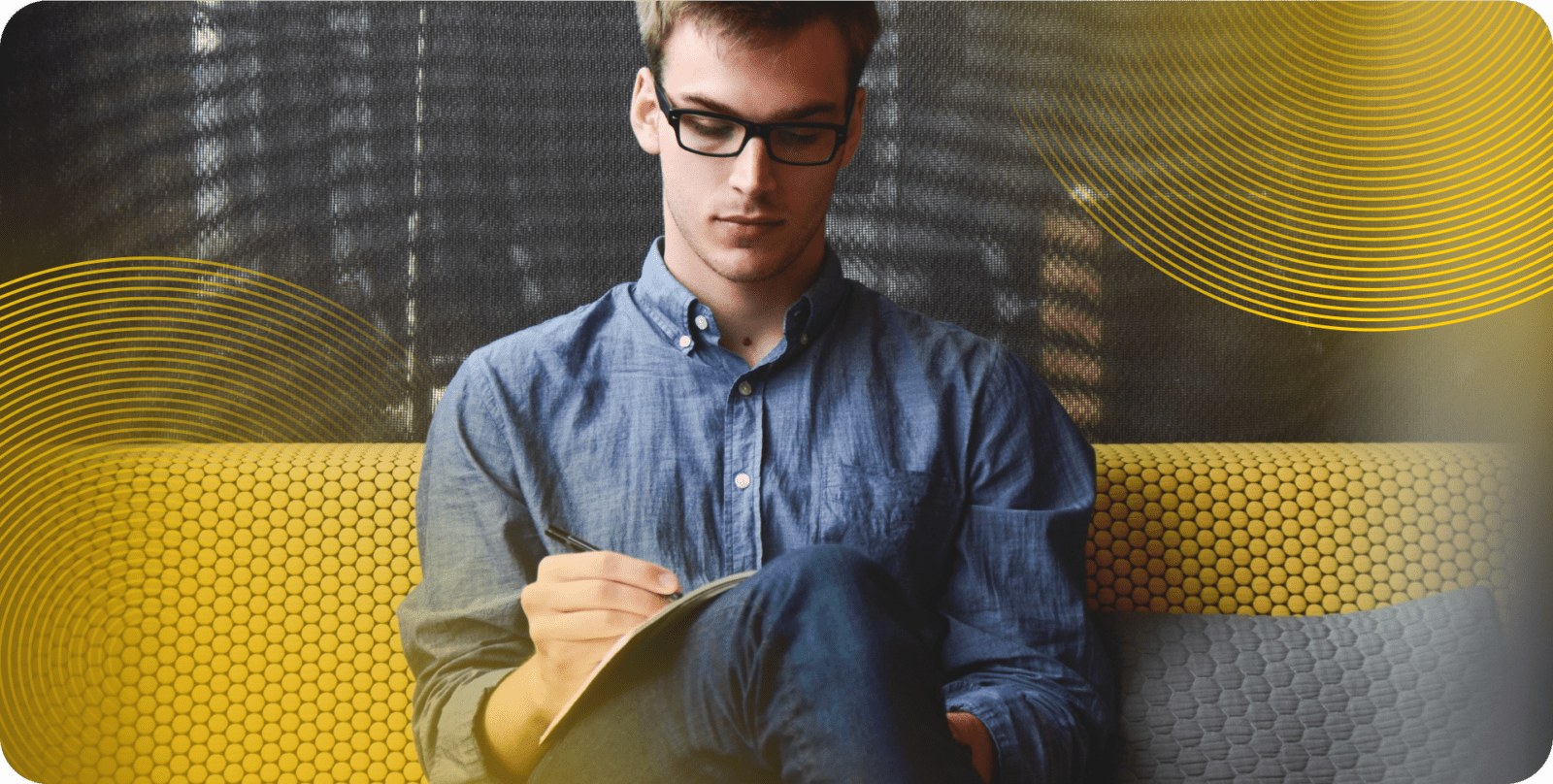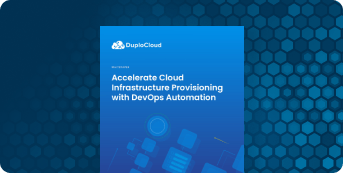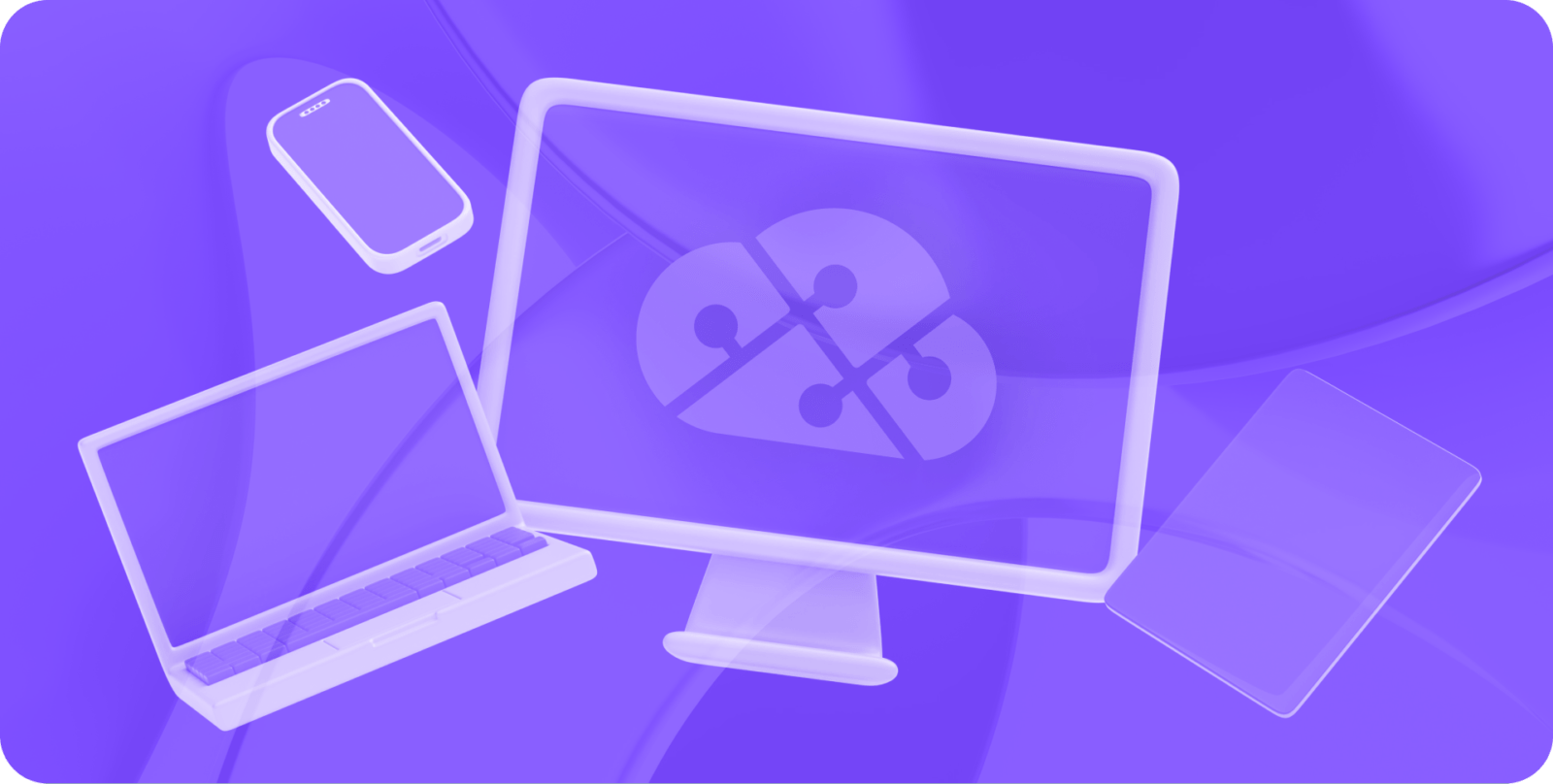Before you scale up your DevOps project with Docker Swarm, there are a few simple steps you can take to optimize the process.
If your company runs containers with Docker Swarm, scale doesn't have to be an intimidating issue. Docker Swarm — or, more accurately, Docker's Swarm mode — allows you to deploy a cluster of containers using tools that you already have at your disposal. Docker Swarm can orchestrate hundreds of nodes on a physical machine, virtual machine, or cloud service. Better still, it can scale up or down with minimal oversight.
Experienced DevOps leaders should find Docker Swarm intuitive, thanks to its straightforward commands and extensive documentation. However, before you use the service to deploy a new project, it's worth running through a simple checklist first. Before the first container goes live, you'll want to make sure that the software is ready to go, and that the whole DevOps team is on the same page. You'll also want to take advantage of Docker Swarm's built-in features and safeguards.
How Does Docker Swarm Scale Projects?
You should already have all the tools you need to run containers at scale with Docker and Docker Swarm. That's because Swarm mode is already integrated into the basic Docker platform. If you've never used the feature before, then the Swarm mode overview on Docker's website is an excellent resource. Not only does the documentation lay out the basics, but it also links to step-by-step instructions for about a dozen different Swarm operations.
The overview also provides information on how to let Docker Swarm scale your project. First, a DevOps engineer assigns a number of tasks that any given container should run. As the project scales up or down, Swarm can automatically add or remove tasks as needed.
While Swarm automates and simplifies a lot of busywork, there are still some steps you'll need to take yourself for a successful code deployment.
Ensure That You Have the Latest Software
"Make sure you have the latest version of Docker" is not exactly groundbreaking advice. Still, if your goal is to implement Docker Swarm, this step is doubly important. That's because the modern "Docker Swarm mode" is easy to confuse with a separate piece of software called "Docker Swarm," which has been deprecated since 2017.
You can still access Docker Swarm, now called "Swarm Classic," via GitHub. However, there's not much reason to, as Docker Swarm mode offers all of the same features, as well as ongoing developer support. If you're starting your project with older code, just make sure there are no Swarm Classic dependencies, and you should be good to go.
Take the Docker Swarm Mode Tutorial
If you're reading this article, there's a good chance that you already have a working knowledge of Docker Swarm mode. However, there's no reason why only one person on your team should know how to use this feature. Swarm mode is accessible by design. Docker even provides a complete Swarm mode tutorial on its website.
If multiple people on your team already know the ins and outs of Swarm mode, you can probably skip this step. Otherwise, take some time to teach your colleagues what you know — or, better yet, let them try the tutorial themselves. If and when things go wrong during deployment, it's a lot easier to fall back on existing knowledge than to learn a whole new system on the fly.
Get exclusive insights in our detailed guide on Docker Container Deployment: The Complete Checklist for DevOps Leaders
Determine the Size of Your Project
While you might have an intuitive sense of what "at scale" means, there's no universal definition. One company might scale up from two servers to seven; another company might scale up from 200 to 700. While Docker Swarm mode can automatically allocate resources for you, it can't determine how many resources you'll need to successfully deploy and run your software.
Enthusiast site Docker Swarm Rocks analyzed some of the pros and cons of Docker Swarm mode. Programmer Sebastián Ramírez determined that the feature works best with small-to-mid-sized projects and businesses. He recommended Docker Swarm mode for organizations with "less than 200 developers, or clusters of less than 1000 machines." This includes hobbyist developers, as well as pre-seed startups.
Customize Your Security Options
According to Docker's own security protocols, the program's containers are "quite secure." By default, non-privileged users can't access anything compromising. Even accessing a container's "root" folder wouldn't necessarily give an attacker any leverage.
However, no cybersecurity system is foolproof, and Docker vulnerabilities do exist. If you expect your containers to be publicly available, you may want to add a few additional protocols before you deploy anything. Docker supports AppArmor, SELinux, and GRSEC, among other modules. In Docker Swarm mode, you can also implement self-signed root certificates or custom root CAs.
Use an Incremental Rollout
No matter how much testing your DevOps team does, you will eventually deploy code that breaks something. When (not if) that happens, the best strategy is to stop the update in its tracks and revert the container to an earlier version.
Docker Swarm mode lets administrators roll out code incrementally, and decide how long of a delay you want between nodes. If you see anything amiss, you can stop the rollout and go back to an earlier implementation of the code instead. Unless you're issuing an emergency patch — and you're 100% positive that patch won't accidentally make things worse — rolling out updates is usually the best strategy. Make sure to plan your timescale accordingly.
Run Containers at Scale with DuploCloud
Startups and other small-to-medium sized companies can make Docker Swarm scale some of their deployments automatically. However, running containers at scale involves more than just a single feature in a single program. That's why DuploCloud offers a DevOps Automation Platform with a no-code/low-code interface. Our automation procedures can speed up deployment, streamline change requests, and help ensure industry compliance.
When you're ready to learn more, contact us for a free demo.