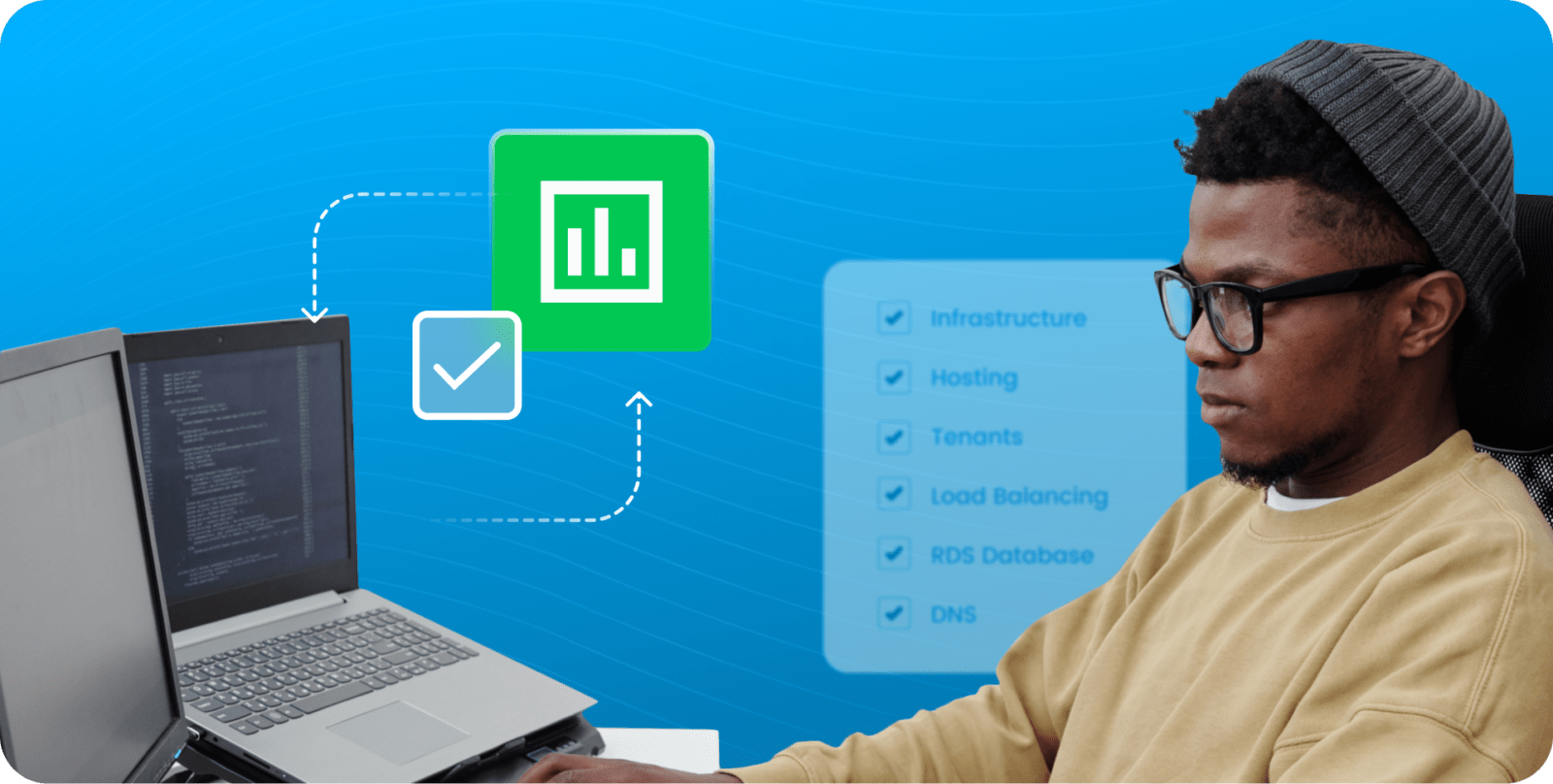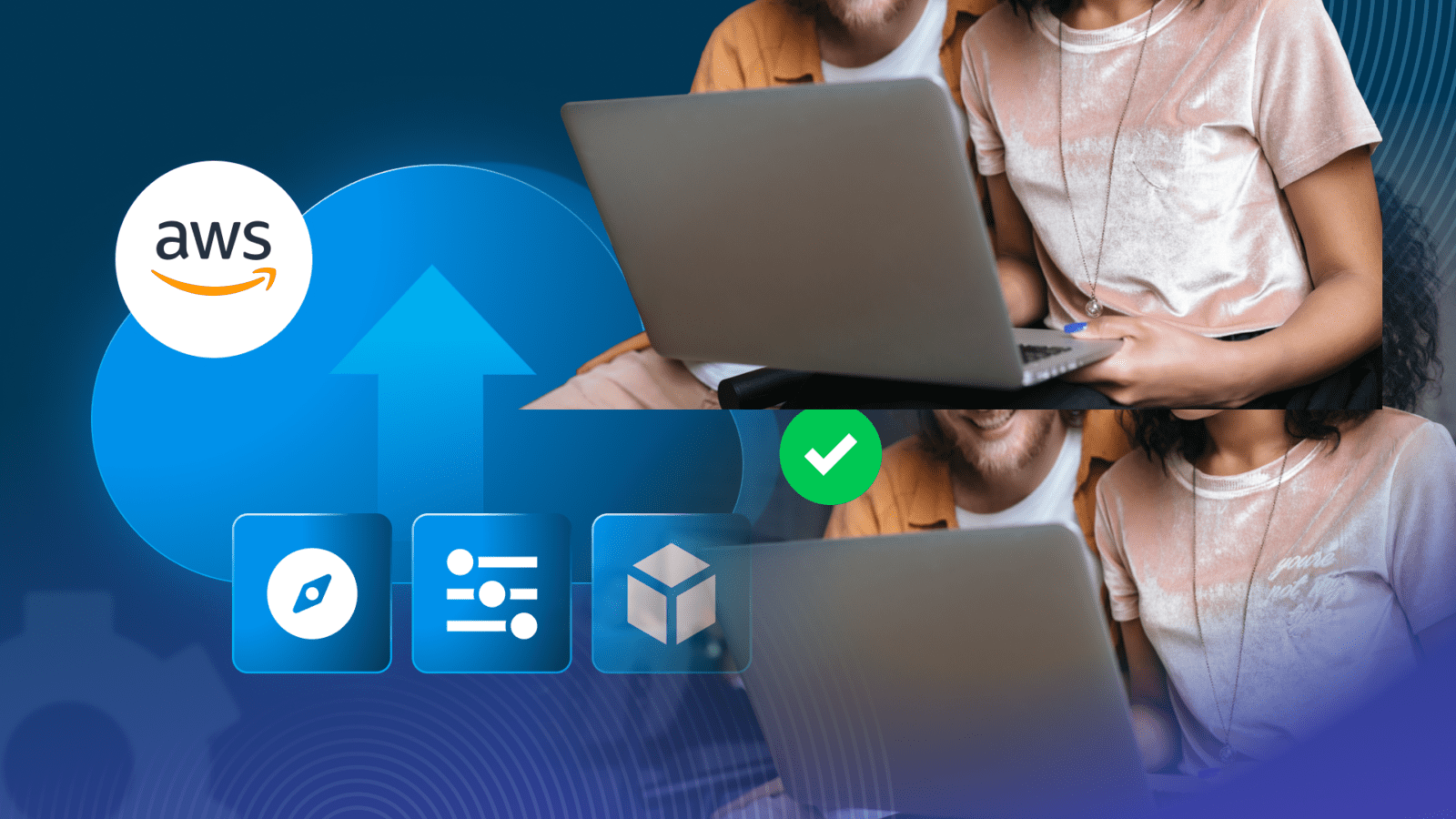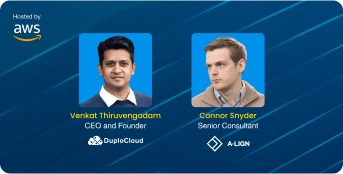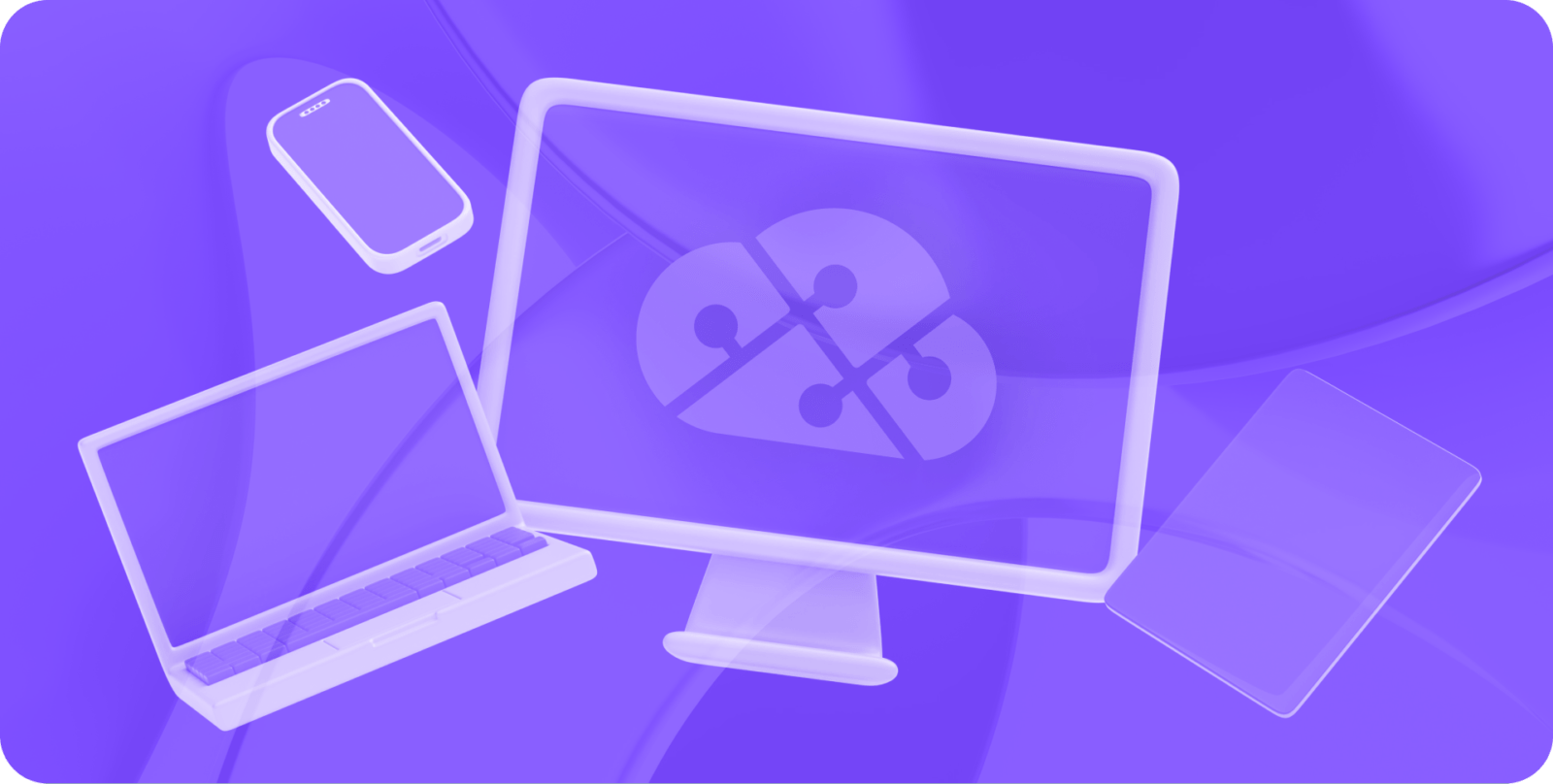See how processing power, storage, and data transfer factor into your monthly cloud computing bill
Building an on-premises solution for data storage and computing often seems the smartest move at first. But as organizations scale up resources to meet global demand, costs for maintaining on premises servers can quickly balloon out of control. They also become difficult to scale as resource demand may rise and fall multiple times a day.
Cloud computing helps to solve these significant challenges, enabling businesses to scale demand while only paying for the compute power and storage that they need. But to effectively compare costs between cloud computing and on premises services, one must know how to calculate cloud computing costs. This article will explore how the major cloud providers charge for services and point out potential hidden costs your organization should know.
How to Calculate Cloud Computing Costs
Cloud computing services break down costs across three major categories:
- Compute: Cost is determined by the type of service or instance and charged at a time-based rate (per second, per hour, etc.).
- Storage: Cost is determined by the amount of storage requested for each service, usually per GB.
- Data transfer: Cost is determined by the amount of GB transferred and provided at a scaled discount (i.e., the more data transferred, the lower the cost per GB).
Typically, each cloud computing platform charges per service you need, per instance that you request, and costs are determined in an a la carte fashion — you can choose to pay only for the components you’re using and nothing you don’t. Many platforms will also provide bundles of commonly used services and tools to help teams quickly get up to speed.
The following is a breakdown of how you can calculate cloud computing costs accounting for each of these categories.
Compute
To effectively calculate compute costs, you must first know how much power you need for your instance. Cloud computing platforms provide several tiers of performance for virtual machines and other components, and prices will scale depending on the number of processing cores, amount of ram, and total storage capacity being provided.
Once you’ve spun up your chosen compute service, your cloud platform will begin charging you a rate based on how long your service is running and will stop once it has been decommissioned. For example, Azure Virtual Machines charge on a monthly basis, while Amazon Elastic Compute Cloud charges per hour.
Storage
Storage costs are relatively straightforward — any service that offers storage capacity usually charges per GB, whether or not you’re using the full capacity.
Some services offer this as a standalone cost. For example, Amazon’s S3 buckets provide bulk general storage pricing per GB. Others offer them with a combination of services, such as Azure SQL Databases, which includes locally redundant storage, back-up, and long-term retention storage options, along with its necessary compute costs.
Data Transfer
Some cloud platforms charge a cost-per-GB rate when transferring data, and the specifics of this cost depend significantly on the platform and service requested. For example, Google Cloud does not charge for agentless transfers or agent-based transfers from S3-compatible storage. However, it will charge a dollar amount per GB for agent-based transfers to or from file systems.
Before you start paying for cloud services, you need to migrate your data. And when you’re ready to start the cloud migration process, be sure to download our free cloud migration checklist. It will help you track the most crucial steps, ensuring no data is left behind.

Are There Hidden Costs of Cloud Computing?
While most of the costs associated with provisioning resources are up-front and charged at a pay-as-you-go rate, it is possible to encounter cloud computing hidden costs. To ensure that you’re only paying for what you use (and using what you pay for), you should keep an eye on the following:
- Overprovisioning resources: Many platforms offer service bundles or bulk packages to simplify cost calculation. These discounts may seem like you’re saving money while providing convenience, but if you’re not using these resources to their full capacity, you’re spending more money than you should. Make sure that you are examining your resource load regularly when accounting for cloud computing costs — switching from package rates to pay-as-you-go may be more cost-effective.
- Autoscaling: Cloud platforms automatically scale up resources to handle unforeseen traffic spikes or other resource strains. While helpful, some platforms (such as AWS) require setting up an “elasticity window” upfront to estimate costs, leading to inflexibility in server capacity pricing.
- Forgotten instances: With so many moving parts, it can be easy to forget about single instances that you’ve spun up in the past. These instances constantly accrue billable time, and that cost can add up. Ensure that you are correctly decommissioning resources when no longer needed.
- Egress costs: Be aware of how much it costs to transfer data in and out of a network. For example, AWS does not charge for moving data into its compute services, but transferring data from it can incur hefty fees — especially if you’re transferring multiple terabytes of data.
- Lack of automation: Manually configuring settings and provisioning instances costs time and labor and can significantly affect your bottom line. Automating these repeatable processes will reduce mistakes and increase efficiency. Use our free cost calculator to see how much you’re currently spending on manual DevOps.
Measuring Cloud Computing Costs
Each major platform provides interactive calculators to help organizations estimate monthly cloud computing costs. These tools allow you to pick and choose your infrastructure — virtual machines, databases, storage, and so on — usage details, along with other services, to help you compare costs based on your needs.
The following providers offer pricing calculators:
- AWS: Search for services by location type or sift through all of AWS’ available services. Once you’ve chosen your infrastructure, AWS then provides a breakdown with upfront costs, monthly costs, and the total cost for a full year of service.
- Azure: Individually sort through all of Microsoft Azure’s cloud services or load example scenarios (like real-time analytics or CI/CD for containers) for a quick estimate of typical cloud infrastructure setups.
- Google Cloud: Navigate a detailed list of compute engines, cloud workstations, and more, configure each to your exact specifications, and receive a monthly printable breakdown of your entire infrastructure.
Automate Cloud Provisioning With DuploCloud
DuploCloud can further help you reduce cloud computing costs with its all-in-one DevOps-as-a-Service platform. Automate critical cloud infrastructure provisioning, build security and compliance checks mapped to SOC 2, PCI DSS, HIPAA, and other control sets, and get real-time monitoring and audit-ready reporting. Ready to learn more? Contact us today.