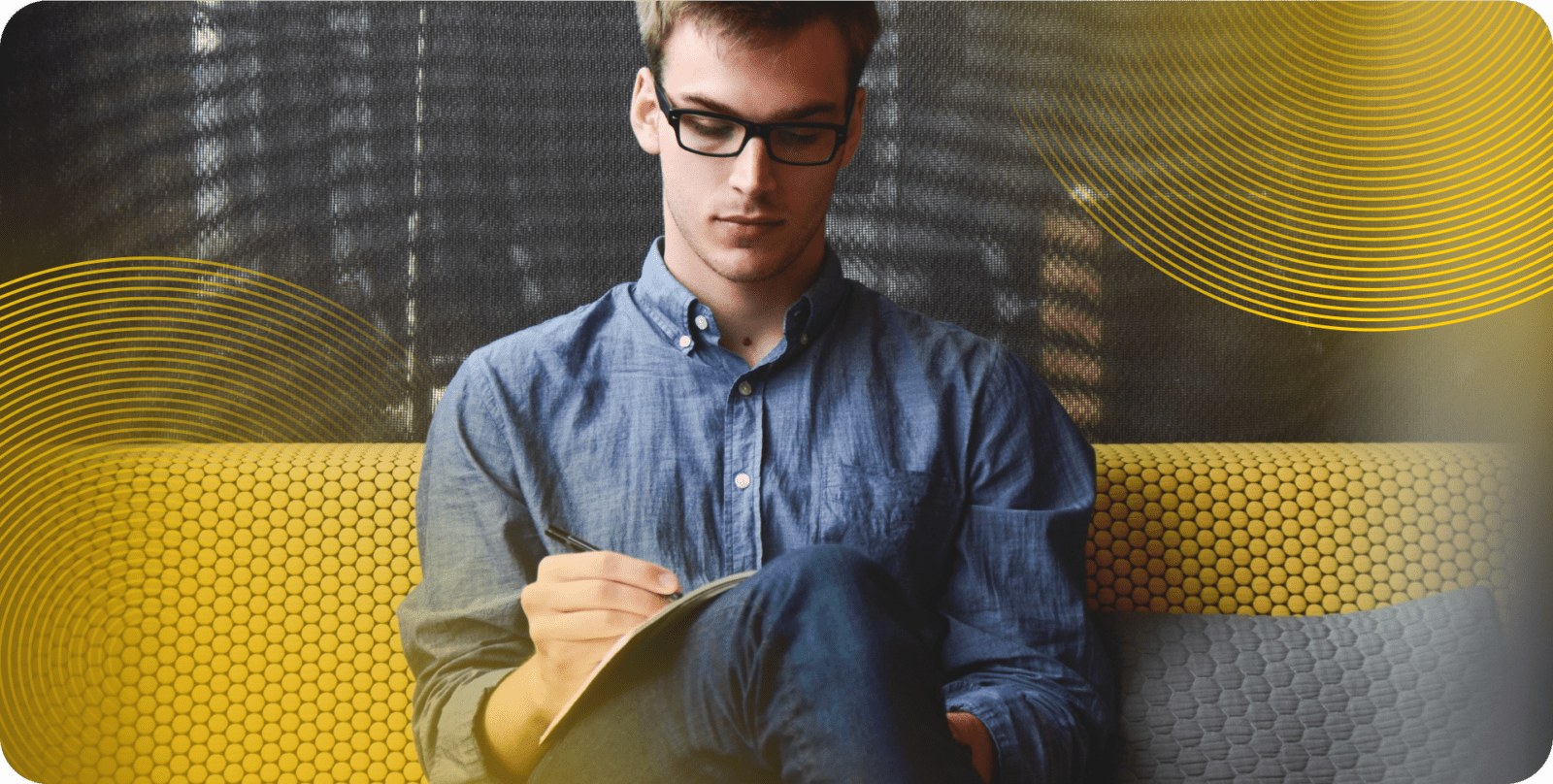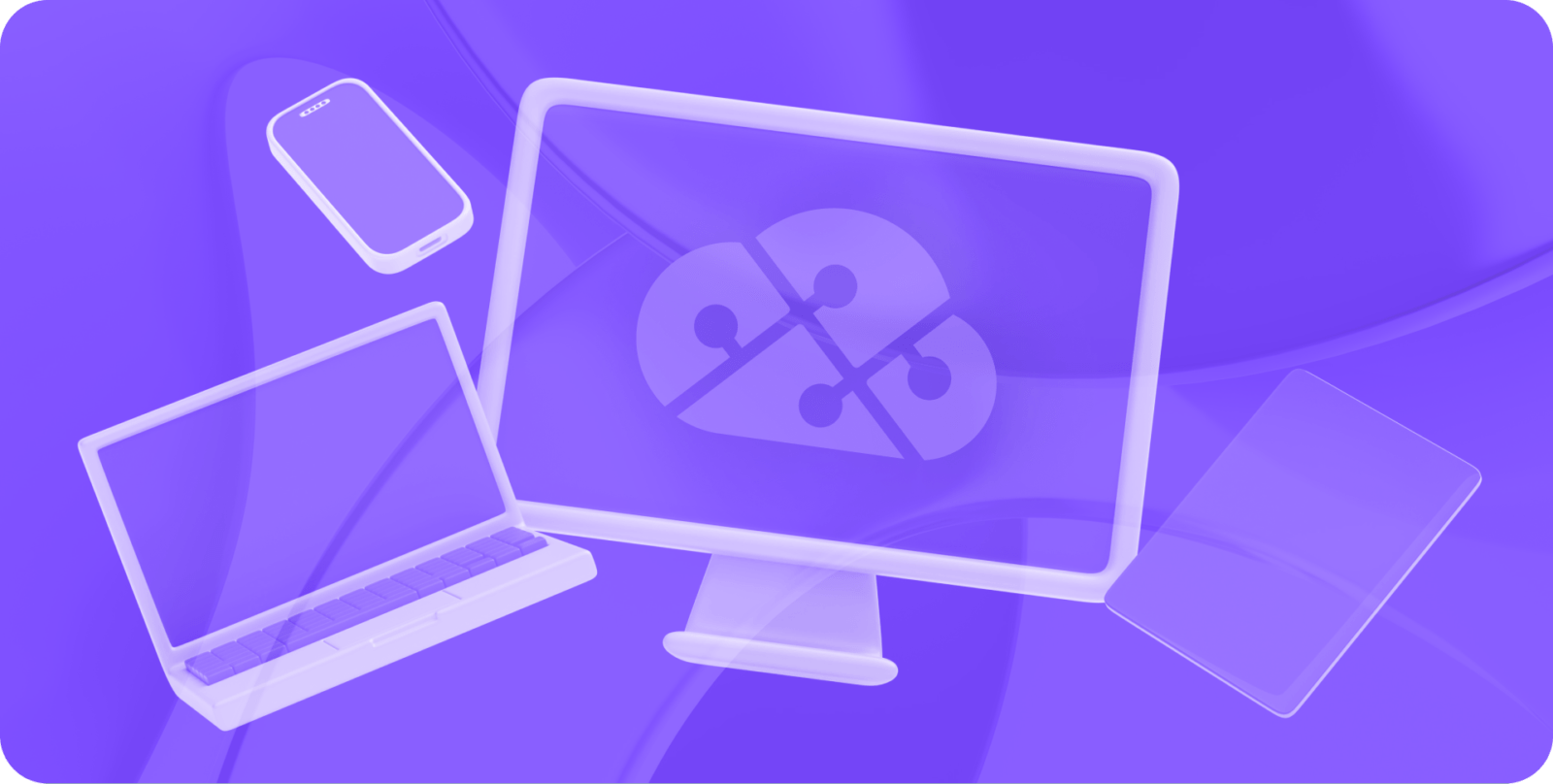Managing the health of Kubernetes clusters is complex — implementing monitoring systems provides valuable insight and mitigates larger problems
Kubernetes is a powerful tool for aiding developers in building and running cloud-native applications. Some of the world's largest enterprises use Kubernetes to manage their large-scale deployments, from the music streaming platform Spotify to Major League Baseball. However, a Kubernetes cluster is a complex framework with numerous nodes and containers to operate. Kubernetes monitoring provides a window into the cluster’s performance, allowing development teams to respond to constantly shifting architecture. The following best practices will improve your monitoring approach, helping it scale along with your Kubernetes cluster.
Jump to a section…
What Is Kubernetes Monitoring?
5 Kubernetes Monitoring Best Practices
Know Which Kubernetes Metrics to Monitor Before Starting
Monitoring the Kubernetes Cluster
Use a Variety of Tools to Monitor Performance and View Through a Single Source
Setup Alerts and Notifications For Critical Metrics
Allow for Scalability and Data Retention
Develop Internal Monitoring Standards
Automate Provisioning and Get Real-Time Monitoring With DuploCloud
What Is Kubernetes Monitoring?
Kubernetes monitoring (also known as K8s monitoring) provides a window into all of the microservices and processes that power modern cloud-native architecture.
As developers add additional operations to the architecture — or Kubernetes itself spins up or decommissions clusters to meet traffic demands — small changes can cause significant ripples throughout the environment. By monitoring the Kubernetes environment, developers can get an instant read on how their application is running, whether it is experiencing any significant spikes in usage or negative performance, and respond accordingly.
Effective Kubernetes monitoring can significantly benefit developer productivity, aid in disaster prevention, reduce costs, and enhance the overall user experience. Getting the most out of your monitoring system requires embracing no-code/low-code automation solutions that help set up your infrastructure and send alerts whenever issues arise. Download our whitepaper and learn more about the current state of no-code/low-code cloud automation in software development.

5 Kubernetes Monitoring Best Practices
Know Which Kubernetes Metrics to Monitor Before Starting
Before you begin monitoring a Kubernetes environment, you must understand which Kubernetes metrics to monitor. Understanding these metrics will help you know which tools to use and provide you with critical inspection areas for tracking the health of your Kubernetes environment.
Choosing the right metrics requires breaking down your Kubernetes environment into two distinct components: the health of the entire cluster and individual pods within the cluster.
Monitoring the Kubernetes Cluster
When monitoring the whole Kubernetes cluster, you’re effectively examining a holistic view of individual nodes performing within that cluster. The goal here is to ensure that each node is working at maximum efficiency and contributing to the cluster's overall performance.
Key metrics to monitor within the cluster include:
- Cluster resource utilization: Aspects such as processing power, memory, network bandwidth, and disk space utilization will inform decisions about whether you need additional nodes or resources to handle current workloads.
- Node health and the number of nodes: Too many nodes can lead to costly cloud service bills, especially when your environment adds nodes to compensate for others that aren’t operating efficiently.
Monitoring Kubernetes Pods
While monitoring the cluster will give you a bird’s eye view of your entire Kubernetes environment, monitoring individual pods will help you drill into specific areas of improvement or where issues might occur.
Key metrics for monitoring Kubernetes pods include:
- Container resource utilization: Like monitoring cluster resources, monitoring cluster performance metrics within pods (like bandwidth, processing, or memory and disk utilization) will help you determine whether they operate efficiently.
- Application metrics: You can also drill down into specific metrics that make sense for the applications running within each pod, such as the number of users online, the number of purchases or conversions, or other designated metrics.
- Pod health and the number of pods: Examining the number of pods within each node will help you determine whether your cluster has enough redundancies available should nodes fail.
Use a Variety of Tools to Monitor Performance and View Through a Single Source
Now that you understand the metrics, you’ll likely begin investigating how to monitor pods in Kubernetes. Kubernetes does not depend on a single monitoring solution, nor does it recommend a specific metrics pipeline. It is, however, built to work with the OpenMetrics interface and provides APIs that connect Kubernetes to your chosen analytics tools.
There are several tools available that can help provide the information needed. These are some of the most commonly used:
- Kube-state-metrics (KSM): Provides the state of the health of objects inside Kubernetes components, including deployments, nodes, and pods.
- cAdvisor (Container Advisor): Generates metrics on resource usage and performance of containers. cAdvisor can be run as a DaemonSet, which ensures that cAdvisor is deployed on every node within the cluster.
Getting a proper view of your metrics requires more than using the right tools. Integrating them in a unified interface ensures that you’re looking at all of your data through a single pane of glass, giving you a clearer picture of the performance of your Kubernetes cluster. Monitoring platforms such as Prometheus (which gathers virtual machine and container metrics) and Grafana (which provides a dashboard) help to gather and display this insight. Further integration into low-code/no-code automation platforms like DuploCloud helps make orchestration across the entire infrastructure easier and provides easy-to-access, at-a-glance metrics monitoring.
Setup Alerts and Notifications for Critical Metrics
While setting up your monitoring tools is helpful, you won’t be able to stay on top of your metrics 24/7. Enabling alerts based on critical metrics — like processor load, disk space, or user numbers — that send out notifications to the requisite team members ensures that problems are dealt with before they cause larger problems within the cluster. Use a variety of notification systems, like email, text messaging, and even Google Alerts, to ensure the broadest reach — especially for more urgent alerts.
Allow for Scalability and Data Retention
As your cluster grows, your monitoring system will need to capture more data. Utilizing DaemonSets will allow your monitoring system to replicate itself within each newly created node and decommission itself when nodes are no longer required.
However, your monitoring system should also adhere to any data retention and deletion policies required by federal, state, and local governments, such as the General Data Protection Regulation (GDPR). Certain industries (such as finance or healthcare) and certain data types (such as user data) will all have different regulatory requirements, so ensure that you understand these requirements and build automated systems that will store and dispose of data accordingly.
Develop Internal Monitoring Standards
Scaling your Kubernetes monitoring also requires developing and applying a set of standards so that your team can remain accountable. That way, you can ensure that all current team members are aware of their responsibilities and that new team members are brought up to speed quickly.
Consider applying the following standards to your Kubernetes monitoring approach:
- Create a hierarchy of responsibilities: Determine who is responsible for each system, and set up a chain of command to address issues and foster communication. This hierarchy will create a sense of ownership among the team and prevent members from shifting blame.
- Assign designated responders: If an outage occurs late at night, someone must address it. Assign these responders beforehand so team members don’t assume that someone else is dealing with the problem.
- Define what urgent means: Some issues are more pressing than others. Some must be addressed immediately, while others can wait until office hours. If everything is considered an emergency, no other work will get done. Providing a consistent definition of what “urgent” means throughout the department will prevent unnecessary interruptions.
Automate Provisioning and Get Real-Time Monitoring With DuploCloud
No matter what your approach to Kubernetes monitoring is, DuploCloud can help. Its DevOps automation platform speeds up provisioning and orchestration times by a factor of ten and ensures your infrastructure meets strict security and compliance requirements. It also provides complete insight into infrastructure performance, with robust real-time monitoring, reporting, and alerts tools to keep your team informed. Contact us today for a free demo.