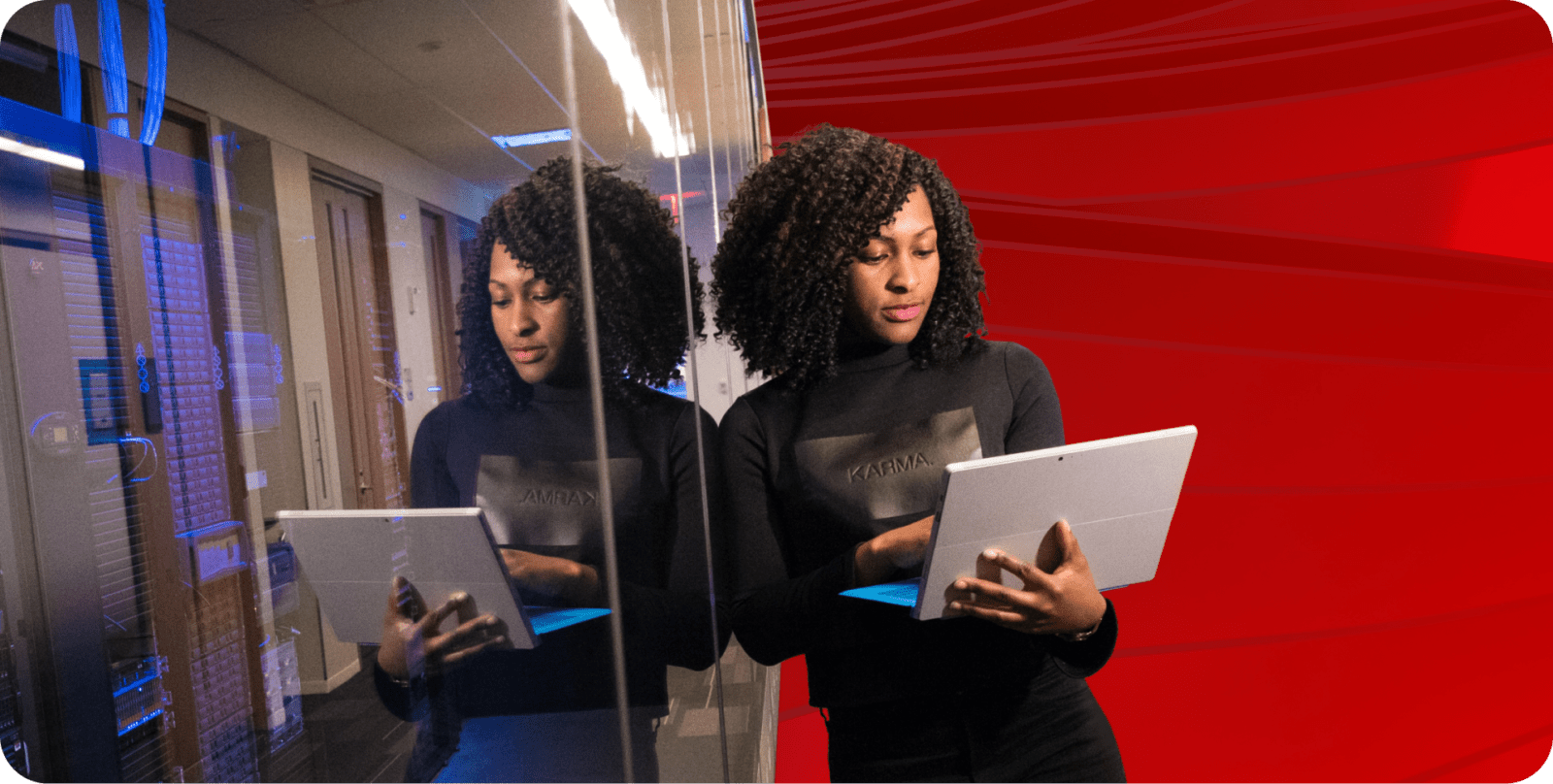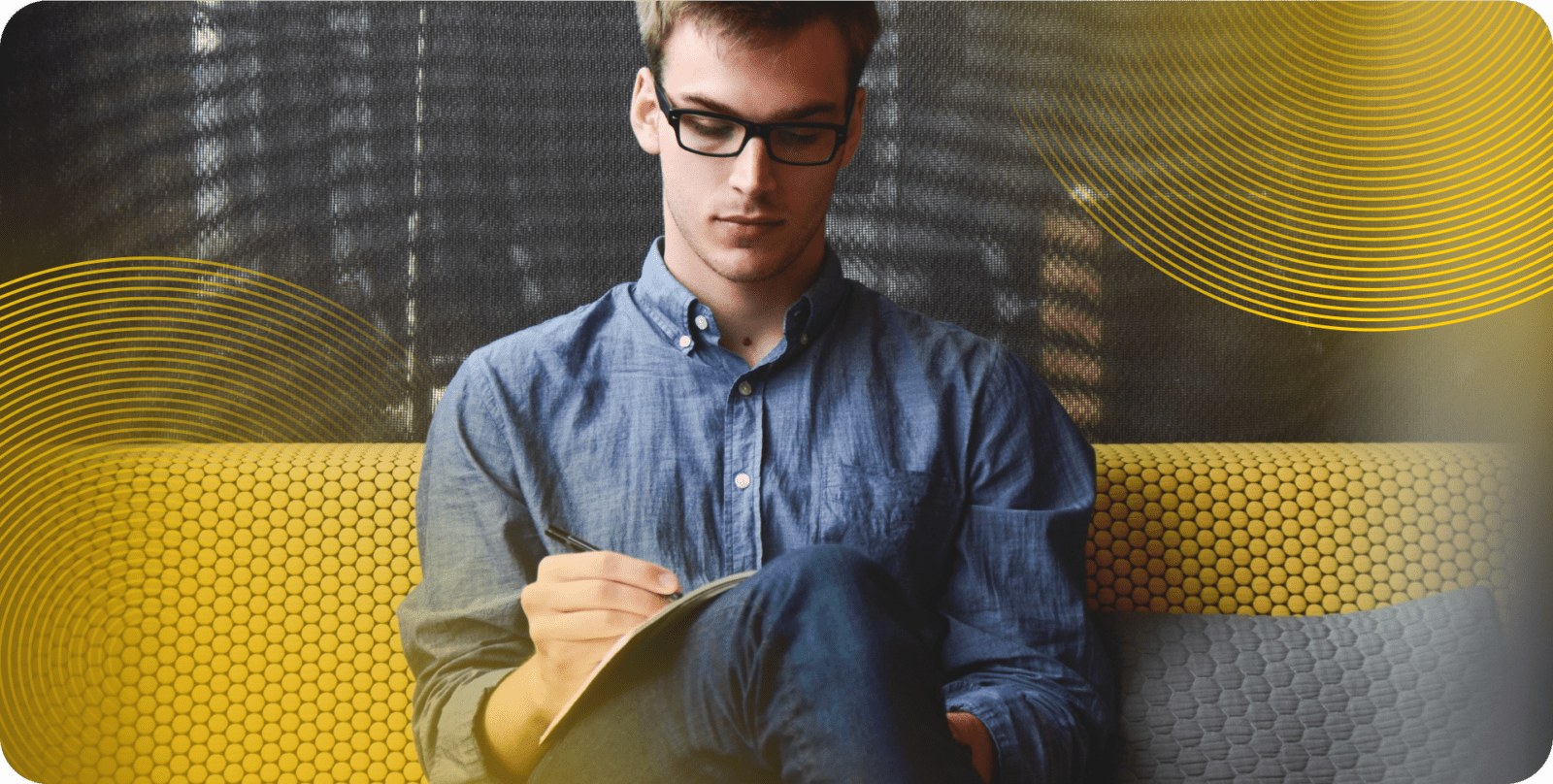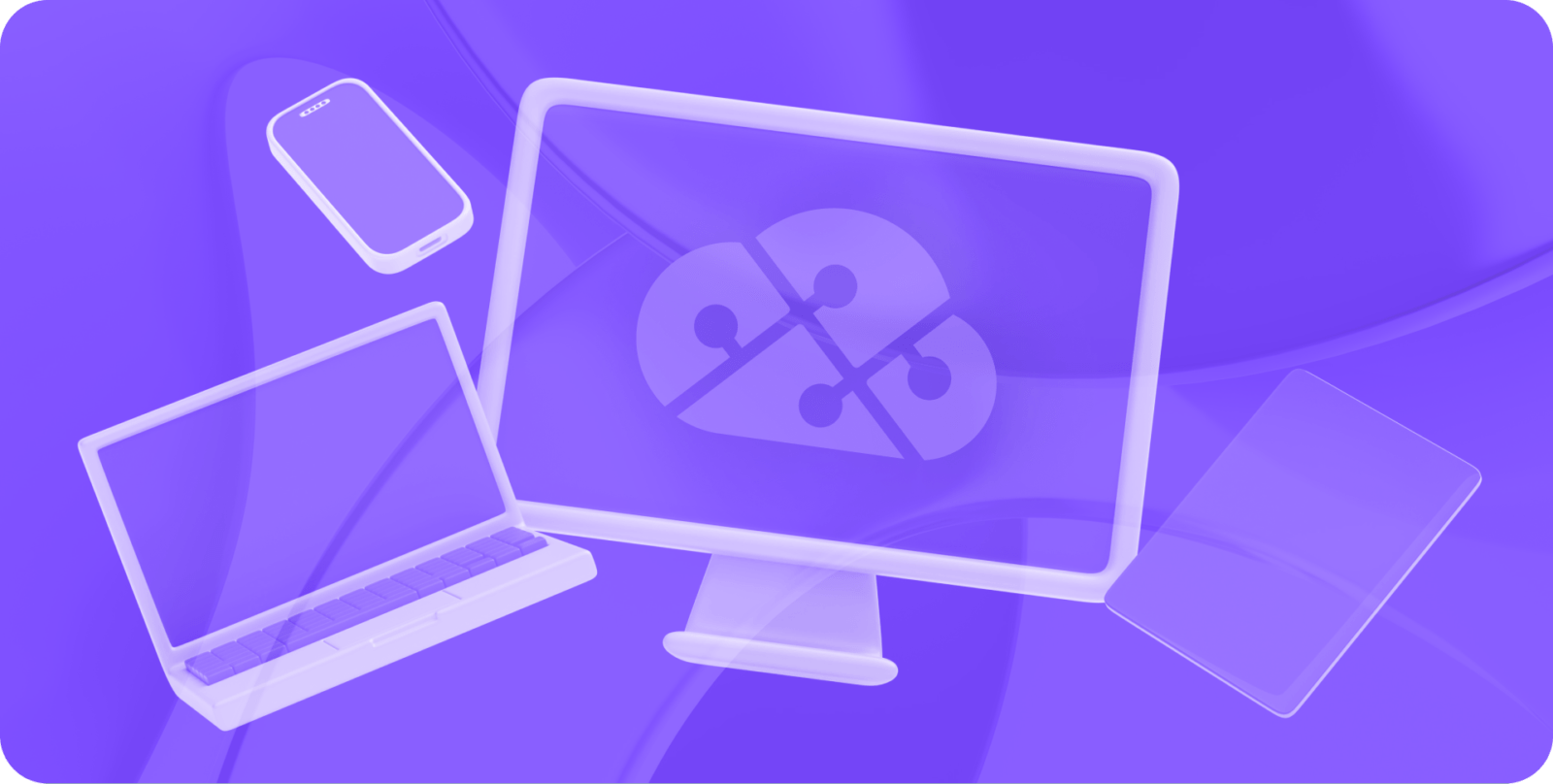Find the best practices and processes you need for effective Docker monitoring
You’ve embraced the near-limitless possibilities of containerization. But as a certain ill-fated uncle once told his soon-to-be-superpowered nephew, with great power comes great responsibility. Moving from a single centralized instance to dozens, hundreds, or thousands of containers running identical images for different users means unique issues could arise in any one at any time. It’s essential that your Docker monitoring processes stand ready to catch signs of trouble wherever and whenever they may arise.
Docker is one of the cornerstones of modern application development across the cloud, which means your options for Docker monitoring tools are both broad and deep. But before you start searching for the right tool to help you monitor Docker containers, it’s important to understand the fundamentals of what the process means, and which best practices should guide your work regardless of the tools you employ.
What Is Docker Monitoring?
Docker monitoring is the practice of proactively checking the “vital signs” of a set of Docker containers. As a tool that allows developers to package applications in a containerized environment — with everything the applications need kept in one easily altered and replicated image — Docker allows developers around the world to create a range of applications that can be shared, updated, and scaled as needed. Docker monitoring ensures each specific instance of those applications continues to run as expected or is replaced or restarted to ensure a consistent experience.
The specifics of what your monitoring tools or, more broadly, Docker orchestration tools should cover will depend on the details of your application. That being said, here are some general metrics that should feature prominently on any Docker monitoring dashboard:
- Resource metrics, such as CPU usage and memory usage for the resources allocated to an individual container.
- Container metrics, such as the uptime for the container itself (higher average uptime is a good indicator of overall stability under typical conditions).
- Host metrics, such as CPU and memory usage for the physical or virtual machine running Docker.
3 Best Practices for Monitoring Docker Containers
Use Central Deployment With Automated Logging
Before you invest in a spread of Docker management tools and the resources necessary to use them, consider whether an all-in-one DevOps at the edge solution may be better suited to meet your business goals. Opting for a service that allows you to manage containerized applications with rolling deploys, health checks, node selectors, and more could save you time now and money in the long run, compared to staffing up for an internal DevOps solution.
Still in the planning phases for bringing your business to the cloud? Our cloud migration checklist will help you track everything you need for a smooth transition.

Familiarize Yourself With Docker’s Built-in Tools
Docker comes with a small but potent selection of tools that can help you track the health of containers. For instance, inputting the Docker stats command in your command-line interface will return a live data stream for all running containers by default (you can also specify a space-separated list of container names or IDs to see a specific sampling). Meanwhile, Docker scout is a Docker container security tool that identifies potential vulnerabilities by parsing the individual layers of your container images and software packages.
Find the Right Metrics for Your Containers
In the previous section, we listed some general metrics that would be wise to monitor for any container. But the power of containerization comes from its flexibility — you will need to track a unique set of metrics depending on what each container is used for. As one example, Docker server monitoring should attend to the response time for user requests as well as the rate of requests received by each containerized application.
Get exclusive insights in our detailed guide on Docker Container Deployment: The Complete Checklist for DevOps Leaders
5 Docker Monitoring Tools for Smoother Deployments
cAdvisor
Short for Container Advisor, cAdvisor is a Google-built running daemon that collects, aggregates, processes, and exports an extensive amount of information about running containers (including resource isolation parameters and historical usage). It’s built with native support for Docker containers, and a single cAdvisor instance can be used to monitor an entire machine’s worth of containers.
Grafana
Grafana is an open-source platform that implements operational dashboards for data, allowing developers to compose and scale their observability. This insight extends to monitoring Docker containers when used with the Grafana Docker image. It offers scalable data visualization and data source integration, all across a customizable user interface that works with Docker containers, Kubernetes, and more.
Prometheus
Prometheus is a Docker monitoring system that collects specified metrics from its targets at specified intervals. It uses a multi-dimensional data model defined by metric name and a set of key/value dimensions, which powers a flexible query language to deliver more useful results with minimal searching. With multiple modes for visualizing data, Prometheus also offers its users extensive options for building out a helpful Docker monitoring dashboard.
Sumo Logic
Sumo Logic is a scalable log analytics platform that allows developers to monitor, troubleshoot, and secure their apps. It works with Docker via the Sumo Logic Collector, a series of images that offer multiple variants for use in various applications. With the Collector configured, you can ingest materials for a Docker monitoring dashboard that integrates multiple datasources into a single integrated log analytics solution.
Sysdig
Sysdig offers deep system visibility into containers through an easy-to-learn interface. It works via your standard CLI or through its own customizable curses-based UI, csysdig, which offers further ease of use through history output customization and drill-down capability. Sysdig captures system calls and other events at the system level while also enabling developers to track down problems through extensive trace files for system activity.
Achieve Robust Real-Time Docker Monitoring With DuploCloud
Whichever practices and tools you decide on, DuploCloud can help you track the health of your containers while simplifying implementation. The company’s DevOps automation platform is built for platform engineering teams to accelerate provisioning and orchestration by a factor of 10, all while bringing you closer to the gold standard of native security and compliance. It even allows developers to seamlessly build and operate applications on the edge with all the same automation, security, and compliance controls they expect from cloud instances. Reach out today to set up a free demo.